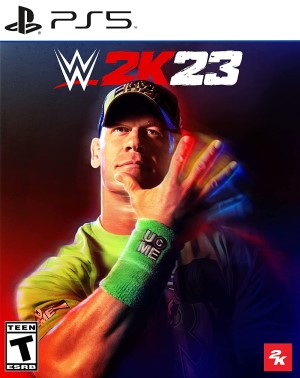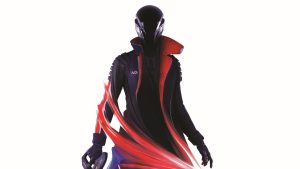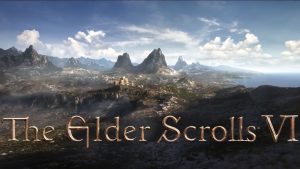Visual Concepts’ latest entry in the WWE 2K series is finally available with WWE 2K23. There’s a lot to look forward to this year, but perhaps most noteworthy is that the PC version is the same as the Xbox Series X/S and PS5 versions. Sadly, this doesn’t mean the game is free from bugs, especially with Universe Mode, performance, not progressing past the loading screen and more. Let’s look at a few ways to work around some of these.
Before that, please be advised that the following methods are to be used at the sole discretion of the system owner. GamingBolt or its staff members take no responsibility for problems or issues that may occur from trying the below. Remember that official support is always the best support.
PC Requirements
Let’s first look at the PC requirements. You’ll need Windows 10 64-bit, DirectX 12 and 80 GB of installation space regardless of your configuration. A solid-state drive is recommended, while a DirectX 9.0c compatible sound card and AVX-compatible processor are also required.
Minimum Requirements
- Processor: Intel Core i5-3550 or AMD FX 8150
- Memory: 8 GB RAM
- Graphics: GeForce GTX 1060 or Radeon RX 480
Recommended Requirements
- Processor: Intel Core i7-4790 or AMD FX 8350
- Memory: 16 GB RAM
- Graphics: GeForce GTX 1070 or Radeon RX 580
Overall, nothing too crazy when it comes to system requirements. Now, let’s dive into some of the issues.
Performance Issues
Those facing issues with the frame rate should update their graphics drivers – download the same from the official websites of Nvidia and AMD. Verify your file integrity on Steam as well. Go to your Steam Library, right-click on the game, and select Properties, then go to Files to verify file integrity.
Another workaround involves switching from full-screen to windowed mode. It’s not a guaranteed fix but should help.
Controller Not Working
There have been a few complaints about controllers not working on PC, which can be addressed in various ways. If you’re using a DualSense controller, connect it directly with a USB-C cable.
Otherwise, you can disable Steam Input. Right-click on the game in your Library, select Properties and look for the Controller tab. Click the dropdown menu that says “Use default settings” and select Disable Steam Input.
You can also check if Steam is detecting your controller. Go to Settings, click on the Controller tab and then General Controller Settings. Controllers connected to your system should be displayed here.
Stuck on the Loading Screen
Another commonly reported bug involves players stuck on the loading screen. You can address this in several ways, like verifying the integrity of the files, updating GPU drivers, and performing a fresh install of the game. Another option is to clear the Download Cache on Steam. Do this by going into Settings, selecting the Downloads tab and selecting “Clear Download Cache.”
Managers Disappearing in Universe Mode
When playing Universe Mode, you’ll notice that managers tend to disappear. It’s still an ongoing issue without a fix, but one suggested workaround is to have someone else in the first manager slot because it’s potentially bugged. Set your desired managers in the other two slots. You won’t get dedicated intros for The Bloodline, The Judgment Day or Damage CTRL, but they’ll come out together (hopefully).
WWE 2K23 is available for Xbox One, Xbox Series X/S, PS4, PS5 and PC. Check out our official review for more details.
Note: Given the wide range of PC hardware available, some of the fixes mentioned here may or may not work for you. However, it’s worth giving them a shot since these have worked for some players.