Naughty Dog has released a number of major patches for The Last of Us Part 1 on PC as it looks to address the many significant issues the game launched with on the platformer, and another new update has now been released, bringing several more fixes.
First and foremost, the new patch brings reduced shader building times, which means it also goes hand in hand with a full shader rebuild for the game. Meanwhile, several performance improvements have also been made, as well as improvements to texture fidelity on Low and Medium presets.
Other fixes included in the patch include improved CPU performance, a number of crashes, a new Effects Density setting that adjusts the density and number of non-critical visual effects, sniping sensitivity, and more, as well as a couple of AMD-specific fixes. You can check out the full patch notes below.
The Last of Us Part 1 is available on PS5 and PC.
The Last of Us Part I v1.0.5.0 Patch Notes for PC
- Reduced shader building times
- Optimized code to improve global CPU performance
- Optimized content to improve performance across several levels
- Improved level loading to help reduce the amount of ‘Please Wait’ and loading screens
- Added a new Effects Density setting, which adjusts the density and number of non-critical visual effects (Options > Graphics)
- Increased crowd sizes on Low and Medium Ambient Character Density settings and added a Very Low option (Options > Graphics)
- Implemented additional scalability tuning for Low and Medium in-game Graphics settings
- Reduced the VRAM impact of texture quality settings, allowing most players to increase their texture quality settings or experience improved performance with their current settings
- Fixed a crash that would occur on boot on Windows 11
- Fixed a crash that could occur on Intel Arc
- Fixed a crash that may occur when starting a New Game in Left Behind prior to the completion of shader building
- Corrected an issue where pointing the camera at the floor while aiming would cause the player and camera to visually stutter
- Fixed an issue where Sniping Sensitivity settings were not applying to all scoped weapons. Additionally, Sniping Sensitivity has been renamed to Scoped Sensitivity (Options > Controls > Mouse Camera Sensitivity)
- Fixed an issue where players could not click on ‘Jump To Unbound’ when prompted in the custom controls settings (Options > Controls > Input > Customize Controls)
- Fixed an issue where changing Graphics settings (Options > Graphics > Graphics Preset) during gameplay wouldn’t restart the player at the correct checkpoint
- Fixed an issue where adjustments to Lens Flare (Options > Graphics > Visual Effects Settings > Lens Flare) were not not applied
- [Pittsburgh] Fixed an issue where players may consistently fall out-of-world when restarting at the checkpoint in the bookstore
- [Left Behind] Fixed an issue where players may get soft locked when jumping into the electrified water
AMD-Specific
- Implemented improvements to load times
- Fixed an issue where shaders may take an abnormally long time to load









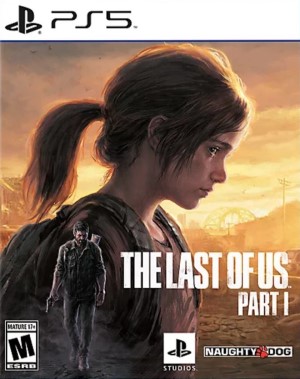


![15 More “Lived-In” Open Worlds You Must Play [2025 Edition]](https://gamingbolt.com/wp-content/uploads/2024/09/ghost-of-yotei-image-4-300x169.jpg)



