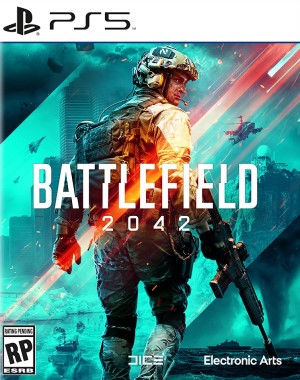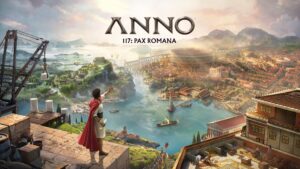DICE’s Battlefield 2042 is halfway through Season 1: Zero Hour, which added a new map in Exposure and Ewelina Lis, a new Specialist. Update 1.2 is out later today and will be the last update before Season 2 drops. Along with bug fixes, it includes a rework of Kaleidoscope, providing new cover assets, elevations to terrain, visual updates, and more. This is the first of many planned reworks to existing maps.
Specialist models have been updated along with the first Style and Tone changes being introduced. Player Profile and Statistics can now be viewed in-game while controller aim assist should feel smoother when dealing with moving enemies. Balance changes include the RAH-68 Huron and YG-99 Hannibal 30mm Cannon overheating faster.
The BSV-M in Full Auto mode has also received a penalty to accuracy while High Power Rounds deal less damage at a quicker rate over long distances. Check out some of the patch notes below and the full notes here.
Battlefield 2042 is available for Xbox One, Xbox Series X/S, PS4, PS5, and PC. It had a less than stellar launch and apparently has a skeleton crew working on it, according to rumors. Time will ultimately tell though, so stay tuned for more updates.
BATTLEFIELD 2042 UPDATE #1.2
Changelog
General
- Fixed an issue with Aim Assist that prevented Auto Tracking from working as intended for moving targets
- A scroll menu has been added while viewing weapon attachments
- Previewing skins while in a game will no longer show character feet clipping into the ground
- Text in the Collection screen identifying Ranger’s category is now easier to read
- The Hide UI button in the Battle Pass screen no longer hides Player Card backgrounds or Tags
Battlefield Portal
- Rush – corresponding era-specific MCOM’s have been added for all maps. The Bad Company 2 version also received visual improvements from its original look and feel
- Fixed an issue where AI Soldiers driving tanks wouldn’t move in the El Alamein: Axis Airfield map layout
Modifiers
- Dozer will no longer regenerate explosive damage even when Soldier Health Regeneration is On
- The call-in Vehicle Cooldown modifier now affects the window of time when a vehicle is destroyed and when it’s available for use again
- The call-in tablet now correctly displays when vehicles are unavailable due to limits being reached
- AI Soldiers are now able to fly planes
- Vehicle Superiority will now respect the ticket multiplier modifier
- Vehicle Superiority ticket progress bar will now update based on max tickets remaining
- A new separate Modifier has been added for enabling AI passenger seats
Rules Editor
- Quad Bike vehicles placed in the map now respond to ModBuilder Blocks
- Resolved a Rules Editor teleporting issue on Exposure
- The “Equals” Rules Editor block now supports Capture Point type
- Disabled Capture Points will no longer impact the game, such as still having ticket bleed
- Teleport now works in vehicle superiority game modes
- Several new Rules Editor blocks have been added:
– GetPreviousOwnerTeamId
– GetOwnerProgressTeamId
– GetCurrentOwnerTeamId
– GetCaptureProgress
– OnCaptured:CapturePoint
– OnCapturing:CapturePoint
– OnLost:CapturePoint
Gadgets
- Picking up Ammo Pouches should now always register when collecting them in quick succession
- An incorrect status is no longer displayed while using insta-lock projectiles such as Sundance’s Anti-Armor grenade
- Fixed an issue where the player could use both IBA Armor Plates consecutively after placing Boris’s SG-36 Sentry Gun or Irish’s DCS Deployable Cover
Anti-Tank Mine
- The handle of the Anti-Tank Mine no longer floats while held when changing to it from the NTW-50
C5
- C5 no longer gets attached to the MV38-Condor when thrown from the passenger seat
Insertion Beacon
- The Insertion Beacon health bar and icon should now not be offset when it’s placed on uneven terrain