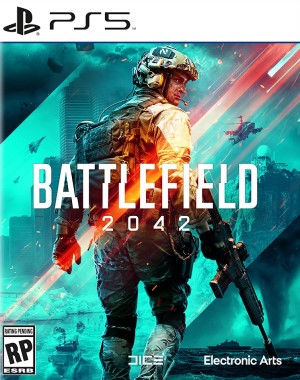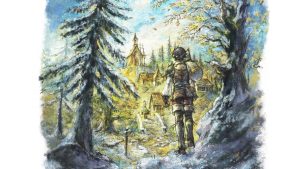Developer DICE has revealed that the update for Battlefield 2042 that will change its controversial Specialists system into a more traditional class system will be released next week.
As part of the update, all of the game’s Specialists will be overhauled into more rigidly-defined roles they can each play as part of a squad.
Alongside this change to the game’s core system, the update—numbered at 3.2—will also bring with it an overhaul to the Breakaway map. The overhaul involves quite a few changes, including new flags and the removal of the Outlook flag.
On the weapons side of things, the M39 EMR, the MTAR-21, and the PP-2000 will be joining the game’s vault, and new attachments include a new suppressor, a long-range scope, and a thermal scope will be available.
Battlefield 2042 recently got update 3.1.2, which added more weapons to Battlefield Portal.
A comprehensive list of changes part of update 3.2 is available below.
AI Soldiers
- Fixed an AI issue in TDM where AI remains standing still while the player is in a downed state or in the deploy screen.
- ixed an AI issue that should improve vehicle navigation around palm trees.
- Fixed an issue where AI doesn’t avoid the fire from tank wreckage.
Battlefield Portal
Due to the scale of changes taking place with the Return to the Class system, some of your creations may need to be updated as part of this update.
- Fixed an issue where Caspian Border and Battle of the Bulge are displayed incorrectly on the world mini-map in the loading screen.
- Fixed an issue with 1942 era Conquest where the opposing team had less aircraft than the other.
- Fixed an issue where “Frag” text in bottom right HUD (Inventory) was flickering when using the Defibrillator with the Assault Class
- Bad Company 2 – Tracer Dart Gun – fixed an issue with Tracer Dart Gun, where the lock on icon would sometimes expand when aiming at vehicles
- Bad Company 2 – Gadgets – fixed an issue where Mortar Strike lock in area gets stuck on top of the buildings
- Bad Company 2 – fixed an issue with Tracer Lock on UI remaining present on screen after the player returns to the Deploy screen
- Bad Company 2 – improved player collision with the M1114.
- Battlefield 1942 – updated the Preview video of Binoculars in the collection screen menu to properly showcase its functionality
- Battlefield 3 – Gadgets – SOFLAM – fixed an issue where the the target does not get highlighted anymore, after the target is acquired once
- Bad Company 2 – fixed an issue where Mortar Strike Gadget was spotting enemies automatically when it should not
- Bad Company 2 – fixed an issue with the Tracer Dart Gun where the lock-on is no longer active after canceling it
Modifiers
- Added 2 new modifiers for disabling 2042 era Gadget and Throwable restrictions. This makes it possible for 2042 era Classes to equip any non-Class Gadget if you enjoyed this playstyle. This change does allow access to Class Gadgets, which are moved to a separate slot.
- Added WeaponProficiencies to the Gadget Restrictions part of the Battlefield Portal website.
- Added the Proximity Sensor to the OpenGadget selection list and deprecated it in the Throwables selection list.
Rules Editor
- Fixed an issue where Crawford was appearing with the wrong name in the Rules Editor
- Added a new InventoryClassGadgets selection list block that allows you to access Gadgets from the new Class Gadget slot. The Class Gadgets that were previously in the InventoryOpenGadget selection list have been removed.
Gadgets
- Fixed an issue where two Grenade trails can be seen after throwing one Grenade
- Added multiple gadgets from portal into the hands of our 2042 Specialists:
- EOD Bot, Tracer Dart Gun, M18 Claymore, FGM-148 Javelin & T-UGS.
- Moved the Repair Tool, Insertion Beacon, Defibs and Medpen Gadgets to the new Class Gadget slot.
- Manually equipped defibrillator revive range (and damage) increased to match the range for interaction revives.
- Fixed an issue where SFX and VFX would appear incorrectly when a grenade is thrown through trees and bushes.
- Fixed issues with Throwing knife dealing no damage if the thrower is killed, significantly reducing the likelihood of it happening.
- Fixed a visual issue where the sparks when repairing the Nightbird with the repair tool, would appear at a distance from the vehicle .
- Fixed an issue with Throwing Knife disappears when throwing them at trees.
Ammo Crate
- Insertion beacons now get resupplied by Ammo Crates.
- The Ammo Crate can now resupply the Tracer Dart & M18 Claymore.
C5
- Fixed an issue where C5 was not always displayed to other players.
EOD Bot
- Adjusted the EOD Bot’s collision to fix an issue where the gadget’s arm would poke through walls.
- Updated the game hints on the EOD Bot for both when holding the gadget and controlling it.
- Updated the acceleration and turning angles of the EOD Bot to be more responsive.
- Lowered EOD Bot’s health from 400 to 300.
- Added an impulse modification to the EOD Bot so that when it gets shot with bullets it doesn’t push the EOD Bot around.
- Fixed an issue that caused the EOD Bot to blow up when gently ramming a tank.
FGM-148 Javelin
- Updated the first person screen and crosshair of the FGM-148 Javelin, it also showcases more info about the gadget and its current mode.
- Reduced the reload duration of the FGM-148 Javelin by 10%.
- Reduced the damage of the FGM-148 Javelin to most tanks and aircraft when in Direct Attack mode (top-down attack remains unchanged).
- The FGM-148 Javelin now has longer lock forgiveness and has had its max range extended from 250m to 450m.
- Added a contextual game hint for when in hipfire and when zooming with the FGM-148 Javelin.
- Fixed an issue that allowed the FGM-148 Javelin to be fired in hipfire.
- Fixed an issue that prevent the FGM-148 Javelin from using its top-down attack.
- Fixed an issue that caused the FGM-148 Javelin Direct Attack to miss its target if it locked too close.
- Adjusted the trajectory of the top-down FGM-148 Javelin attack to be more akin to the real behavior.
- Added tooltip in the HUD to help you learn how to use the FGM-148 Javelin.
- The FGM-148 Javelin can now lock-on-to empty vehicles.
FXM-33 AA Missile
- Increased acceleration and top speed of the projectile slightly.
- Added a contextual game hint for when in hipfire and when zooming.
- The FXM-33 AA Missile can now lock on-to empty vehicles
- Dev Comment: As with the Recoilless M5, these alterations are to aid Engineers in their role to combat vehicles.
Insertion Beacon
- The Insertion Beacon can now only be spawned upon 4 times before self-destructing
- The Insertion Beacon no longer self-destructs if the owner spawns on it.
- Fixed issues with not being able to spawn on Insertion Beacon that are put in tight places.
- Dev Comment: Every Recon Specialist will now be carrying an Insertion Beacon. These changes are to ensure that usage of the Insertion Beacon does not disrupt the flow of a match as a result of that.
M18 Claymore
- Updated the M18 Claymore in-world icon to use the same one as in menus.
- The M18 Claymore is now using the same deploy flow as the Insertion Beacon & Irish’s construction kit. This allows us greater control over where you can place the gadget.
- M18 Claymore has been scaled up 33% to help players to spot them more easily within the environment.
- M18 Claymore Blast Radius lowered from 6m -> 5m.
- M18 Claymore Laser Length lowered from 3m -> 1.75m.
- Minimum activation speed to trigger the M18 Claymore reduced from 3.8 m/s -> 3ms.
- M18 Claymores can no longer be deployed too close to ladders, ziplines or hanging ropes.
- Adjusted the VFX of the lasers on the M18 Claymore to stand out more when close.
- M18 Claymore will now continue to stay in the world after the player who placed it has died, so long as they don’t place new ones.
- Any placed M18 Claymores will be removed from the world if the player switches their loadout
- Lowered the health of the M18 Claymore so that it’ll explode in one shot.
- Dev Comment: We have scaled up the size of the M18 Claymore and adjusted the Laser VFX to ensure that they stand out more in the hope that it’ll alleviate concern that these gadgets are hard to spot. Watch where you’re walking though!
Med Pen
- Reduced the amount of charges to 1 to balance it for the new Class Gadget slot.
- Reduced the time it takes to initiate healing with the Med Pen from 2s -> 1s.
- Reduced the health per second of the Med Pen from 50 -> 35.
- Fixed an issue that allowed the player to zoom in with the Med Pen.
- Fixed an issue that caused shockwaves from explosions to interrupt the Med Pen.
- Pressing the button to switch to the Med Pen when already at full health should now play a sound effect to tell you that you can’t switch to it right now.
- Dev Comment: These alterations are to improve the responsiveness of the Med Pen whilst also taking balancing into consideration as Assault now receives this as their Class Gadget.
Recoilless M5
- Increased the acceleration and top speed of the projectile.
- Dev Comment: We anticipate there to be less launchers on the field at any one time after this update. We’ve increased the acceleration and top speed of the projectiles to aid Engineers as part of this system change.
Prox Sensor
- Moved the Prox Sensor to the Open Gadget slot.
- Dev Comment: The Gadget was too powerful in the Grenade slot and had a very large pickrate in the Grenade slot, this move is to reduce Prox Sensor spam to drive toward a healthier meta.
SOFLAM
- The “Designated” UI is now only visible if you have a gadget that can lock on or currently hold the SOFLAM in your hands.
T-UGS
- Updated the animation to now fold out the legs of the T-UGS when you equip it,
- Substantially lowered the vertical scanning of the T-UGS to be more in line with All Out Warfare verticality.
- Adjusted the crosshair of the T-UGS.
- Changed the icon for the T-UGS in the world and menus to more accurately show off the gadget.
- Dev Comment: While the T-UGS has received some general polish as indicated above, lowering the verticality check significantly from 500m > 30m results in a healthier gameplay experience. Some of our Battlefield Portal maps do not contain a lot of verticality, whereas Battlefield 2042 locations do and we believe it’s not healthy for gameplay to spot someone 500m above you and be rewarded score for that but should also help in a reduced amount of spotting taking place.
Tracer Dart Gun
- Launchers can now lock onto the Tracer Dart when shot into environmental objects.
- The “Designated” UI is now only visible if you have a gadget that can lock on or currently hold the Tracer Dart Gun in your hands.
- Fixed an issue that prevented the Tracer Dart from smashing glass windows.
- Adjusted the Tracer Dart Gun’s crosshair.
- Fixed an issue where it would not be possible to switch to the Tracer Dart when out of ammo.
Gameplay Flow & Social Elements
- As part of the Return to the Class System, we have revamped the Loadout UI on the Deploy Screen, resulting in a more compact approach while also including buttons to quickly switch between your last selected Soldier in each Class.
- The Soldier Selection UI on the Deploy Screen now includes relevant information about your specialist Trait, Class Gadget, Weapon Proficiency and more.
- Added Class Iconography to the Squad List, Scoreboard and Player Name Tags to help with identifying what Classes other players are playing.
- Players that are not alive are now slightly faded out on the Scoreboard and their Class Icon becomes an “x” to reflect that change too.
- Implemented a new “Classes” screen in the main menu, this is your go-to place to learn about the Classes, Specialists, their Traits and Gadgetry and also your new home for editing your Loadouts as they are now tied to each Class. The previous Loadout screen has been removed to reflect this overall change.
- Added a new slot to the Inventory HUD (bottom right whilst in a match) for your Class Gadget.
- Added a Weapon Proficiency Icon that is displayed in the Kill Card, Inventory HUD and Weapon Selection UI when the Class + Weapon archetype synergy is fulfilled.
- Changed the Squad Leader Icon to now resemble a star, because delivering instructions to your Squad Mates alongside successful coordination should give you a star, you MVP you.
- Changed the order of the tabs within the “Collection” menu so “Specialists” is no longer first. This is because the new Classes Screen is the new goto place for customizing Specialists and their Loadouts, so we wanted to make it quicker to customize Vehicles instead.
- Added a new biography submenu to the “Specialists” collection screen aimed at helping you get to know the Specialists, their backstories and what they stand for.
- Added a new charge-up crosshair for the manually equipped defibrillators to show when they are on cooldown after use and also convey that you revive with more health the longer you hold.
- The inventory HUD now greys out a gadget if it’s not currently usable. For example the Med Pen when you are already at full health.
- Renamed the “Utility” weapon category to “Tactical”.
- The button prompt to switch to your primary or secondary in the inventory HUD on controllers is now hidden for the one you currently have equipped, to better show you which one you will switch to when pressing the contextual button.
General Improvements and Progression
Controller default mappings have been updated to accommodate the addition of the new Class Gadget slot. This means that a few actions have also been moved around. We encourage taking a moment to update your controls and familiarize yourself with these changes before jumping into a game. The below changes are representative of one particular controller scheme, and may differ depending on your choice of peripheral.
- Class Gadget: Added to Dpad UP
- Grenade Throw: Moved to LB (Was previously Dpad UP By default)
- Plus Menu: Moved to Y and now requires you to hold the button for a short duration before opening (was previously LB by default).
- Default Navigation has changed to Dpad Up/Down/Left/Right (was previously Y/X/A/B by default).
- Fixed an issue where “Show HUD Prompts” setting in options did not work
- Optimized mouse input processing to ensure that the input is processed at a steadier rate and avoiding mouse input events processing spikes.
- Fixed an issue where the Origin in-game overlay caused a negative impact on processing of the mouse input even if the overlay was not actually active.
- Improved the quality of death animations from explosions
- Improved the soldier ragdoll experience after a melee takedown
- Fixed an issue where the correct animation wasn’t playing in first person when traversal sprinting with a one handed gadget
- Improved transitions between sliding and prone states.
- Show distance (in meters) on long range kills in the kill feed
- Improved responsiveness of melee attack animations
- Improve melee takedown registration on fast moving targets.
- Fix for takedowns not working on fast moving elevators
- Resolved scenarios of Specialists being stuck in a downed state after being revived from a melee takedown.
- Made improvements to correctly portray the Blood Splatter when shooting enemy combatants.
- Moving whilst aiming down scopes should no longer interrupt the action of holding your breath.
- Fix for soldiers in vehicles preventing the vehicle from receiving damage from explosions
- Added an option called “Damage Numbers Visibility” under DISPLAY > CROSSHAIR > HIT INDICATOR.
- Dev Comment: This feature is experimental and turned OFF by default. When enabled, the damage dealt to enemies will be visible in the “Skull Train feed” (bottom center of the Screen) to let the player know how much damage was dealt.
- Fixed an issue where Aiming Down-Sights immediately after bashing through a door could cause problems with the weapon animations.
- Added brand new physical landing animations when jumping or falling, different animations should now play when hitting the ground from different fall heights – don’t go too high, you may splat.
- Fixed an issue where the soldier could sometimes slightly move through the ground when hitting the ground at high speed.
- Improved fall damage calculation consistency.
- Improved the jumping experience on Gen4 Consoles (XB1, PS4).
- Fixed an issue where you could freely rotate the camera during insertion and see inside of your own body.
- Fix for downed characters in Hazard Zone changing their positions and directions suddenly multiple times in a row.
- Fixed issue where soldiers sometimes got stuck when jumping onto the edge of objects.
- Updated the visual look of UI directional damage indicators.
- Dev Comment: The new visual look will make it easier to judge the amount of damage taken and when taking multiple hits from the same player, let us know your thoughts!
- Fixed an issue where it wouldn’t be possible to perform a melee attack when jumping.
- Supporting teammates by resupplying, healing or repairing now gives you score. This is shown in a new column in the scoreboard.
- Fixed issue where repairing the Ranger would reward Healing XP instead of Repairing. XP. The Ranger might be a No-Pat’s best friend, but it’s not an actual puppy.
- Changed the default unlocked weapon and gadgets to ensure all classes have access to a gadget and weapon with their proficiency from the start.
Hazard Zone
Note: Class Gadgets and Weapons Proficiencies have been added to Hazard Zone. Players will retain the option to purchase any Weapon or Gadget as part of the pre-round, independent of which Class you are playing.
- Fixed an issue where a player could spawn under the map.
- Fixed an issue where several up-links were placed in positions they can’t be interacted with.
Maps
Manifest
- Fixed a clipping issue while prone on the platform between the stairs and the cabin of the guard tower.
- Fixed an issue where fire remains after tire piles are destroyed.
- Fixed a collision issue at Sector A4 allowing some players to get out of bounds.
- Fixed an issue where ramps under static objects can still be activated.
- Fixed an issue in Breakthrough where MD540 Nightbird placed in out of bounds can be used by the players.
- Repositioned Light Post on the Road leading to Weather Station.
- Fixed an issue where parts of the destroyed CCTV’s remain floating after the wall is destroyed.
- Fixed an issue where signs will remain floating after the fences are destroyed.
- Fixed an issue at A1 where players can clip through roof support of A1 building.
- Fixed texturing issues near the cliffs at the A1 flag.
- Fixed an issue with floating assets near the dumpsters.
- Fixed an issue with floating assets behind some containers near E1 flag.
- Fixed culling issue on zipline hanging rope near road.
- Fixed an issue with floating containers near the water.
- Fixed an issue where the extended collision for sandbag walls in one of the destroyed states can lead to a broken prone stance.
- Fixed an issue where after destroying the emitting assets on the pillars, the light remains without a source.
- Fixed several floating assets next to the Caju building.
- Fixed an issue where a tarp is clipping with the asphalt inside a flag area.
- Fixed an issue where the rope gadget is half-buried.
- Fixed an issue where several bushes are floating before the zipline.
- Fixed an issue where there is a flickering gap in the corner of a room at the ground floor in the Caju building.
Kaleidoscope
- Fixed an issue where players can get inside the elevator shaft and inside the building when standing close to the elevator door near F1.
- Fixed a spawn issue where contested spawns on A1 / A2 are inside of the Capture Point area.
- Fixed an issue where the bridge control panel is highlighted in green.
- Expanded the capture area for C2 flag during the last sector on Breakthrough Large
- Dev Comment: We were noticing that when coming up against a very strong attacking force, the only response for Defending Teams was to park vehicles within the lobby area in order to succeed against Attackers. This change should allow for more breathing space for both teams on this flag point.
Spearhead
- Fixed an issue where players can get stuck after walking in craters made by explosions.
- Fixed an issue where players can get stuck when walking into the space between some covers in the A1 flag area.
- Fixed an issue where jets are not destroyed upon crashing into the rocks.
- Fixed an issue where deployed gadgets are not destroyed by moving platforms.
- Fixed a weather issue where cloud animation is inconsistent when the weather is changing.
- Fixed some level of detail issues for both factories.
- Fixed an issue where a line of light appears when players approach the walls inside the building.
- Fixed level of detail issues at C1 for the roof panel when in a destroyed state.
- Fixed an issue where the factory interior walkways are leading towards walls.
- Made improvements to initial spawns during the insertion phase of the match.
Stranded
- Fixed an issue where the UI overlay menus on Stranded are darker than on other maps.
- Fixed an issue with incorrect spawning on Gun Master Game Mode on the FFA layout.
- Fixed an issue where dying inside the ship will result in the camera being overexposed for a brief period of time.
- Fixed an issue where in Tactical Conquest 8v8 each team has only 1 spawn point which can lead to one team being spawn camped.
Soldier
- Fixed an issue where holding down Control to crouch and opening the Call-in Tablet at the same time forced the player to stand up.
- Fixed an issue where the running animations were not correctly displaying when sprinting and sliding with one handed weapons
- Adjusted the way the interaction revive works to be closer to the manual revive behavior.
- Adjusted the blood effect when hitting soldiers. The effect will now be more transparent and not as “bright” in dark spaces.
- Soldier health starts automatically regenerating 1 second after being revived at the regular passive health regeneration rate (5HP/s)
- Squad Revives for non-Support Specialists now gives 25 HP back on revive instead of 50.
- Fire-Mode can now be toggled when Aiming Down Sights.
- Underbarrel toggle can now also be toggled when Aiming Down Sights, but will require holding the button.
- Locking onto targets is no longer interrupted if the target vehicle becomes empty during the locking-on phase, countering some pesky behavior by some drivers/pilots.
- Made improvements to the locking-on target acquisition behavior, small objects in-front of intended targets should be less likely to obstruct locking on.
- Parachute: Lowered the cooldown between being able to deploy your parachute after recently cutting it from 1s to 0.6s
- Dev Comment: This is to help alleviate an issue in which players would cut their parachute and plummet to the floor without being able to redeploy the chute, hopefully this now results in less splat.
Specialists
Angel
- Changed Angel’s Loadout Crate to allow you to customize each individual slot in your loadout.
- Reduced the number of magazines Angel’s Supply Bag resupply down to 3 per pouch.
- Angel’s Loadout Crate can now resupply the M18 Claymore, MAV (Battlefield Portal), and T-UGS
- Added two interact behaviors to the Loadout Crate so now if you only press the button you will resupply ammo for your weapons and gadgets. If you keep holding the button you will open up the full loadout customization menu.
- Dev Comment: We’ve heard some of your questions and feedback about Angel’s Loadout Crate and while we’ll continue to assess your reactions, we have in the meantime adjusted the Loadout Crate and applied some Balancing Adjustments to the Ammo.
Boris
- The SG-36 Sentry Gun no longer overlays targets but instead highlights their name tags for Boris and his squad mates.
- The SG-36 Sentry Gun ammo caliber has changed and can now deal damage to heavy vehicles.
- Deals about 0.6-0.8% dmg per shot.
- Reworked the SG-36 Sentry Gun’s target prioritization. It will now focus target vehicles primarily, unless infantry is within 25m of the Sentry Gun.
- Dev Comment: These alterations push Boris further into an Engineer role of Anti-Vehicular combat. This should also change the behavior of his Sentry Gun and therefore alleviate some frustrations you have about it being Anti-Infantry.
Casper
- Fixed an issue where Casper was unable to deploy the OV-P Recon Drone while prone in bushes
Crawford
- Crawford has been moved from Support to the Engineer Class.
- Crawford has received a new Trait: Critical Repair, which provides faster repair for vehicles and gadgets that are at critical health.
- Crawford’s Mounted Vulcan bullet caliber has changed and can now deal damage to all vehicle categories.
- Crawford’s Mounted Vulcan now deals 0.1% damage per bullet to tanks at a fire rate of 1200 RPM.
- Fixed an issue that prevented Crawford’s Mounted Vulcan from being repaired.
- Dev Comment: As we’ve explained throughout the development of the Return to the Class System, we agree that Crawford is better suited as an Engineer given his stationary playstyle.
Dozer
- Fixed an issue where you could not destroy Boris’ SG-36 Sentry Gun using Dozer’s SOB-8 Ballistic Shield.
Falck
- Falck’s Combat Surgeon Trait is now active with the manually equipped defibrillator. This allows Falck to charge the defibrillator faster to perform a full health revive compared to Irish or Angel.
Irish
- Irish has been moved from Engineer to the Support Class.
- As a Support, Irish now has access to the Defibrillator Class Gadget, and is able to revive any teammate.
- As part of Irish’ repositioning to an Engineer role we have replaced his Trait with the Cache Point, which was previously attributed to Crawford. This Trait provides successfully revived players with additional Gadget Ammo.
- Irish’ APS-36 Shootdown Sentinel can now be repaired by Engineers.
- The APS-36 Shootdown Sentinel will now be able to intercept Javelin Missiles.
- Dev Comment: Alongside the repositioning of Crawford, we also agree that Irish is better suited as a Support through his ability to put down cover whilst close to the frontline, and using that benefit to pick up fallen teammates.
Lis
- Increased Lis’ G-84 TGM maximum range from 450m -> 600m.
- Reduced the ground vehicle range of Lis’ armor hunter trait from 175m -> 125m.
- Reduced the air vehicle range of Lis’ armor hunter trait from 400m -> 300m.
- Increased the speed of Lis’ G-84 TGM when boosted from 100m/s -> 150m/s.
- Increased the hitbox of Lis’ G-84 TGM by 20% (will help in shooting it down as its incoming).
- Increased turning angles of Lis’ G-84 TGM.
- Lowered the turning angle of Lis’ G-84 TGM when boost has been activated.
- Fixed an issue where Lis G-84 TGM Projectiles dealt no damage to the enemy when shot at their legs.
- Fixed an issue that caused Lis’ G-84 TGM to have a 1 second delay before initiating a reload after exiting the missile view.
- Fixed an issue that caused Lis’ G-84 TGM boost mode to not use the correct acceleration modifier unless the boost key was held down.
- Fixed an issue that caused Lis’ TGM to travel through soldiers legs.
- The Armor Hunter Trait will now only trigger when the G-84 TGM is equipped.
- Added a contextual game hint for when in hipfire and when zooming.
- Fixed an issue where Lis’ G-84 TGM missile moved considerably slower diagonally when using a controller.
- Dev Comment: Most of these changes reflect the overall Rocket Launcher balancing that we are committed to as part of the Return to the Class System. With Lis only being able to use her G-84 TGM we have made some balancing passes to ensure competence remains when compared to other Anti-Vehicle options available to you.
Mackay
- Mackay’s Grapple Hook Range changed from 30m to 24m
- Mackay’s Nimble Trait bonus movement speed has been reduced when zoomed in particular with heavy weapons (AMR, LMG, Sniper Rifle). Bonus movement speed with Assault Rifles, DMRs, and Lever Action Rifles has also been reduced but SMGs and Pistols will still have similar speeds.
Rao
- Fixed an issue where Rao’s Signal Hacker gadget had “lowering gun logic” which lead to him lowering his hand and gadget when close to walls and objects
- Hacked targets should now be targetable by teammates, similar to targets painted by the SOFLAM, to allow more synergies with the Engineer class. Launchers like the Recoilless will now be able to lock-on to hacked targets via this method.
- Increased cooldown after hacking a vehicle from 5s -> 8s.
- Increased the time it takes to hack a vehicle from 1.5s -> 2.25s.
- Dev Comment: The overall changes impacts the way some players may have been playing as with Rao, in that it had often been a hacking + lock on launcher combo. As Rao now no longer has the ability to use Shoulder-launched Missile Launchers, the changes listed above are to allow for that synergy to still exist as we feel it’s an important part of teamplay / squad play behavior.
Sundance
- Fixed an issue that sometimes caused Sundance’s Smart Explosives to display the wrong icon.
Zain
- Fixed an issue where Zains’ Perseverance trait VFX would override the “Return to Combat Screen” when stepping out of bounds.
- Fixed a minor collision issue with Zain’s Gadget when equipped on his back.
- Fixed an issue with the XM370A Airburst Launcher reload animation, where it was out of sync when reloading.
- As part of the rollout of Thermal Scopes, Zain will also be able to use thermals with his XM370A Airburst Launcher.
Vehicles
- Increased the damage of Air to Ground Missiles to Light and Medium Transport Vehicles.
- Air-to-Ground Missile replenish rate decreased from 20 -> 16.
- Air-to-Ground Missile will no longer stop reloading when you hold fire.
- The LCAA Hovercraft will no longer visually lose its Light Machine Gun when viewed at a distance of 30+ meters.
- The EBLC-RAM’s Insertion Beacon will now always spawn you on foot.
- VFX now plays on all mines deployed by the M5C Bolte.
- KA-520 Super Hokum now has a wreckage after being destroyed.
- You can no longer kill passengers in a LATV4 by shooting under the vehicle.
- Fixed an issue where aim sensitivity is too high when zooming in with a vehicle weapon.
- Fixed an issue that would incorrectly reset the camera view when freelooking whilst using Southpaw layout settings.
- Range meters in spotter seats no longer always show 200+ as distance when aiming at vegetation.
- Fixed the roll camera for Jets when conducting a 90° spin.
- Fixed an issue that prevented aircraft landing gear from automatically deploying when trying to land on certain objects, occasionally resulting in damage to the aircraft when colliding with the object.
- VFX will now trigger for grenades that are thrown towards a vehicle armed with Active Protection from close range.
- Occupied Helicopters will no longer start spinning around when destroyed on the ground.
- Fixed an issue that would cause vehicle engine sounds to play after it has been destroyed.
- Aircraft Flare Countermeasures will no longer continue to fire if the vehicle is destroyed while the ability is active.
- Vehicles can only lock-on when they have ammo available to do so.
- Dev Comment: This is to ensure that we reduce unnecessary lock-on warning spam, while also adding further readability to the game.
- Descriptions for all tank turrets have been updated.
- Helicopters will now stall at -200 meters from the set maximum height of the level, as indicated in our Height Limits comments.
- As indicated within our Dev Note’s from the Vehicle Team, Turret Speeds for the M1A5 and T28 have now improved.
- Locking against laser designated targets with vehicle weapons now uses correct locking settings.
- Dev Comment: This should result in vehicles receiving a boost in time to lock on, and lock range increases for laser-pointed targets.
EMKV90-TOR
- Fixed an issue that would cause Threat Detection SFX to be played outside of the EMKV90-TOR.
- Fixed an issue that would cause vegetation to not be pushed down when driving the EMKV90-TOR.
- Further improvements to align EMKV90-TOR shots with its crosshair.
- Fixed an issue that would cause the EMKV90-TOR to not deal any damage to the very top of an enemy vehicle.
KA-520 Super Hokum and MV38-Condor
- Replenish rate of ammo 50mm Cannon Pod for Transport Helicopters reduced from 6 -> 4.5 seconds.
MD540 Nightbird
- Blast Damage reduced from 40 -> 25.
- Replenish Rate reduced from 2.5 -> 2.
- Ammo count lowered from 16 -> 10.
RAH-68 Huron and YG-99 Hannibal
- The Stealth Bomb crosshair will no longer display for Helicopters over 400m above the ground.
- Stealth Helicopters will now have the repair and flare equipment under the same slot. It’s dangerous to go alone, choose wisely.
- Air-to-Ground Missiles can no longer be manually reloaded.
- TOW Missiles time to gain control reduced to 0.1
- Dev Comment: This should help make TOW launchers feel more consistent and responsive to use, let us know!
Weapons
- Fixed an issue that would allow for continuous shooting while in burst mode of the M93R.
- Fixed an issue which would cause Specialist hands to clip through several M240B scopes while reloading.
- Realigned the beam of the flashlight on the NVK-S22 when viewed from 3rd person perspective.
- Realigned the beam of the flashlight on the Avancys when viewed from both 1st and 3rd person perspective.
- The correct crosshair now displays for Slug Shell ammunition.
- Removed tracers from appearing when using the Subsonic Magazine on the NVK-P125.
- Improved the NVK-P125’s burst fire animation.
- Fixed an issue that would cause a weapon to appear to fire from 3rd person perspective when the player throws a grenade.
- Bipods will now remain open if switching to and from other weapons.
- Fixed the MP443’s empty reload animation.
- Aim Assist snap is now functional when set to 100 on PS5.
- Highlights are now present on an enemy weapon after pick-up.
- The aborted reload on the 12G Automatic is now consistent with other weapons.
- Increased weapons idle sway across the board
- Fixed 2.5x Zoom Aim Sensitivity option not properly applying to 2.5x Scopes
- Fixed an issue where the in-game customization menu would move out of screen when the player’s weapon is close to a wall.
- Updated ADS movespeed for gadgets, weapons (especially Battlefield Portal weapons that were often much slower than AOW weapons), also adjusted base speed.