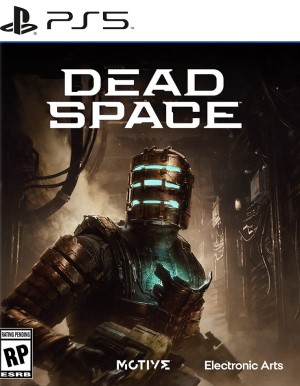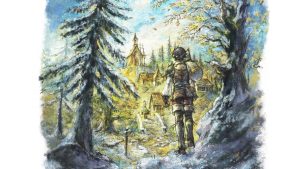Motive Studio’s Dead Space remake is available now on Xbox Series X/S, PS5, and PC. It’s done pretty well on Steam, debuting in the Weekly Global Top Sellers list, and overall, the optimization and performance on PC is pretty good. There are some issues, so let’s go over them quickly.
Please be advised that the following methods are to be used at the sole discretion of the system owner. GamingBolt or its staff members take no responsibility for problems that may arise or issues that may occur from trying the below. Remember that official support is always the best support.
PC Requirements
First, let’s look at the hardware requirements for Dead Space on PC. You’ll need 50 GB of installation space for the title, regardless of your configuration.
Minimum Requirements:
- OS: Window 10 64-bit +
- Processor: AMD Ryzen 5 2600X or Intel Core i5-8600
- Memory: 16 GB RAM
- Graphics: AMD Radeon RX 5700 or Nvidia GeForce GTX 1070
- DirectX: Version 12
- Additional Notes: A SATA SSD is recommended for installation.
Recommended Requirements:
- OS: Window 10 64-bit +
- Processor: AMD Ryzen 5 5600X or Intel Core i5-11600K
- Memory: 16 GB RAM
- Graphics: AMD Radeon RX 6700 XT or Nvidia Geforce RTX 2070
- DirectX: Version 12
- Additional Notes: An SSD is recommended with PCIe support available
Let’s take a look at some of the common issues that players are facing and how to fix them.
Broken Variable Rate Shading
One of the biggest known bugs was the image quality being lower on PC due to broken Variable Rate Shading. Disabling DLSS, which is on Balanced mode when starting the game, fixed the issues. Thankfully, Motive has released a patch that fixes the issue, so you can continue using DLSS without image quality suffering.
Performance Issues in 4K
If you’re playing on a higher-end configuration, running the game in 4K resolution reportedly results in performance issues. It’s advised to switch to 1440p for improved performance. Also, keep in mind that when changing settings in-game, restart and continue playing. Some have reported the frame rate dropping immensely when changing settings while still in the middle of the game. If you encounter this issue, simply quit and restart.
Stuttering Issues
Finally, there are some minor stuttering issues. A workaround isn’t available yet. For now, it’s best to update your GPU drivers and verify your local files on Steam, which can be done by right-clicking on the game, selecting Properties, then Local Files and Verify integrity of game files.
For more details on Dead Space, check out our official review here. You can also watch our technical analysis of the game here, including how it measures up against the original.
Note: Given that the wide range of PC hardware out there, some of the fixes mentioned here may or may not work for you. But it’s worth giving them a shot since these have worked for players who own the PC version of Dead Space Remake.