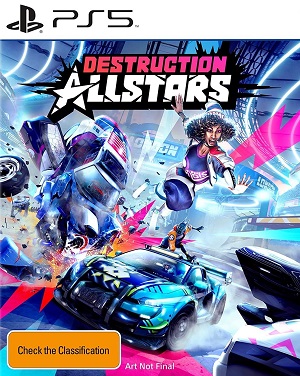Destruction AllStars is out now, promising multiplayer vehicular carnage and endless mayhem, and players around the world have been diving in to check out what it has on offer. While reception to the game has largely been solid, one particular quirk in the game that’s annoyed a large number of people is the fact that it turns voice chat on by default, with no way to turn it off within the game itself (unless every single person in a match turns it off on their controller, which rarely happens, if ever).
Developer Lucid Games, however, is aware of this issue. Taking to Twitter, the developer confirmed that it’s working on this issue. Until the fix comes, players can go to the game’s Activities menu (by pressing the PlayStation button) upon entering a match lobby and then press Square on the voice chat card to mute it. You can also create a private party chat, which serves the same purpose.
Destruction AllStars is available now, exclusively for PS5. From now until the end of March, the game will be free for all PlayStation Plus subscribers, so give it a go if you’re curious about it.
Lucid Games have said that they have plenty of plans for post-launch support for the game for the months ahead. You can read more on that through here.
Thanks for all the feedback so far!
We're aware of issues surrounding voice chat in Destruction AllStars and are hard at work on a fix!
In the meantime, you can mute a party chat by pressing the PlayStation button, then Square on the party card or create a private party chat.
— Lucid Games (@LucidGamesLtd) February 3, 2021