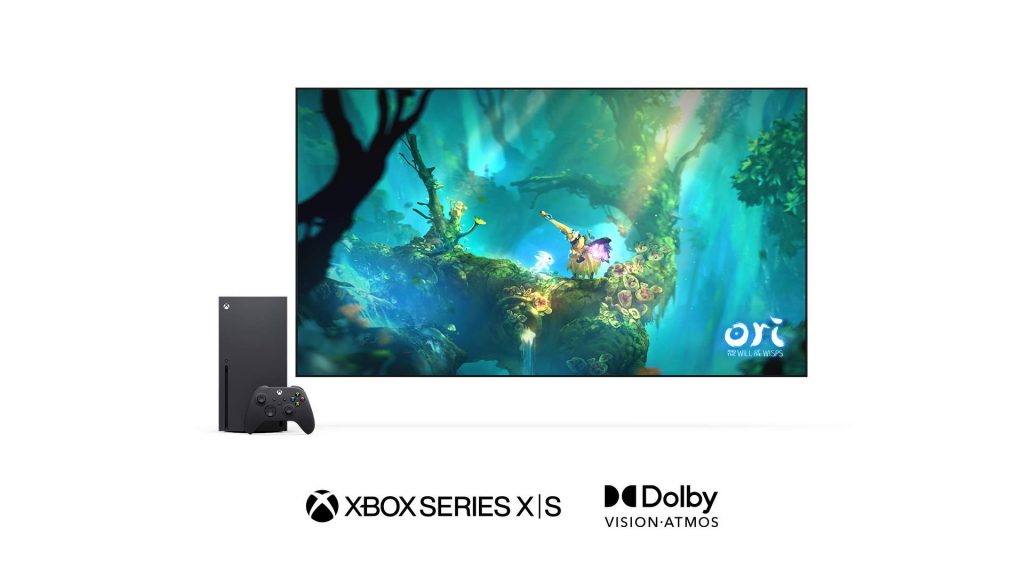Microsoft has announced that Dolby Vision Gaming is now available for Xbox Series X/S with over 100 current-gen HDR titles being optimized for the console (and more coming soon like Halo Infinite). It will also provide better picture quality for HDR10 and Auto HDR titles on the Xbox Series X/S. The company also confirmed that it’s working closely with Dolby to help developers take advantage of the technology.
Using the Xbox button, one can check if their TV supports Dolby Vision by going to Settings, then to General and then TV and display options. Check the 4K TV details option to learn more. To enable it on Xbox Series X/S, go to the TV and display options, then Video Modes and select Dolby Vision for Gaming. Microsoft recommends automatic low-latency mode (ALLM) while playing.
Dolby Vision looks to provide increased brightness, color, contrast and more to increase immersion and offer the best picture quality possible. It supports DirectX Raytracing, Variable Refresh Rate and up to 120 FPS, though this again depends on one’s TV. Check out the video below to see how games running in Dolby Vision compare to Standard HDR.