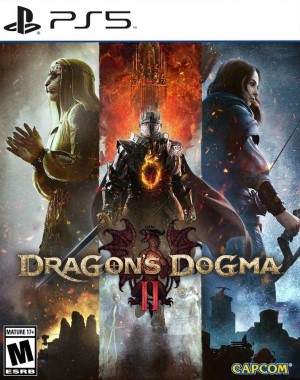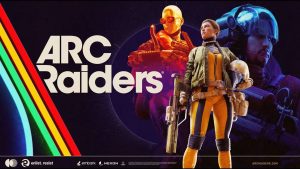Dragon’s Dogma 2 is almost here, featuring tons of side quests, activities and vocations. The game takes everything that has worked in modern open world games and amps it all up to eleven to create something that is massive in almost every regard. But how does the game fare on a technical level? How has the RE Engine evolved with Dragon’s Dogma 2 and what are the differences between the PC and PS5 versions of the game? With this technical analysis, we try to answer this and much more as we break down individual aspects of its rendering and various graphical parameters.
Game Engine

The RE Engine has proven to be a more than capable tool for rendering complex worlds brimming with imagination, and it’s also a pretty flexible engine capable of delivering not only survival horror games but also semi-open-worlds as seen in Monster Hunter and Street Fighter 6. Dragon’s Dogma 2 also uses the same engine to power its large open-world environments, but it’s safe to say that this specific use case showcases the limit of the RE Engine.
The RE Engine might excel in terms of micro-level fidelity, but it mostly falls flat when it comes to the macro-level rendering of large-scale worlds like this. Certain elements like character models and global lighting look pretty good, but other rendering parts like asset quality and world streaming pale in comparison to contemporary open worlds. Dragon’s Dogma 2 is a current-gen game, but its technical makeup makes it feel like it’s still stuck in the past in certain aspects.
The Rendering Pipeline, Textures, Lighting, And Effects
The game flaunts a surprisingly detailed character creator that lets players make their own characters through a wide variety of sliders and options. It’s an extremely flexible system with options of multiple skin colors, body types, and even different kinds of fur to choose from – and suffice to say, players have been having a lot of fun just experimenting with it all and sharing their stuff online.
On a technical level, the in-game character models look good with a high polygon budget. Skin meshes are pretty detailed, and characters are donning clothes made out of physically rendered materials that appropriately reflect light according to the materials. For instance, shiny armor plates will obviously reflect more light than other pieces of clothing.
Hair rendering feels like a pretty standard affair in Dragon’s Dogma 2, which is to say it’s not really impressive in terms of current-gen standards. Thick locks of hair prevent artifacting, but it doesn’t look all that good in action. Hair physics is also pretty primitive, not to mention that there’s also plenty of lip sync issues that make for some pretty awkward cinematics.

Much like the case with most RPGs, there’s also a stark difference in the level of detail between random NPCs that roam across the world and the ones that are crucial to the narrative. The former of these NPCs have lower polycounts, occasionally blurred textures, and clothes that don’t have the level of fidelity as critical characters.
But what about the world itself? Dragon’s Dogma 2 features a sprawling open world with plenty of large environments brimming with enemies, encampments, and other points of interest. The world streaming works pretty well for the most part, but a big issue with Dragon’s Dogma 2 is the inconsistent asset quality at play. Certain textures like vegetation look pretty good, but other textures like the terrain or encampments don’t flaunt equally impressive texture quality. However, one particularly interesting touch is how blades of grass react to the swinging of swords and player movements alike, which makes the combat feel pretty impactful.
As for the lighting, Dragon’s Dogma 2 on PC features a ray-traced global illumination solution that does a good job of simulating direct lighting and indirect lighting in a wide variety of different conditions. Reflections also seem to be utilizing a similar technique, but it’s also possible that we might be seeing cube map reflections instead. You see, there aren’t many purely reflective surfaces in Dragon’s Dogma 2’s world, so, it can be pretty difficult to ascertain from just looking at ponds and shields to understand the actual implementation of the reflections.
Switching gears to the post-processing side of things, Dragon’s Dogma 2 features a rather mediocre set of effects to adorn its base rendering pipeline. Plenty of particles can be seen flying across the screen at any given time during the combat, but the actual quality of those particles isn’t all that impressive, and the same goes for elements like smoke or water effects. On the other hand, volumetric light shafts caused by pockets of light look pretty beautiful in action. So, it’s pretty much a mixed bag in this department.
Dragon’s Dogma 2 PC Settings: Test Bench Specifications And Performance Parameters
Dragon’s Dogma 2 on PC features a pretty comprehensive suite of options when it comes to choosing the best balance between visuals and performance. A quick look at the settings menu reveals a bunch of options ranging from ray tracing to ambient quality and even options related to DLSS and FSR 2.0. There’s also a handy meter at the bottom that shows utilized memory from your graphics card, so you can make more informed decisions on which settings to max out and which to not.
Our test bench comprises an AMD Ryzen 5950X CPU, an Nvidia RTX 3080Ti, and 32 GB of RAM. We also took note to install the game on a PCI e 4.0 SSD to make sure load times are optimized well. Given our specifications, we were able to crank up the game to the highest possible setting with ray tracing enabled and DLSS Super Resolution set to quality mode at 4K. The performance was mostly mixed at around 45 to 50fps. In order to run the game at 60fps we had to drop Mesh settings to medium and Texture limit to 2GB. After this change, the performance was largely stable running anywhere from 60 to 65 fps.
Dragon’s Dogma 2 PS5 Version – Graphical Modes And Performance

Dragon’s Dogma 2 on the PS5 offers a singular graphics option – a Fidelity mode that runs at 4K with an uncapped 30fps. Going with an uncapped framerate is definitely a risky option in terms of performance stability, but Dragon’s Dogma 2 ran mostly well throughout our tests. The framerate isn’t completely stable, and you will notice considerable dips below the target in certain scenarios but those aren’t too grave to be a dealbreaker. That being said, it would definitely have been really great to have a 60fps option on consoles since Dragon’s Dogma 2 is an action-heavy game and that added responsiveness would have made the gameplay a whole lot better.
PC And PS5 Version – Head to Head Comparison
In our analysis, we observed that Dragon’s Dogma 2 largely has a similar core graphical feature set across the PS5 and PC versions. Both look similar in broad strokes, but upon further inspection, one can definitely spot a few differences here and there. For instance, asset quality on the PC is marginally better than we saw on the PS5. The same can be said for reflections and draw distance, but these are just very minor differences that don’t really mean all that much when you look at the larger picture.
Draw distance across both platforms is largely the same, though you can crank up distant detail a bit higher on PC than what it’s on the PS5. Shadows and reflections are almost identical across both versions, and we saw little to no artifacting across edges.
Loading Times
The RE Engine makes good use of current-gen high-speed storage which quickly loads relevant assets into memory. On PC, it takes only 5-10 seconds to load into a save which is pretty quick and it makes me believe that the game is taking advantage of the Windows DirectStorage API. The PS5 takes a bit longer to load into a save with loading times coming in at around 15 seconds.
Conclusion
All in all, Dragon’s Dogma 2 is largely a graphically sound game that looks and plays well on both platforms. It might not make full use of current-gen rendering techniques which makes it somewhat inferior to its contemporaries, but that’s just the technical side of the experience. Furthermore, it performs well enough across both platforms, although the addition of a performance mode for the PS5 would have been appreciated. Plenty of attention has also been given to the PC version which is chock full of options and sliders making for a scalable experience across different hardware.