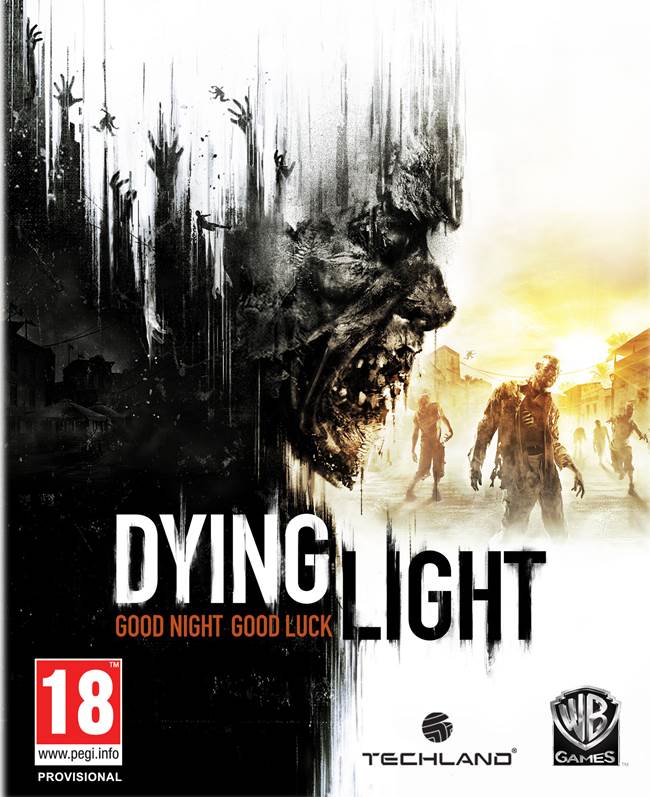Techland’s highly ambitious open world zombie game, Dying Light is now available for the PC, PlayStation 4 and Xbox One. As expected, due to so much variation in PC hardware these days, there is bound to be some issue or the other. So it’s no wonder that Dying Light suffers from a few issues. But don’t worry since we have recommended fixes for the same.
Please be advised that the following methods are to be used at the sole discretion of the platform owner. GamingBolt or its staff members take no responsibility for problems that may arise or issues that may occur from trying the below. Always remember that official support is always the best support.
There might be a scenario where the game does not start or game’s exe file is not found. Sometimes your antivirus may delete the .exe file. So make sure you restore it from the recycle bin. For players who are experiencing the “Input not supported” error, tTry changing the resolution. If this does not fixes it, restart your PC and keep on pressing F8 and then enable the low resolution mode.
For those of you who are facing stuttering and crash issues, the most likely cause is the resolution. So try changing it. If this does not fix it, try updating the drivers. This has worked for several players so it will most likely work for you as well.
If you are game is facing performance issues such as low frames per second, make sure you meet the minimum requirements, if you are not meeting them then this is an issue with your hardware and you would need to upgrade. But if you have a capable hardware, then try the following steps: Go to Task Manager -> Details Tab -> Find the .exe file of the game -> Right Click On it -> Select Priority Option -> Set it to Real Time or High.
For players who are facing Sound issues, make sure you have updated Sound drivers. It must be noted that this is not a problem with the game but with your hardware.
We have also heard reports that some gamers are facing SLI stutter issue. So here is quick fix for the same. Don’t disable the SLI. Instead try the following steps: Go to [Steam path]\userdata\[user ID]\remote\out\logs -> Select Properties -> Check mark the Read Only choice -> Click the Security Tab -> Click Edit and select your username from the list -> Check the Deny option along with the options below it -> Click OK.
You can also enable Oculus Rift support by editing the Video.scr file in Notepad and then add OculusEnabled() . However note thaat this only works in extended mode. So the user interface is not readable and positional tracking doesn’t work.
Note: Given that the wide range of PC hardware out there, the fixes mentioned here may or may not work for you. But it’s worth giving them a shot since these have worked for players who own the PC version of Dying Light.