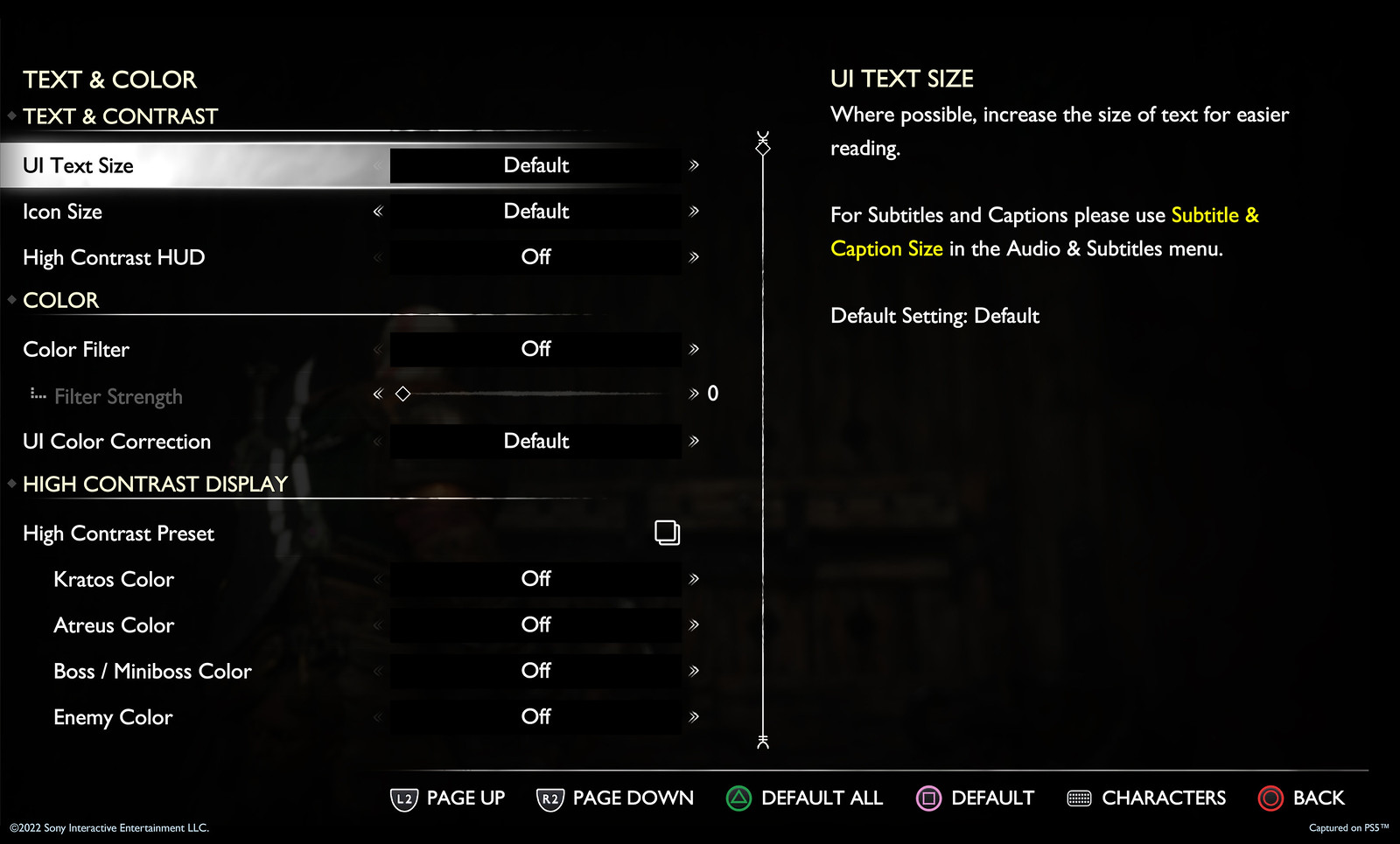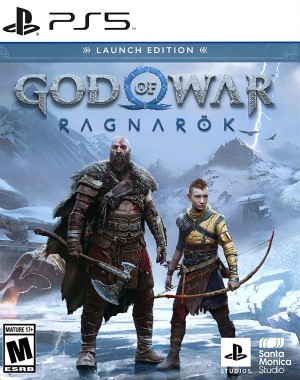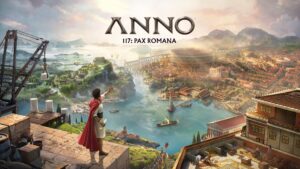The last few years have seen the medium of video games making great strides in becoming more accessible for players of all abilities. An increasing number of games continues to place an emphasis on having a wide array of accessibility options.
Fortunately, it looks like this is very much a trend that Sony wants to turn into something of an industry standard, and the upcoming God of War Ragnarok, which is due out sometime later this year, will be following in the footsteps of other recent PlayStation titles as well. Developer SIE Santa Monica Studio recently published a post on the official PlayStation Blog, in which it revealed a bevy of accessibility features that will be available to players in the action-adventure sequel. With over 60 such tools available, it looks like God of War Ragnarok will feature an impressive collection of accessibility options, and here, we’re going to take a look at some of the key details that were recently revealed.
GOD OF WAR (2018) PC ACCESSIBILITY FEATURES
God of War Ragnarok is bringing over all accessibility features found in its 2018 predecessor, and that includes the game’s PC port, which launched in January this year, as well. What exactly does that entail? It includes the ability to toggle auto sprint, with which you’ll be required to push the analog stick period for a short period for Kratos to begin sprinting. The duration for which the analog stick needs to be pushed forward can also be customized. The game will always feature a “persistent dot” option, which will keep a reticle placed in the center of the screen at all times. The dot will come in three different sizes and seven different colours. Meanwhile, the aim style feature will give you the option to either aim while holding down the aim button (which is the default), or snapping into aim by pressing the button and out of it by pressing it again. You can also do the same with using your shield to block.
SUBTITLES AND CAPTIONS
This in particular is an area where games have started offering a much greater amount of options in recent years, and God of War Ragnarok is following suit. You can expect all the basic stuff, of course, like scaling the size of subtitles and captions, or making speaker names visible, or changing the colour of the text, or having closed captions that describe audio, or setting the opacity of subtitle backgrounds to make them easier to read. Interestingly, players can also set on-screen direction indicators for gameplay-critical sounds and audio effects that will tell you where the sound is coming from. In puzzles that rely on audio cues, for instance, that can come in particularly handy.
MORE OPTIONS FOR SUBTITLES AND CAPTIONS
Many of the aforementioned options for subtitles and captions have been given more nuanced customizability and finetuning options as well. Subtitles, for instance, now have an extra large font available, and the game also has a larger text area similar to subtitle standards in movies or TV, while you can set different sizes for subtitles and for speaker names. Subtitle colours can be set individually for dialogue, captions, and speaker names, with seven different colours available. Closed captions, meanwhile, are available not only for cutscenes, but for gameplay as well, while they can also be enabled to provide important gameplay-related information. Finally, when it comes to background opacity, not only can you choose from multiple opacity options to make the background darker, you can also choose an option that blurs subtitle backgrounds.
TEXT/ICON SIZES
It’s not just the subtitle font size that can be increased in God of War Ragnarok– the game will also allow players to increase the size of text in all menus and the game’s entire UI. Sony Santa Monica says the game has “a fully re-engineered and responsive UI” and “a larger minimum text size that can scale significantly”, which means the UI text can be set to look significantly larger. And it’s not just the text- in-game UI icons can be enlarged as well, so you won’t need to squint at your TV screen to make out what icon you’re looking at or whether or not there even is an icon if you’re sitting a little farther away from it.
REMAPPING
God of War Ragnarok will allow feature extensive controller and input remapping options, which is sure to delight quite a few people. SIE Santa Monica says the game features “a wide range” of preset button layouts (though the exact number hasn’t yet been revealed), which also includes a list of alternate inputs to choose from for various gameplay action. On top of that, custom controller remapping is also going to be available, allowing players to swap and change the functions of individual buttons. Meanwhile, you can also set shortcuts on the touchpad for various gameplay actions, like executing quick turns, enabling and disabling Spartan Rage, and more.
HIGH CONTRAST MODE
Similar to The Last of Us Part 2, God of War Ragnarok will also feature a High Contrast mode. In addition to letting you set background contrast levels, this will also let you apply colours to characters, enemies, targets, items, loot, special effects, paint for guiding traversal, and more. The background can also be desaturated to make focal objects and characters even more plainly visible, and the game will also allow you to set different colours for different items, characters, enemies, and the like. High Contrast mode can also be adjusted to only be enabled during gameplay, so that cutscenes will appear as is, and a separate setting also makes toggling it on and off as simple as a single swipe. When you’re in the game’s menus, however, the mode will be automatically turned off.
ASSISTS
Various other assists are also going to be available in God of War Ragnarok. Navigation assist will let you press a button to automatically orient you in the direction if your objective when outside of combat, while the traversal assist will automate traversal based actions like jumping, vaulting, mantling, and more, so all you’ll have to do is push the analog stick forward. Finally, Assistance+ will cover other movement actions, such as climbing, crawling, and squeezing through gaps.
AUDIO CUES
We’ve already spoken a bit about how God of War Ragnarok is using text-based accessibility features to decrease reliance on audio for those who want or need that, but if you want or need the opposite and would rather rely more on audio, there are going to be options for that as well. Each on-screen prompt for an in-game action, for instance, can be set to have an audio cue, so when you’re close to something you can interact with, or when a button prompt becomes available, the game will give you an audio cue. Meanwhile, combat, too, will make use of audio cues for various things, such as unblockable attacks, aiming, swapping weapons, and more. The volume of each audio cue can be set individually with several sliders.