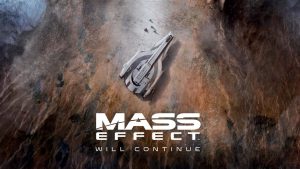Sony and Microsoft ushered in a new generation of gaming back in 2020 with PS5 and Xbox Series X/S respectively, but this time the gaming giants have opted to launch with two different console SKUs. The two variants of the PS5 basically have the same specs except the higher-priced version comes with a Blu-Ray drive.
Microsoft’s strategy is a bit different in this regard, with the Xbox Series X being touted as the definitive way to experience current-gen games while the lower-priced Xbox Series S being positioned as a budget alternative for the same.
Coming at just $300, the Xbox Series S packs some serious graphical grunt that’s almost impossible to achieve with a PC at the same price point – especially if you go in with all brand-new components. Still, we have tried to put together a rig that would largely match the performance of the Series S and see how it adds up for a final price quotation.
Before starting out with this feature, it’s important to note that we have gone with off-the-shelf prices for brand-new components and these prices might change in the near future. Also, we have tried to include components that were close to the Xbox Series S’ hardware as it’s not feasible to have a 1:1 component list.
With that out of the way, let’s begin!
CPU
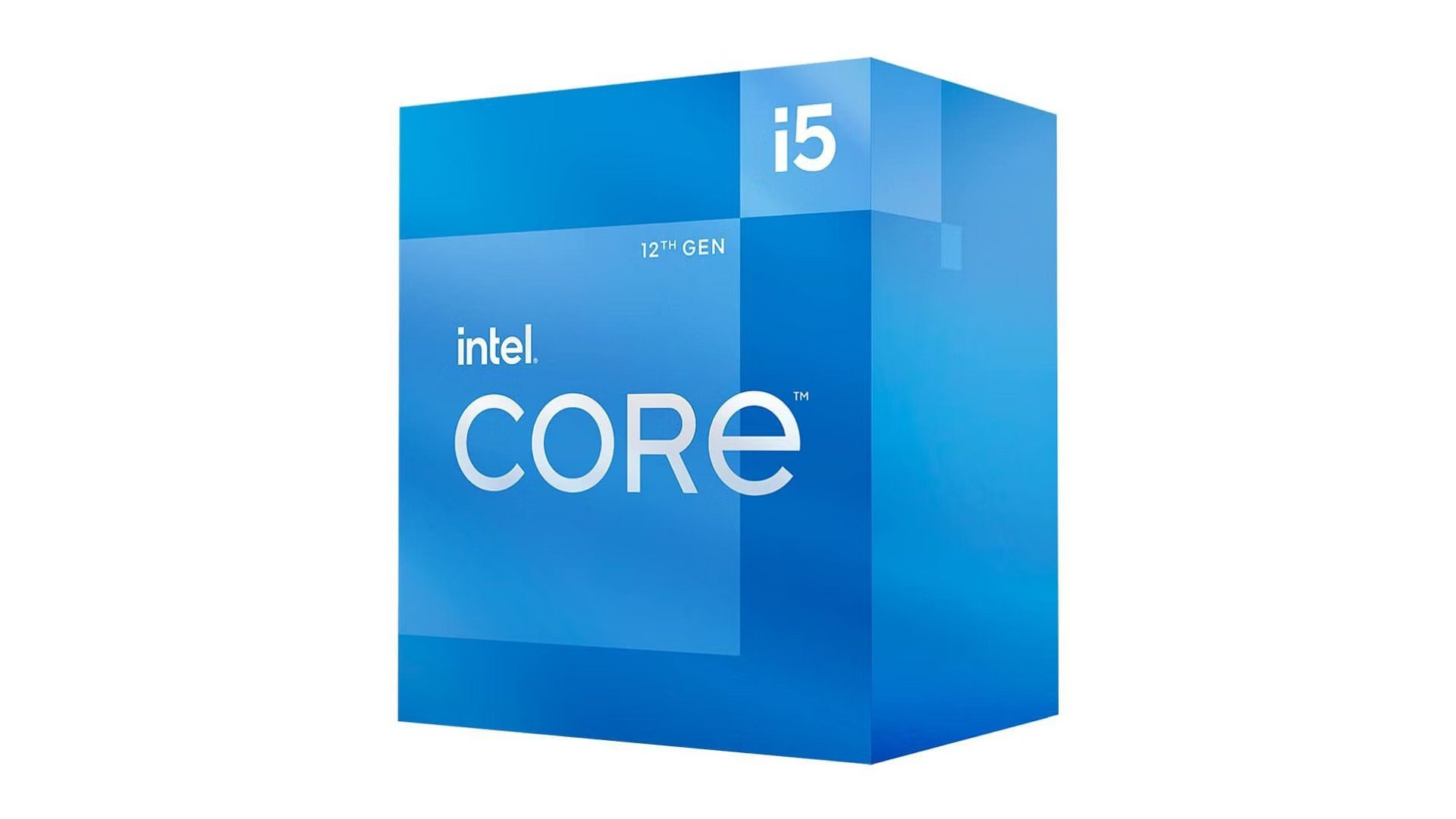
The Xbox Series S comes with a custom Zen 2 chip that features 8 cores and 16 threads all running at a frequency of 3.6 GHz (or 3.4 GHz if simultaneous multi-threading is turned on). It’s almost identical to the Series X in terms of specs, which makes it all the more impressive. For our PC, we went with the Intel Core i5 12400F which comes with 6 cores and 12 threads that can run at speeds up to 4.40 GHz. Furthermore, it also comes with a stock cooler that should help in keeping the chip cool provided that you stick to factory settings.
We also considered going with a Ryzen 5 3600 but ultimately ended up going the Intel route as motherboards for the LGA 1700 socket are relatively cheaper than the AM4 socket that Ryzen uses. So that way we end up saving some money on the whole, and that too without really compromising much on the performance. You can easily get the processor at a price of $149 on reputed shopping sites like Amazon.
GPU

The graphics card is easily the weakest link of the Series S, and many current-gen games are already struggling to hit acceptable levels of performance on this machine. Microsoft went with an RDNA-based custom GPU that features 4 TFLOPs of raw compute power complete with support for modern rendering techniques like ray tracing. But because developers can optimize games for this exact hardware, the Series S can still achieve some impressive results with these seemingly measly specs – which is a luxury that isn’t available for the PC platform.
As such, we will go with the markedly more powerful RX 5500XT, a Navi-based card with 8 GB of high-speed GDDR5 memory. It performs decently well across a wide variety of titles at a resolution of 1080p, which puts it roughly in line with the performance profile of the Series S. We also considered going the RTX route with RTX 2060, but that might have honestly been a bit overkill for our purposes and it also comes at a comparatively premium price. The RX 550 0XT retails for around $140 on shopping sites like Amazon.
Motherboard

For our motherboard, we went with the cheapest option available that not only satisfies our requirements but also works with our system components without any need for additional tinkering. The Gigabyte H610M S2H V2 fits this shoe perfectly, and this is what we will be using for our build. This Micro ATX board supports Intel 12th gen processors out of the box, and it also comes with useful features like a PCI e 4.0 storage slot which we will be utilizing for our secondary storage.
You could always spring up more money for a motherboard that has better features or just looks good – but when you’re tight on a budget, this is easily one of the best options available on the market. The Gigabyte H610M S2H can be found for $79 on various shopping sites.
RAM
![]()
The Xbox Series S has 10 GB of GDDR6 high-speed memory which gets shared dynamically between the CPU and the GPU depending on the rendering requirements. Gaming PCs use different dedicated memory for the CPU and GPU, and while we would only need around 8 GB of memory to theoretically match the specs of the Series S – current-gen PC games require at least 16 GB of system memory to function without any lags or hitches.
For our purposes, we went with a 16 GB kit of Silicon Power Value Gaming DDR4 RAM which runs at a frequency of 3200 MHz. You could always go for a higher-speed memory kit which will undoubtedly help with performance, but at a price tag of just $29 – this RAM kit is an absolute steal.
Storage

For storage, we will be going with the Samsung 980 Pro 1 TB SSD. Sporting high read and write speeds of up to 7,000 MB/s, this PCI e 4.0 SSD should be able to load games at speeds comparable to the Xbox Series S. Furthermore, we also get almost double the storage of Microsoft’s budget machine which will give us ample room to store current-gen games. While it’s definitely a bit expensive when compared to SATA-based SSDs, going with this one ensures that we will be able to take full advantage of Windows 11’s DirectStorage API as well. It’s currently available for $59 on shopping sites like Amazon,
Case
The Xbox Series S is a pretty compact machine that packs a lot of power for its size, and while it would certainly be interesting to try to create a build that not only matches the performance of the console but also its form factor – doing so wouldn’t be feasible from a financial perspective. As such, we will be going with something that just gets the job done and comes as cheap as possible.
The Antec NX200 M is probably the perfect choice for this build, thanks to its support for Micro ATX motherboards and overall small form factor. It’s pretty well-ventilated with mesh patterns across the front and top, and you also get a tempered glass side as well. There’s also ample room for cable management, which makes it a solid purchase for an asking price of $59.
PSU

Having a quality PSU is important to keep your system stable and to ensure that our components don’t get fried in the case of some power spikes. It’s always best to go with something that has at least an 80+ rating and a reputable brand backing those claims. The Thermaltake Toughpower GX2 80+ Gold 600W does all this, and that too at a price of just $59.
Conclusion

Adding up the cost of these components puts us at a budget of around $574, but that’s before we add the cost of peripherals and a fresh copy of Windows. To put that into context, this price is almost double that of Xbox Series S’s $300 price tag. Microsoft sells its consoles at a loss, so it would have obviously been impossible to reach a similar price point for the same level of performance. That said, this build comes a lot cheaper than our 2021 edition PC which cost $750 – and the price gap is bound to get slimmer as we move deeper into this generation.