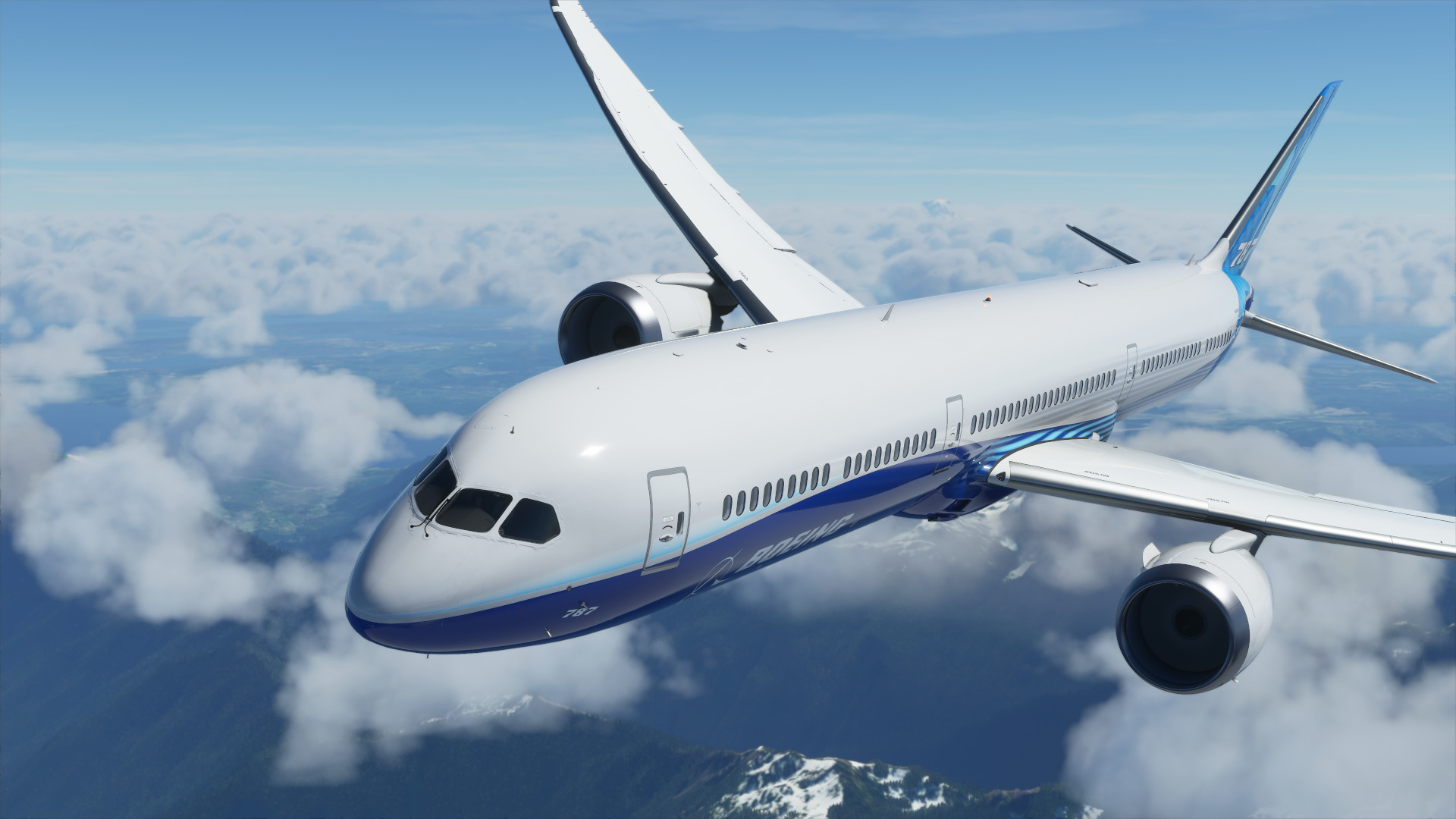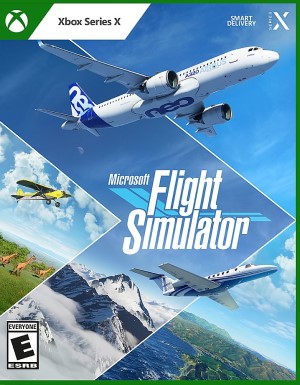[drop-capA][/drop-cap]sobo Studio have done something incredible with Microsoft Flight Simulator. The classic franchise’s return has been a triumphant one, but at the same time, given how much granular control it offers in its authentic simulation and the staggering level of detail it displays, it’s understandable that many – especially those not too familiar with the genre – might find the game a bit daunting, especially in the early goings. Don’t worry though- here, we’ve compiled a list of fourteen basic tips and tricks that should make your early hours with the game much smoother.
TUTORIALS
This one should go without saying, especially given the sort of game Microsoft Flight Simulator is, but the tutorials here are not only very important, they’re also very effective. Skipping tutorials is something we often do reflectively, but don’t do that here. Collectively, they take about 30-40 minutes, but they go over some of the most fundamental things you will need to take care of, and do it really well. By the time you’re done with the tutorials, you’ll have a solid grasp of how you should be playing the game.
LANDMARKS
Exploring literally an entire planet with no restrictions is one of the biggest allures of Microsoft Flight Simulator. If you’re going to use the game to get your fix of virtual tourism – as many probably will – you will, of course, want to fly over to various landmarks across the world. Thankfully, they’re very easy to find. Rather than flying around and hoping you chance across one of them, you can simply search for them in the search bar in Free Flight mode, and chances are, you’ll find a hit.
TRAVELLING TO LANDMARKS
When travelling to landmarks, it’s important that you set them as your destinations, not your departure points. Why exactly, though? Well, if you set them at your departure points, your aircraft will spawn in the air right by them, and you’ll fly past them within seconds, which means you’ll barely get the chance to take in the scenery.
FINDING YOUR HOUSE
Microsoft Flight Simulator recreates the entire planet in impressive fashion- which means that if you get the urge to fly over to where your house should be in the game’s virtual version of the world, you’ll probably find it. Just head to the airport closest to your house’s location, and make your way to your destination. You’ll have to find it manually, of course, and there’s a chance that it won’t be too faithfully recreated or detailed, but there’s a pretty good chance that you’ll find what you’re looking for.
LARGER PLANES
Microsoft Flight Simulator has a nice variety of aircraft that you can take control of, and while it might be tempting to jump straight into the cockpit of the biggest plane you see, it might be a better idea to hold off on that in the first couple of hours. For obvious reasons, the larger the plane, the harder it can be to control, especially during takeoffs and landings. As such, it’s best to cut your teeth on the smaller aircraft in the game first, and once you get the hang of them, move on to the bigger stuff.
LONG DISTANCE FLIGHTS
Given the amount of real estate available in this game, it goes without saying that you’ll often be going through long journeys. Long flights, of course, can often be the best part of the game, especially depending on things such as weather conditions, or whether or not you take scenic routes, but if you want to speed things along and get to your destination more quickly, consider using jets or airliners. These planes are the fastest of the bunch, and great for long distance flights.
TAKEOFFS
Given all that you have to keep track of, taking off and landing can both be pretty daunting tasks, especially for newcomers in the very early hours of the game. With assists, you can make things easier for yourself (more on this in a bit), but there are other, more direct ways to do so as well. For instance, taking off is much easier to handle when played in third person, since the UI is much easier to read and cleaner than the readouts you otherwise have to keep an eye on in cockpit view.
ASSISTS
Microsoft Flight Simulator has an impressive level of detail in its simulation toolset, and the level of fine control it can offer you is nothing short of staggering. However, if you’re looking for a more relaxed experience, the game’s assists do a great job of making that happen for you. From fuel level to crash damage to landings and takeoffs and so much more, Microsoft Flight Simulator’s assists options can ease the pressure on you in several ways- so do yourself a favour, and check them out to see which ones you want to fiddle with to tailor them to your needs and wants.
CHALLENGES
Microsoft Flight Simulator has two dozen challenges that you can tackle, and while you might be tempted to just ignore all prescribed content and simply fly off aimlessly into the sunset, we do recommend trying out these challenges. For starters, most of them are a lot of fun, and test your skills in unique and interesting ways. On top of that, they also let you get familiar and acclimated with various aircraft, which, of course, is always a good thing.
ACTIVE PAUSE
Owing to its very nature, you’ll be spending a lot of time in Microsoft Flight Simulator just taking in and enjoying its beautiful vistas and landscapes, or just taking a few seconds to catch your bearings to see where you need to be headed. The Active Pause function is great for both these functions. It essentially freezes your game in time without taking you to an actual pause screen, which means you can take your mind off flying your plane and just look around you for as long as you want.
AVATAR
Your character’s avatar may not matter all that much (or at all) in Flight Simulator, given the fact that it is, well, a flight simulator, but the game does offer some customization options for it nonetheless. In the miscellaneous tab under the General section of the options menu, you can choose from a selection of two dozen different avatars for both your pilot and your co-pilot.
UI
Microsoft Flight Simulator’s UI can get a little messy at times, which is understandable- there’s a lot that you need to keep an eye on and be aware of during flights, which means there’s always plenty of readouts and windows that you may want to keep on your screen at all times. If, however, you have a second monitor in your setup, you can simply move all of those windows to that and enjoy a UI-free view of your entire flight on your main screen.