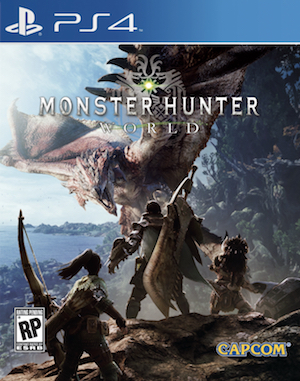Monster Hunter World’s PC version has received an update by Capcom that fixes some known connectivity issues with the game. Patch 1.01 has now been rolled out, and among the issues it fixes is a readjustment of matchmaking functions, which now allows players to easily matchmake by going to “Search for an Online Session” and then going to “Matchmake”.
Other issues with connectivity have also been addressed. For instance, players sometimes got kicked out of online matches or while looking for online sessions after being shown an error message. That should no longer happen anymore. Also, notably, the “E_FAIL : hr” error that resulted in the game crashing completely while switching into full screen mode has also been fixed.
You can take a look at the full patch notes below (as provided by Capcom on Steam). Monster Hunter World, barring the kind of bugs one usually finds in essentially all games, is an excellent PC port (you can read our review here), and has been doing suitably well, having reportedly crossed 2 million sales on Steam, after a record breaking launch on PC, and a total of 10 million shipments across all platforms. If you’re curious about how it stacks up against the Xbox One X and PS4 versions of the game, check out our in-depth analysis through here.
- Fixed an issue where error messages would display and kick players offline when searching for online sessions.
- Also readjusted the matchmaking function to make it easier to find an online session via “Search for an Online Session” > “Matchmake”.
- Fixed an issue where error messages would display and kick players offline after having joined an online session.
- Fixed an issue where error messages would display and kick players offline while playing multiplayer.
- This adjustment reduces the number of occurrences, though it does not completely resolve the issue. We will continue to investigate this matter.
- Fixed an issue where the error message “E_FAIL : hr” would display and the game would crash when switching to full screen mode.