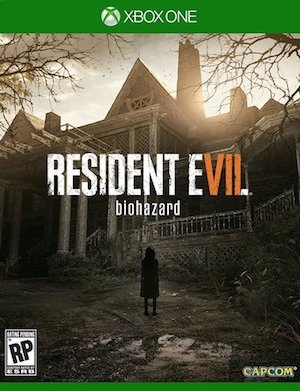Resident Evil 7 is available now, at last- the new game is a return to form for the franchise, and a AAA realization of the kind of first person horror games that we have seen populating the indie game space a whole lot over the last few years, especially on PC. In other words, this is a game that feels right at home on PC- and the good thing is, the PC version of the game is generally pretty damn neat, too.
There are, of course, some problems- given just how many configurations there are for a PC build, that makes complete and total sense. That said, that isn’t much comfort to you if you happen to run into one of these issues. Thankfully, if that happens, we’ve got you covered. In this guide, we walk you through some of the most common errors that people face while playing Resident Evil 7 on PC, and demonstrate how to fix them.
But first, the specs necessary to run the game:
MINIMUM:
- OS: WINDOWS® 7, 8, 8.1, 10 (64-BIT Required)
- Processor: Intel® Core™ i5-4460, 2.70GHz or AMD FX™-6300 or better
- Memory: 8 GB RAM
- Graphics: NVIDIA® GeForce® GTX 760 or AMD Radeon™ R7 260x with 2GB Video RAM
- DirectX: Version 11
- Storage: 24 GB available space
- Sound Card: DirectSound compatible (must support DirectX® 9.0c or higher)
RECOMMENDED:
- OS: WINDOWS® 7, 8, 8.1, 10 (64-BIT Required)
- Processor: Intel® Core™ i7 3770 3.4GHz or AMD equivalent or better
- Memory: 8 GB RAM
- Graphics: NVIDIA® GeForce® GTX 1060 with 3GB VRAM
- DirectX: Version 11
- Storage: 24 GB available space
- Sound Card: DirectSound compatible (must support DirectX® 9.0c or higher)
Please be advised that the following methods are to be used at the sole discretion of the system owner. GamingBolt or its staff members take no responsibility for problems that may arise or issues that may occur from trying the below. Always remember that official support is always the best support.
GENERAL FIXES
Generally speaking, some basic troubleshooting tips should always help you resolve whatever issue you are facing with the PC version of any game. The same holds true of Resident Evil 7 as well. If you are running into problems, maybe first attempt the following steps, and if they don’t work out, look into some of the more specific fixes we have below.
- Make sure the drivers on your PC are updated
- If you have two GPUs, make sure yo are using the discrete GPU instead of the integrated one
- Set Resident Evil 7‘s priority to High in the Task Manager
- Turn off any background programs, including firewalls, chat clients, anti virus, video recorders, and overlays
- Try lowering visual settings on the game to see if that improves game performance
GAME LAUNCH ERRORS
- Make sure your PC meets the minimum specs necessary to run the game
- Right click on Resident Evil 7 in your Steam library. Click on Properties, and open the ‘Local Files’ tab. Click on ‘Verify Integrity of Game Cache’
LAPTOP STUTTERING AND PERFORMANCE ISSUES
- Make sure you switch your laptop from the integrated GPU to the discrete one before attempting to run the game
TEXTURES GLITCH
- If you can’t see any textures while playing Resident Evil 7, disable the Shadow Cache option in the game’s Settings to free up VRAM
BLACK SCREEN ISSUE
- Try running the game in Windowed mode
- Ensure that the game is not running in a higher resolution than your monitor’s resolution settings (try setting a higher resolution)
‘Api-ms-win-crt-runtime-l1-1-0.dll is Missing’ ERROR
- Attempt to install the C++ library for Windows again
‘MFplat.dll and/or MFreadweite.dll or Missing’ ERROR
- Download and install a free media pack; this should resolve the issue. Make sure you download the pack corresponding to the OS you are running the game on
Note: Given that the wide range of PC hardware out there, the fixes mentioned here may or may not work for you. But it’s worth giving them a shot since these have worked for players who own the PC version of Resident Evil 7 Biohazard.