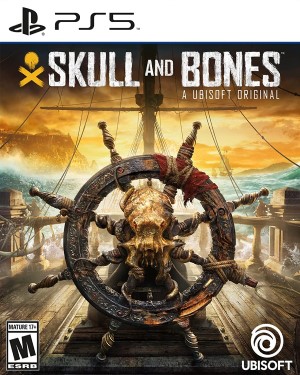It’s hard to believe, but Skull and Bones is finally here. Sailing the high seas can be daunting, especially with many resources to manage, ship types to unlock and understand, and weapons to go through. The game does a decent job of explaining several things, but here are 15 tips and tricks you should remember to truly conquer the seas.
Cooked Items Grant More Stamina
You’ll harvest lots of different food while travelling, from coconuts to bananas, and even vendors sell various ingredients. These are good for Stamina gains on the go, but it’s worth cooking them in an outpost since the benefits are even greater. For example, coconuts restore 40 percent Stamina when cooked instead of 20 percent raw. Considering how easy they are to get, you can have dozens in your inventory and keep consuming them while sailing.
Edit Scroll Wheel for Item Shortcuts
Early on, the item wheel will be showcased, allowing you to quickly select items and use them in the middle of combat. Open the scroll wheel, hover over a slot and press Triangle or Y to edit the option that appears. You can then assign a food item or Repair Kit and quickly use it while exploring and fighting. Even better is being able to edit a lot and choose the Cooked Food or Raw Food icons, which immediately assign items in those categories without requiring manual selection.
Board Ships for More Rewards
Revealed before launch, players can board damaged ships instead of destroying them to gain slightly more rewards. This is a good way to get Repair Kits (depending on the vessels boarded) and some extra Silver, though it can be a little tricky. Staying roughly parallel to a damaged vessel usually provides the most success, and you don’t have to get too close. Otherwise, hold L2/Left Trigger and keep pressing Triangle or Y. Ensure you’re not bracing, since that prevents boarding, even if the hooks are attached.
Upgrade the Crowbar to Farm Shipwrecks
Throughout the world of Skull and Bones are Shipwrecks that house materials and Silver. To open them, you’ll need the Crowbar, obtained from the tutorial quest where you gather items floating in the water. Upgrading it should be your priority since it allows for farming Shipwrecks faster. Some Shipwrecks also can’t be opened without specifically leveled tools, so it’s worth returning to a Pirate Den now and again to upgrade them.
Auto Harvest
When harvesting materials of any kind, a small mini-game pops up where you have to press R2/Right Trigger within the boundaries. Doing so within the smaller green and purple boundaries results in faster harvesting. However, if you don’t want to bother with the mini-game, go into the Options and enable Auto Harvest. The overall process becomes slower, but there’s no room for error.
Sell Commodities in Demand
As you acquire different Commodities, check settlements and traders that have some items listed as “highest in demand.” These will fetch a higher price than usual, allowing you to earn additional Silver. Plentiful items that aren’t in demand will have a red arrow pointing down, meaning they’ll sell for less, so take note.
How to Determine Wind Direction
As you raise and lower the sails to increase or decrease your ship’s speed, you see a little arrow in the dial indicating your speed. That arrow represents the direction of the wind – it turns red when sailing against the wind (visually indicated as well), reducing your overall max speed. Sailing with it turns the arrow green, ensuring you face the least resistance. You don’t always have to sail with the wind, but keep its direction in mind regardless, since it can deviate your course if you’re not paying attention.
Raising Ship Rank
Though you start with a measly Dhow, it’s not long before you discover blueprints for other stronger and more specialized ships. Some have a number near their name indicating Rank, which is like their gear score. The maximum rank for a ship is five, and since late-game enemies can be eight and above, it’s a struggle to stay alive. To raise your Rank, equip better weapons, hulls and furniture. Higher damaging weapons and hull types with more defense are the way to go.
Specializing in Ships
When you get deeper into the game, unlocking more weapons and ship types, you can create different builds for ships. The Padewakang, for example, specializes in triggering large explosions on explosive hits and increases weapon radius, which means it’s perfect for Bombard and Mortar weapons. Meanwhile, the Hullbreaker Brigantine, which focuses on increased ramming damage, would work well with Demi-Cannons since they deal extensive damage up close. Experiment with different weapons and ships that fit the playstyle for success.
No Furniture Stacking
Considering some minor furniture grants benefits to different weapon types, you might think of stacking them for increased bonuses. Unfortunately, you can only equip one of each piece of furniture, so that’s not possible. If different furniture provides similar benefits, their effects can stack.
Offloading Materials
Your ship can hold thousands of kilograms of cargo in its hold, but there are limited slots. Since you’ll be carrying repair kits, food items and ammo, free up space whenever possible, lest you run out of slots for picking up loot and other resources. This can be done by visiting the Warehouse at Pirate Dens, but you can also discover Caches in Outposts throughout the map. Access these, dump your resources, sell Commodities, and then move on.
Check Trade Routes
When seeking crafting materials, the world map will show you where to find them. While you could visit a settlement and pay Silver, they often have limited supplies, depending on the material. Instead, check the trade routes (represented by dotted lines) on the map for materials transported along them. Scan any ships that could have the resources and attack them. This allows for saving money and can even net some Silver.
Don’t Fire Near Settlements
Even if you’re not planning to Plunder a settlement, don’t make my mistake and fire at anything – even the water – around it. The guard towers and neighboring ships will immediately retaliate, resulting in your demise.
On a side note, if you want certain materials from different factions, attack ships near a settlement, but don’t initiate a Plunder. Faction ships destroyed during Plunder only provide Silver, and you only deal with one or two at a time, which means less Infamy earned. However, the reinforcements pouring in drop Silver and materials while being more numerous. After wiping out a sufficient amount, Plunder the settlement for its specialized resources and profit.
Respawn Options
If your ship sinks, you can respawn on the water or at an outpost. While the latter is appealing despite its higher cost, your ship suffers permanent damage that doesn’t go away until you repair it. If you want to finish off some weak enemies, it’s ideal, but it’s sometimes better to respawn at a nearby outpost, repair your ship and then re-enter the fray.
Toggling Ship Status Effects
If you want to see the status effects of other ships, especially during a World Event with other players or when tackling PvP, go to the Settings and navigate to the Interface tab. Select Customize UI and then Toggle All. It can be especially useful if you’re playing a support role, allowing you to prioritize targets to heal.