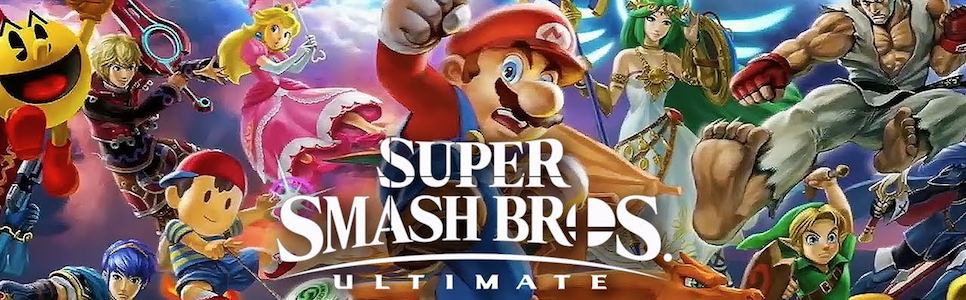
Unlike most – if not all – other fighters, Super Smash Bros. is a series that is built around the idea of accessibility, that regardless of your skill level and experience with the genre, you can probably pick up a controller and find a way to have a good time. That said, it’s a series that has grown and expanded beyond measure since its debut almost two decades ago, and with Smash Ultimate, there’s so much content on offer that it’s completely possibly for newcomers to feel a little overwhelmed at first. In this feature, we’ll be taking a look at fifteen things that you should keep in mind if you’re new to (or not that experienced with) Smash, and hopefully, these’ll help you settle in much better and much faster.
Without further ado, let’s join the fight.
STICK WITH ONE CHARACTER WHILE YOU’RE LEARNING
Super Smash Bros. Ultimate has a stupidly big roster with over 70 characters, which will go to over 80 by the time the DLCs are out- thankfully for newcomers, it starts out with only eight. While you’re learning the ropes and trying things out, be sure you stick with just one character. Get a feel for the controls and the general mechanics with the character you’re most comfortable with for the first three to four hours (or however long it takes for you to become fully confident about trying out new things), and then go out and try out any of the other characters that interest you.
BEST BEGINNER CHARACTERS
The question, of course, is- which character should you start out with? Blessedly for newcomers, since you only start out with eight, the options are limited, but which out of those eight? Well, Kirby is the most obvious choice. It has excellent recovery and a fairly decent move set, and is usually the one that most newcomers start out with- he’s even the first character in World of Light, the Adventure Mode. Give Kirby a whirl for a few matches, and after that, try moving on to either Link or Pikachu. Link has a great moveset, and moves around pretty fast, while Pikachu is incredibly fast, has pretty good recovery, and a brilliant moveset once you’ve had enough practice with him.
START AT LOW CPU LEVEL
This one should be kinda obvious, but I feel I should specify anyway. There are 9 CPU levels in Smash, and the higher the number, the more difficult enemy AI will be. If you’re dipping your toes into the chaotic water of Super Smash for the very first time, starting out at 1 or 2 is usually a good idea. If you’re more confident about your abilities or have experience with other fighters, 3 – or maybe even 4 – can be a good entry level. Stick to those difficult levels while you’re starting out, and my suggestion is to bump it up by one only after you start winning convincingly with whatever CPU level you’re currently on.
SWAP STAGE FORMS
Super Smash Bros. Ultimate’s roster of stages is as ridiculously loaded as its character roster. While some stages are pretty basic in their layout and function merely as backdrops, other get a little crazier, with dynamic changes that you have to contend with during fights on top of all the smashing you’re already partaking in- and they’re a ton of fun. But if this is your first foray, or one of your first forays into Smash, it’s a good idea to battle on the Battlefield or Final Destination forms of all stages. This can be done by pressing Y in the stage selection menu. Once you’ve got enough of a grip on the mechanics and controls and how the most basic stuff works, taking on the additional whacky challenge of Smash’s bizarre stages is much less hectic.
PLAY AROUND WITH CUSTOM RULES
One of the best things about Super Smash Bros. games is the fact that they generally give plenty of flexibility to players in how they wan to play, which is something that is taken one step further in Ultimate. And this is something that is actually equally useful for both, veterans and beginners. But let’s talk about the latter, since that is what we’re focusing on for this feature. For beginners, it’s useful because things such as items (which can be a little dizzying with all that is already going on in battles) can be turned off – which is not such a good idea for the first couple hours, while you get to grips with the most basic mechanics. Meanwhile, you can also enable handicap rules to give yourself as much of an advantage as you want while you just get familiar with your fighter. Stages can also be switched to their Battlefield or Final Destination forms, which we’ve already talked about. Something else that is quite handy is the ability to save your rulesets and use them later on whenever you want, which, incidentally, isn’t something you could do in previous Smash titles.
ALTERNATIVE INPUT OPTIONS
Where most fighters require players to memorize elaborate combos and complex controls, the controls in Smash Bros. are fairly straightforward. You move your character with the left analog stick, you attack with the A button, and use special attacks with B. However, something the game doesn’t tell you is that there are alternate ways to do some of these things- for example, jumping can be done by both, pressing X, or pushing up on your left stick. Similarly, you can use the right analog stick for smash attacks, which is generally done through A. Try out all options, and see what works best for you.
REMAP CONTROLS TO SEE WHAT’S BEST
Speaking of controls, unlike most Nintendo games, Smash offers plenty of flexibility to players to remap the controls to whatever is most comfortable for them. Just as an example, you jump using the X button, and if you’re new to Smash, that might be a bit weird to you at first, since jumping in most games is usually done using the lowermost face button. You can, thankfully, remap the controls, so decide what’s best for you to make that breaking-in period more comfortable.
USE THE VAULT
There’s a Vault in Smash Ultimate this will come in particularly handy, especially if you’re playing with Spirits enabled, or if you’re playing World of Light. The Vault contains items such as snacks, or new Spirits (occasionally), which you can purchase- don’t worry, there are no microtransactions involved. It’s all purchased with the gold you earn in the game. Buying new spirits, and buying snacks to level up those spirits can be pretty useful, especially if you start using Spirits even outside of World of Light. Additionally, the Vault also has plenty of songs (also occasionally), and if you don’t want to have to manually unlock songs to expand your playlist, you can always just purchase them from the Vault.
UNLOCKING CHARACTERS
Unlocking characters in Smash Ultimate doesn’t really require you to do anything other that just… play the game. You can, for instance, just play World of Light, where you keep unlocking more characters are you progress, which is what you might want to focus on if that is where you’re spending most of your time- because obviously, even if you unlock characters outside of World of Light, they won’t be unlocked in there until you fight them in that mode. Outside of World of Light, just keep playing more of the game, and every few minutes, you’ll be challenged by a character that hasn’t been unlocked yet. If you beat them, they join the roster. If you don’t beat them, don’t worry too much. You’ll soon get the chance to fight them again. Speaking of which…
CHALLENGER’S APPROACH
Challengers that you fail to beat obviously don’t stay locked forever. After a while, they appear in the Challenger’s Approach. Go to the “Games & More” section in the main menu, where on the bottom right, you’ll see a small image of a door. This is the Challenger’s Approach, where you can take on the ones that got away once again to add them to your roster.
TURN ON SMASH METERS
Final Smashes in Smash Bros., in case you don’t know, are finishing moves of sort, super-powerful attacks that deal a ton of damage- a staple of the genre. Historically, these have been activated by attacking and breaking Smash balls that occasionally appear in the stage during fights. There’s an element of randomness to these, but Smash Ultimate lets you get Final Smashes another way as well. You can turn on Smash meters in custom rules, thanks to which you have a meter that gradually fills up during fights, with a full meter obviously letting you use your Final Smash.
CLASSIC MODE
World of Light and regular matches are put front and centre in Smash Ultimate, and while there’s a good chance that you’ll be spending a fair bit of your time in the game, there’s a few excellent modes that the game doesn’t outright tell you about, which shouldn’t be missed. One of these is the Classic Mode, in the “Games & More” menu. Classic mode sees you battling in six 1v1 fights back to back with your character, followed by a bonus side-scrolling platformer stage, and ending with a boss fight, which is unique to whatever character you’re playing with, with each boss having unique weaknesses and attacks. You can also customize the difficulty in a Classic run to suit your needs. The Classic Mode is an absolute blast and shouldn’t be missed- hell, even the credits are an awesome mini-game.
MOB SMASH
Another mode that, like Classic Mode, the game doesn’t tell you about but shouldn’t be missed is Mob Smash, which is also tucked away in the “Games & More” menu. Mob Smash is a chaotic, frenetic mode that comes in three variations, and sees you fighting against large waves of enemies until either they’re completely beaten, or you’re smashed off the stage. Not only is Mob Smash a ton of fun, it’s also a good place to practice your moves.
TAUNTS
Taunts don’t mechanically add anything to the actual gameplay, but what’s a fighter without taunts? Each character has their own unique taunts, which can be either cool animations or lines of dialog, and can be triggered by pressing the D-Pad buttons. Blasting enemies off the stage and then using a taunt is a good time- especially if you do it in multiplayer.
PERSONALIZING MUSIC
Like Taunts, this entry isn’t really about helping you learn the game’s mechanics better as much as it is to tell you about some of its cool features that might help make your experience more to your liking. Whenever you’re choosing which stage to fight on, you can also manually select the music track you want to listen to while you’re doing the smashing. Of course, stages is generally associated with particular tracks, but if your tastes are different, the game lets you choose whatever you want.

























