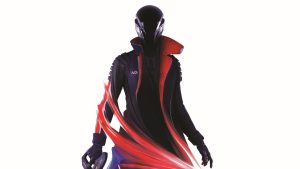Sons of the Forest can get quite challenging. However, sometimes, you don’t want a challenge. You don’t want to sneak through a musty forest in fear of cannibals that could end your life. Sometimes, you simply want to have fun and wreak havoc on a game, and the console commands help you do just that. Here is a list of all the console commands that’ll make it infinitely more fun to play.
List of Sons of the Forest Game Cheats & Console Commands
- spanwanimal (name) – Spawns the animal in front of you.
- additem (item ID) – Adds the item to your inventory.
- goto (coordinates/name) – Teleports to the given location.
- cavelight (on/off) – Makes the cave light or dark.
- placebuiltobjects (object ID) (quantity) – Places the built object in front.
- buildermode (on/off) – Disables enemies and health.
- Faststart (on/off) – Skip the first plane crash scene in the beginning.
- buildhack (on/off) – Toggles buildhack mode on or off that gives you unlimited resources.
- addallitem – Adds one stack of each item to your inventory.
- cancelallghosts – Removes all the blueprints in the game.
- addallstoryitems – Adds one of each story item in your inventory.
- survival (on/off) – Your character’s hunger and hydration aren’t affected when disabled.
- itemhack (on/off) – Activate or deactivate infinite items.
- speedyrun (on/off) – Run at a very fast speed.
- Invisible (on/off) – Upon activation character is not affected by camera effects, such as mud, water and blood.
- enemies (on/off) – Control enemy spawns.
- killallenemies – Instantly kill all mutants and enemies in the game.
- terrainrender (on/off) – Control terrain rendering.
- forcerain (weather) – Alter the weather.
- lightingtimeofdayoverride (lighting name/off) – Override and reset the time of day.
- cutdowntress (amount/%) – Reduces the trees in the game by the specified %.
- cutgrass (radius) – Cut the grass in the specified radius.
- setstat (skill) (value) – Set the stats for your character.
- pmactivestatelabels (on/off) – Shows the stats of the current NPC.
- setskill (skill) (value) – Set the skill level for your character.
- killallanimals – Kill all of the animals in the game.
- Addclothingid (clothing id) – Add the mentioned clothing.
- killclosestanimal – Kill the animal that’s closest to your character.
- animals (on/off) – Activate or deactivate animals in the game.
- spawnitem (item ID) – Spawn the specified item in front of you.
- birds (on/off) – Activate or deactivate birds.
- removeitems (item ID) – Remove the specified item from your inventory.
- spawnanimalquiet – Spawns an animal within the closest trap.
- knockdownclosestenemy – Knock down the enemy closest to you.
- restallenemies – Rests the enemy AI.
- killclosestenemy – Kill the enemy closes to you.
- astar (om/off) – Activates and deactivates the enemies’ ability to find paths throughout the game.
- killendboss – Kills the last boss.
- spawnregularfamily – Spawn somewhere between 3-6 cannibals.
- spawnskinnedfamily – Spawn 3-6 masked cannibals.
- spawnpaintedfamily – Spawn 3-6 painted cannibals.
- spawnskinnyfamily – Spawn 2-3 skinny cannibals.
- spawnallpickups – Spawn all the items that spawn in a map in front of you.
- spawnmutant (mutant id) – Spawn the specified mutant.
- vegetarian mode – Enemies will only spawn at night when activated.
- regrowmode – Tree will grow 10% faster when your character sleeps.
- woodpaste – All the holes made by a crane or a hole cutter are reset.
- advanceday – Skips the time/day one day forward.
- checkday – Prints the present day on the console log.
- setcurrnetday (number) – Set the current date.
- gametimescale (multiplayer) – The game stats speed is changed.
- timescale (multiplayer) – Slow down or speed up gameplay.
- plantallgardens – Seeds are planted in all the gardens.
- growallgardens – All the mud piles are automatically refilled.
- revivelocalplayer – If you’re knocked down in multiple, you’ll be automatically revived.
- energyhack – Your character has unlimited stamina and energy when activated.
- fakehitplayer – You’ll receive a fake hit that doesn’t deal any damage.
- setvariationextra (none/jacket) – Adds or removes a jacket.
- Ironforest – Makes all the buildings indestructible.
- veganmode (on/off) – Enemies will only spawn in caves when activated.
- meatmode – Disables all the cheats.
- placeallghosts – Piles all the blueprints available in the game in front of your character.
- rawmeatmode – The save game is permanently deleted when you die.
- setplayervariation (0/1) – Changes the skin color of your character.
- showworldposfor (object id) – Shows you the location of a specific object.
- setplayershirtmat (material id) – Changes the shirt material of your character.
- hideworldposfor (object id) – Hides the location of the specified object.
- gototag (tag) – Teleports you to the mentioned location.
- findpassenger (passenger ID) – Finds the passenger who has the mentioned ID.
- gotoenemy – Teleports you to the mentioned enemy.
Sons of the Forest Settings & Device Console Commands
- help – Lists all the commands.
- devicedebuginformation (on/off) – Displays the debug information on your device.
- showgamestats – Displays the current game stats.
- clear – Clears console.
- achivementloglevel (log level) – For the achievement log, sets level of logging.
- save – Saves the game.
- loghack (on/off) – Gives you infinite logs.
- setdifficultymode (difficulty) – Lets you select difficulty level difficulty level from peaceful, normal, hard, and hard survival.
- userigidbodyrotation (on/off) – Smoothens the camera movement when activated.
- setgamemode (game mode) – Lets you set the game mode to standard, creative, or mod.
- gccollect – Frees up unused game memory by calling the garbage collector.
- toggleocclusionculling – Prevents model renders.
- lodmanagerscaling – Lets you toggles LOD manager FPS scaling.
- filteraudio – The audio path filter is cleared.
- togglesheenbillboards (on/off) – Activate and deactivate the Sheen Billboards.
- dumplobbyinfo – Multiple lobby information is printed onto your control log.
- toggleplayerstats – Displayer player stats.
- physics30fps (on/off) – Alters physics to 30 FPS.
- loadlevel (save number) – Loads up the mentioned cave.
- clearsaveslot (mp/sp) (slot number) – Clears a single player or a multiplayer slot.
- toggleoverlay – The debug information is displayed at the bottom of the screen.
- setdrawdistance (setting number) – Lets you set the render distance.
- setshadowlevel – Lets you set the shadow level.
- resetstatsandachievements – Resets all achievements and account stats.
- clearallsettings – All game settings are reset.