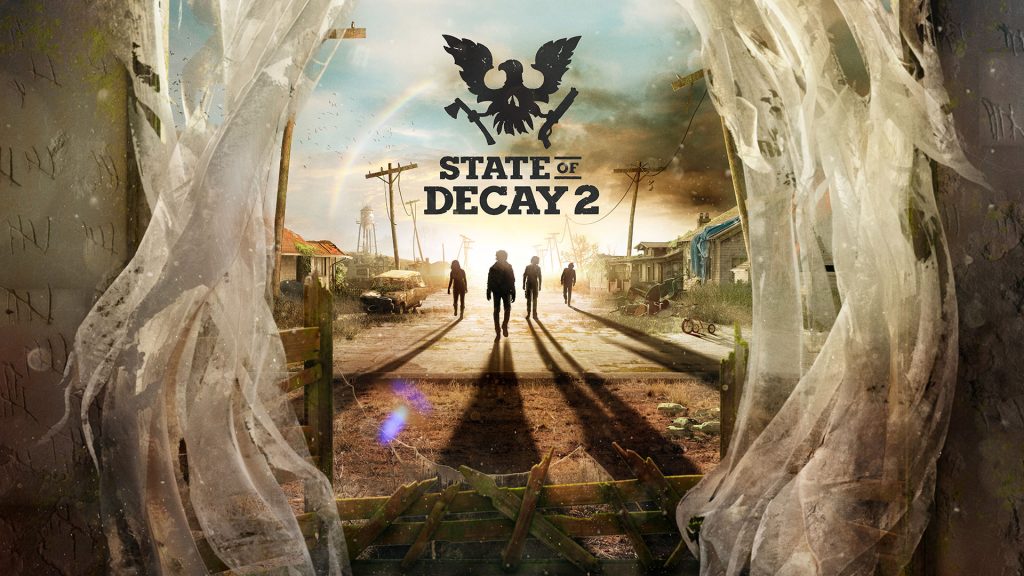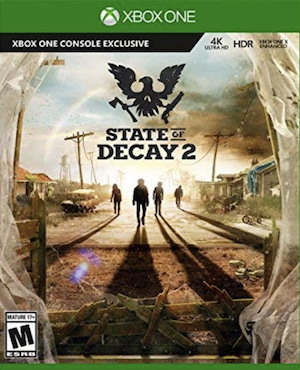State of Decay 2: Juggernaut Edition’s final update is now live, adding several new outfits while adding time-exclusive items as permanent loot to the world.
The update also features several changes, including water now reducing vehicle speed. This means some options will be better than others when traversing through lakes or waterways like a 4×4. The Community screen has been revamped to allow for accessing inventories from all survivors, from equipping to transferring.
Some quality-of-life improvements include door slams and failed search crashes not spawning new zombies but instead attracting existing undead to your location. You can also deposit rucksacks at Landmark Outposts that have been claimed. Check out some of the patch notes below.
With development wrapped up on State of Decay 2: Juggernaut Edition, Undead Labs will shift to State of Decay 3. It’s reportedly out next year for Xbox Series X/S and PC. Stay tuned for more details and updates in the meantime.
Update 38 – Legacy Awaits
Quality of Life Improvements
- Water Will Slow Vehicles – Water resistance will now reduce vehicle speed while travelling through lakes and waterways. Be sure to choose the right vehicle type for the job as each handles differently. A 4×4, for example, will outperform a Sports Coupe in the water.
- Community Inventories – While over in the base, you can now access individual Survivors’ inventories from the Community screen, allowing you to quickly view or equip their items, transfer items between you, or store their gear (including rucksacks) into base storage. No more hunting around the base to find the Survivor you need!
- Zombie spawning has been removed after certain noise events – Failed search crashes and door slams will no longer spawn new zombies. These noise events will now simply attract already existing zombies to the location.
- We’ve reduced the distance at which characters automatically attempt to climb down from ledges. Additionally, characters will no longer attempt to climb down unintentionally whilst the player is aiming, which could often lead to some frustrating moments.
- Rucksacks can now be deposited at claimed Landmark Outposts.
Game Adjustments
- The likelihood of the Blood Donor Enclave Arc appearing has been adjusted to match that of the other Arcs.
- The Blood Donor Morale Bonus has been adjusted to +6 Community Morale, down from the previous value of +15, which was deemed too strong.
- The following weapons can be obtained as rewards for defeating the Black Heart and killing a Jugg during the Gargantua Mutation Curveball: RTX Piranha, RTX Rampart, RTX Cyclone, RTX Cyclone Tactical, and MCX Osprey RT.
- In response to community feedback that it was appearing too frequently, the delay and cooldown for the Bangernomics Curveball have been somewhat increased.
- There is now a chance for new characters to receive the Blood Donor trait.
- Prone Zombies set up to ambush now have an increased sight range from 1m to 6m, allowing them to react more quickly to approaching characters.
- The health of the Gargantua Mutation Juggernauts has been increased for each level of Impact in the Curveball Settings.
- The Haven Device has been rebalanced to improve it’s overall effectiveness. It will now have a noticeable presence over the course of multiple waves during a base siege.
Bug Fixes
Gameplay Fixes
- Improved the reliability of the automatic ladder interaction which would sometimes fail, causing the character to walk right over the ladder and fall from a height.
- You can now build a staging area after claiming the Leeds Concrete Silos landmark. Additionally, the previous issue of the ‘Elimination of Daily Materials Cost’ stacking has been resolved.
- Using heavy weapons now correctly grants Endurance XP as intended.
Zombie and Combat Fixes
- Fixed a bug in which Zombies sometimes became unresponsive after getting stuck in their idle state.
- Fixed an issue in which the finisher prompt appeared when a finishing move could not be executed due to lack of stamina.
- Fixed an issue in which Zombies would sometimes attack and magnetically teleport towards survivors on upper levels.
- Fixed an issue where a downed hostile human would remain incapacitated indefinitely.
- Resolved an issue where melee attacks missed when they should have hit.
- Fixed an issue where Ferals could instantly destroy certain vehicles by attaching to and attacking specific points.
- Resolved an issue in which Blood Plague Bloaters were not appearing in Heartland Hordes.
Curveball Fixes
- Fixed an issue where the Radio Silence Curveball could not appear correctly in Drucker County, Cascade Falls, and Meagher Valley.
- Resolved an issue where Ignited Zombies during the Fuelling the Plague Curveball were not receiving any damage from weapons.
- Resolved an issue where Armored Zombies persisted after the Lost Platoon Curveball had expired.
- Removed the unintended instances where the same Curveball could appear twice simultaneously.
- Resolved a bug that caused Curveball objectives to be unpinned or removed from the Goals menu when their Optional Objective was completed.
- Resolved an issue where some Curveball effects did not update after changing Impact in the Curveball settings.
- Fixed an issue where the Vicious Rumours Curveball displayed incorrect values when adjusting the impact in the Curveball settings. Previously, the ‘Less Influence Received from Selling’ minor effect had major values, and vice versa, causing the curveball to reduce the influence gained from trading more than intended.
- Resolved various issues where the Vicious Rumours Curveball did not increase the radio prices for the Independence Pack and the Locate Plague Heart radio command.
- Adjusted Vicious Rumours to display the correct sell prices when the Curveball is active.
- Adjusted the Curveball Stamina action effects in ‘Up and At Em’ and ‘Under the Weather’ to account for all stamina-cost actions.
- Reimplemented the damage warning that triggers when entering the Toxic Miasma of a Black Heart.
- Fixed an issue in which Curveballs appearing could cause a crash on multiplayer.