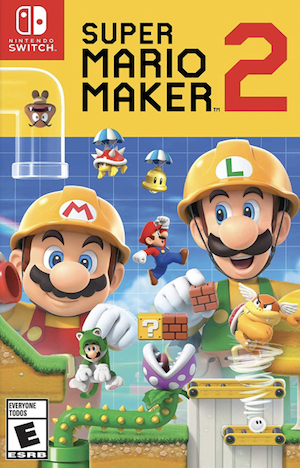Nintendo’s Super Mario Maker 2 is a massive game. Along with a large single-player Story Mode, you’ll find a robust series of tools to make your own levels. Start off by heading to Yamamura’s Dojo, which can be accessed by pressing + and choosing either Maker Lessons or Mario’s Moves. We have a full breakdown of Mario’s moves at the end of this guide so check those out.
Maker Lessons
Upon entering Maker Lessons, you’ll be able watch a short intro video on Maker Basics. From there, you can choose three sets of tutorials – Beginner, Intermediate and Advanced – which have 15 videos each. If you’ve never played Super Mario Maker before, these are great for getting your bearings.
Once you’ve finished, how do you seriously get into making levels? Firstly, using a stylus and playing in Handheld Mode with the touchscreen is the best way. Levels can be created in Docked Mode but having the freedom, speed and accuracy that a stylus and touchscreen provides is better. Any 5mm touch stylus should do the job.
Next, you’ll need to choose a Game Style. Super Mario Maker 2 has five styles – Super Mario Bros., Super Mario Bros. 3, Super Mario World, New Super Mario Bros. U and Super Mario 3D World. Each has their own sets of moves, mechanics, power-ups and items so knowing which will work best for your level is important. Keep in mind that Super Mario 3D World is an Extra Game Style so selecting it will clear the editor.
A good way to familiarize yourself with all the different styles is to play Story Mode. It also provides two transformations, one for Super Mario Bros. and the other for Super Mario 3D World so it’s definitely worth your while.
Tips and Tricks for Good Level Design:
Story Mode offers a variety of different clear conditions – play that first to understand what works best for your level. These conditions can range from collecting a certain number of coins to defeating a set number of enemies. You can also set Pink Coins for specific sections that must be collected to form a key and progress forward.
On that note, coins and arrows are good for guiding players so use them when appropriate. Avoid having the player make blind jumps – lay everything out in a clear, concise fashion. Yes, baiting people might be funny but it doesn’t lead to positive impressions.
Having different kinds of enemies or tons of enemies can be also fun but keep in mind how difficult it makes things for the player. Understand each enemy’s moves and abilities, and then figure out how those can be combined for different results. For example, if you want a row of Goombas, throw in a Koopa Troopa whose shell can be used to take them all out.
Avoid cheap tricks like hiding key items in invisible blocks. Anything that artificially inflates the difficulty or is downright unfair is usually a no-no (unless you’re trying to make the next Kaizo level). Play and replay your level as much as possible to get the proper rhythm and pacing down. The only way to really know if something is off is to play it ad-nausea. If possible, rope a friend in to try it too.
Playing and replaying a level will also help you understand if it’s worth uploading. That’s because upon completing a level and saving it with Coursebot, you need to actually clear it to upload it. After that, choose two different Tags and write a description for the level. Go for something straightforward so that it shows up on searches more easily.
Another thing to keep in mind is Night Mode. This will change up all your courses in significant ways. First, place an Angry Sun in a stage and press it to turn it into a Moon. Night Mode will then be available to toggle from the Course Themes menu. The biggest differences in Night Mode include the Moon clearing all enemies if it touches Mario, Rotten Mushrooms in place of 1-Ups that will chase the player and other power-ups that will try to avoid contact with our hero.
Mario’s Moves:
Here’s a comprehensive list of Mario’s moves across each Game Style. Remember that certain aspects like speed and momentum will differ the most in Super Mario 3D World.
Super Mario Bros.
- Move: Left Stick
- Dash: Hold Y while moving
- Jump: B
- High Jump: Press and hold B
- Higher Jump: While dashing, press B
- Super Jump: While stomping an enemy, press B
- Crouch: Down on Left Stick
- Enter Pipe: Press Left Stick in direction of the pipe’s opening
- Swim: B while underwater
- Climb/Descend Vine: Up/Down on Left Stick
- Enter Door: Up on Left Stick
- Throw Fireball (As Fire Mario): Y
While in Shoe, Stiletto, Dry Bones Shell, Lakitu’s Cloud, Koopa Clown Car:
- Ride: Must land in vehicle from above
- Bail: L/R/ZL/ZR
- Shoot Fireball (Fire Koopa Clown Car): Y
- Charge and Shoot Fireball (Fire Koopa Clown Car): Hold Y and release after charging
Super Mario Bros. 3
- Move: Left Stick
- Dash: Hold Y while moving
- Jump: B
- High Jump: Press and hold B
- Higher Jump: While dashing, press B
- Super Jump: While stomping an enemy, press B
- Crouch: Down on Left Stick
- Enter Pipe: Press Left Stick in direction of the pipe’s opening
- Swim: B while underwater
- Climb/Descend Vine: Up/Down on Left Stick
- Enter Door: Up on Left Stick
- Throw Fireball (As Fire Mario): Y
- Slide Down Slope: Down on Left Stick
- Hold Object: Hold Y and touch the object
- Throw Object: Release Y
- Buzzy Shell, Spiny Shell: Down on Left Stick to wear
While in Shoe, Stiletto, Dry Bones Shell, Lakitu’s Cloud, Koopa Clown Car:
- Ride: Must land in vehicle from above
- Bail: L/R/ZL/ZR
- Shoot Fireball (Fire Koopa Clown Car): Y
- Charge and Shoot Fireball (Fire Koopa Clown Car): Hold Y and release after charging
Raccoon Mario:
- Tail Whip: Y
- Fly: Dash and once Mario’s arms are out, press B continuously
- Descend Slowly: While falling in midair, press B repeatedly
Super Mario World
- Move: Left Stick
- Dash: Hold Y while moving
- Jump: B
- High Jump: Press and hold B
- Higher Jump: While dashing, press B
- Super Jump: While stomping an enemy, press B
- Crouch: Down on Left Stick
- Enter Pipe: Press Left Stick in direction of the pipe’s opening
- Swim: B while underwater
- Climb/Descend Vine: Up/Down on Left Stick
- Enter Door: Up on Left Stick
- Throw Fireball (As Fire Mario): Y
- Slide Down Slope: Down on Left Stick on a slope
- Hold Object: Hold Y and touch the object
- Throw Object: Release Y
- Drop Object: Hold Down on Left Stick and release Y
- Throw Object Up: Hold Up on Left Stick and release Y
- Look Up: Press Up on Left Stick
- Spin Jump: L/R/ZL/ZR
- Buzzy Shell, Spiny Shell: Down on Left Stick to wear
While in Shoe, Stiletto, Dry Bones Shell, Lakitu’s Cloud, Koopa Clown Car:
- Ride: Must land in vehicle from above
- Bail: L/R/ZL/ZR
- Shoot Fireball (Fire Koopa Clown Car): Y
- Charge and Shoot Fireball (Fire Koopa Clown Car): Hold Y and release after charging
Yoshi
- Ride: Land on Yoshi from above
- Bail: L/R/ZL/ZR
- Eat: Y
Cape Mario
- Cape Attack: Y
- Ascend: Dash forward until Mario’s arms are out. Press and hold B at this time and keep holding Y.
- Open Cape: While ascending, let go of B.
- Fly: When the cape is open, press the Left Stick in the opposite direction of your movement.
- Dive: While flying, press and hold the Left Stick in the direction of movement
- Dive Bomb: While descending, hit an enemy
- Descend: While flying, let go of Y
- Descend Slower: While descending, press and hold B
New Super Mario Bros. U
- Move: Left Stick
- Dash: Hold Y while moving
- Jump: B
- High Jump: Press and hold B
- Higher Jump: While dashing, press B
- Super Jump: While stomping an enemy, press B
- Crouch: Down on Left Stick
- Enter Pipe: Press Left Stick in direction of the pipe’s opening
- Swim: B while underwater
- Climb/Descend Vine: Up/Down on Left Stick
- Enter Door: Up on Left Stick
- Throw Fireball (As Fire Mario): Y
- Slide Down Slope: Down on Left Stick on a slope
- Hold Object: Hold Y and touch the object
- Throw Object: Release Y
- Drop Object: Hold Down on Left Stick and release Y
- Look Up: Press Up on Left Stick
- Spin Jump: L/R/ZL/ZR
- Midair Spin: L/R/ZL/ZR while in midair
- Double and Triple Jump: While dashing, jump and then hit B upon immediately landing for a Double Jump. Do this again after a Double Jump for a Triple Jump.
- Ground-Pound: Down on Left Stick in midair
- Wall Jump: While touching a wall in midair, press B
- Wall Slide: Press the Left Stick in the direction of the wall being touched in midair.
- Buzzy Shell, Spiny Shell: Down on Left Stick to wear
While in Shoe, Stiletto, Dry Bones Shell, Lakitu’s Cloud, Koopa Clown Car:
- Ride: Must land in vehicle from above
- Bail: L/R/ZL/ZR
- Shoot Fireball (Fire Koopa Clown Car): Y
- Charge and Shoot Fireball (Fire Koopa Clown Car): Hold Y and release after charging
Yoshi
- Ride: Land on Yoshi from above
- Bail: L/R/ZL/ZR
- Eat: Y
- Flutter Jump: While in midair, hold B.
Propeller Mario
- Fly: L/R/ZL/ZR
- Dive: Down on Left Stick while flying
Super Mario 3D World
- Move: Left Stick
- Dash: Hold Y while moving
- Jump: B
- High Jump: Press and hold B
- Higher Jump: While dashing, press B
- Super Jump: While stomping an enemy, press B
- Crouch: Down on Left Stick
- Enter Pipe: Press Left Stick in direction of the pipe’s opening
- Swim: B while underwater
- Climb/Descend Vine: Up/Down on Left Stick
- Enter Door: Up on Left Stick
- Throw Fireball (As Fire Mario): Y
- Slide Down Slope: Down on Left Stick on a slope
- Hold Object: Hold Y and touch the object
- Throw Object: Release Y
- Drop Object: Hold Down on Left Stick and release Y
- Spinning Jump: After pressing L/R/ZL/ZR, press B while holding Up on the Left Stick
- Ground-Pound: Down on Left Stick in midair
- Wall Jump: While touching a wall in midair, press B
- Wall Slide: Press the Left Stick in the direction of the wall being touched in midair.
- Super Dash: Dash for a short period of time
- Roll: While crouching, press L/R/ZL/ZR
- Long Jump: Press L/R/ZL/ZR while moving
- Crouch Jump: While crouching, press B
- Crouch walking: Press the Left Stick down diagonally right or left.
Cat Mario
- Climb Wall: Press the Left Stick towards a wall in midair
- Scratch: Y
- Slide: L/R/ZL/ZR when crouching
- Claw Dive: L/R/ZL/ZR while in midair
Koopa Troopa Car
- Ride: Land in the car
- Change direction: Left or Right on the Left Stick
- Jump: B
- Bail: L/R/ZL/ZR
- Honk Horn: Down on Left Stick