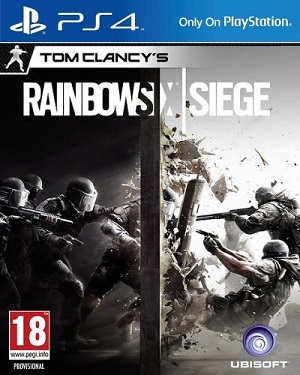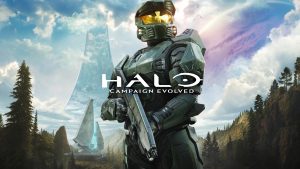Ubisoft’s Rainbow Six: Siege is available now for all platforms and while it may not exactly be facing a plethora of issues like Avalanche’s Just Cause 3, PC users who pre-loaded the game through Steam are reporting an error that causes them to reinstall it from scratch.
A workaround has been proposed on the game’s official forums, with Ubisoft recommending you navigate to the Steam install folder, finding Steamapps>Common and the game’s folder. Move the game files to another folder, delete the original files and then copy the files back over.
You can also verify the game cache within Steam by right-clicking on the game in your Library, selecting Properties>Local Files and then performing an integrity check. A part of the game may still need to be downloaded as a result but it’s still better than re-downloading the whole thing.
A fix for the error is currently in the works though so don’t fret. What are your thoughts on the overall gameplay experience in Siege though? Let us know in the comments.