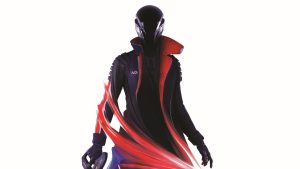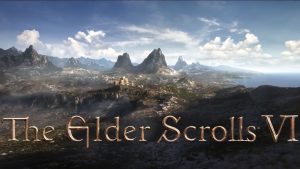Valheim has been around as a PC title since February 2021. In that time, a community has grown around the game that is massive, dedicated, and decidedly friendly in my experience. It’s easy to see why, as Valheim’s design and gameplay encourage collaboration in a way that meets and arguably surpasses other games in the genre. Combine that with an interesting visual aesthetic and constant updates that include massive amounts of content as well as gameplay improvements, and you have the makings of a hit.
And now, just over two years since Valheim made its Early Access debut on PC, it can now be enjoyed by Xbox players across the entire range of Xbox consoles. Porting a game of this scale with mechanics that were inherently designed for PC is a tricky process, but not necessarily one that we haven’t seen before to varying degrees of success. Thankfully, Valheim makes the jump mostly intact, with only a handful of issues.
"Valheim makes the jump to consoles mostly intact, with only a handful of issues."
This review covers the Xbox Series X version of the game, which to me appears to be the full Valheim experience. The gameplay mechanics people have spent so much time with and the graphics that either put you off completely or captured your imagination are still there in all their glory. With this information alone, it is safe to say that if you didn’t like Valheim on PC, you won’t like it on consoles either.
The same arduous, slog of an intro is still present, and without any way to transfer saves from PC to console you’re stuck dealing with it all over again no matter how much time you’ve already put into the game. It’s an unorthodox thing to wish for, but a Witcher 3-style cloud cross-save system would have really helped Valheim’s value proposition. It was like pulling teeth going back to zero after spending dozens of hours building up my character, and I realize that’s much less time than others have spent in the game. I can’t even imagine what that experience would be like for veteran players.
While there is unfortunately no cross-save, Valheim does fully support crossplay between all platforms the game is currently available on. This is always a welcome feature, and even more so for Valheim if you have PC player friends who can help you through the first few hours.
In translating Valheim from PC to console, you would think Iron Gate Studios would have made some changes to the interface and menus to be navigated more efficiently with a controller. What we have in the current version of the game is not necessarily bad, but does take some getting used to and is definitely not as fast or easy as using a mouse and keyboard.
The interface is essentially unchanged, but now there are button prompts floating in the corner of many menu options to allow for quicker navigation. Or at least it’s supposed to in theory, anyway. I defaulted to flicking the analog stick or pressing the directional buttons most of the time. I’m not a fan of the analog stick-controlled mouse cursor many console games have adopted, but I see their value now and I wish Valheim had just used that system instead.
"In translating Valheim from PC to console, you would think Iron Gate Studios would have made some changes to the interface and menus to be navigated more efficiently with a controller. What we have in the current version of the game is not necessarily bad, but does take some getting used to and is definitely not as fast or easy as using a mouse and keyboard."
In-game, the Y button brings up your inventory and crafting menus, but you need to use the right and left bumpers to switch between panes and interact with different options on different menus. When you’re in a quiet meadow, this is usually fine. But when you’re suddenly under attack from boars, dwarves, and necks all at the same time, the simple act of trying to craft a club can result in a gravestone with your character’s name on it.
I played the PC version of Valheim for some time on a Steam Deck, and this is the same solution the game had at the time. So seemingly nothing was done to make menu navigation better for its big console debut. This is a shame given how much of the game’s creative processes revolve around sifting through menus. Also, using an analog stick to aim and build structures feels kind of rough and not as smooth as it probably should be, but you could probably dial in the analog’s sensitivity to suit you better.
Thankfully, everything outside of the crafting controls feels fine. Switching between tools and items and then equipping them is handled by the D-pad, your light and heavy attacks are bound to the right bumper and trigger, and sprinting and sneaking are toggled by clicking in the left and right analog sticks. All of these are logical layouts and work just fine in practice and once the tedious inventory and crafting navigation clicks, playing the game is the same delight it was on PC.
You’ll notice pretty immediately that Valheim looks gorgeous on Series X. The lighting and depth of field effects are just as impressive as they ever were, and the framerate seems pretty stable by default even though it seems to be visually on par with the higher PC settings. A quick scanning of the settings menu revealed that the Xbox version of Valheim has two graphic mode settings: Quality and Performance.
"You’ll notice pretty immediately that Valheim looks gorgeous on Series X."
Quality is the default setting which seemed to run fine and looked great, but testing out Performance mode made it the clear winner in my eyes. The game becomes instantly smoother, with little if any loss of graphical quality. It wasn’t clear to me what actually changed to allow for the buttery smooth framerate, but I would guess it was probably some Level of Detail settings or foliage complexity. Whatever is lost in turning on Performance mode is worth it though.
While Valheim looks great in either graphic mode setting, there were still a few issues I noticed in terms of presentation. The most noticeable of which was the graphical pop-in. There was a point where I walked up to the water’s edge from a few dozen feet away, and textures and details continued to pop into existence up until I hit the water. It’s not something that affects gameplay and I hate to nitpick things like that, but it’s worth mentioning if that kind of thing bothers you.
As I stated before, if you didn’t like Valheim on PC, the Xbox console port is unlikely to change your mind. However, if you’ve never experienced the game and you have access to an Xbox but not a PC, this version of Valheim is definitely worth checking out. It has feature and content parity with the PC version, crossplay support, and the unparalleled sense of adventure and discovery that the original game has. Both versions are also still in Early Access, so they will benefit from ongoing updates, improvements, and expansions. If you’re also an Xbox Game Pass subscriber, Valheim is available through that subscription on console just as it is on PC, which makes it a no-brainer for users of that service.
This game was reviewed on the Xbox Series X.
Looks and runs great with either graphical setting; Crossplay functionality is a value add; Content parity with PC version.
Finicky menu navigation; Minor graphical issues.