
Bethesda’s Todd Howard promised a big update for Starfield this month, and it’s nearly upon us. Update 1.11.33, or the May Update, goes live on May 15th for Xbox Series X/S and PC, bringing several quality-of-life changes and improvements alongside brand-spanking new features.
Some of these are game-changing – not in the “overhauling quest design” sense, but changing how you fundamentally play the game. Let’s outline some of the biggest features, a few smaller ones that are still significant and what all this means for the average player.
Surface Maps
Bethesda referred to these as “improved” Surface Maps, but considering the quality of mapping in the base game, these might as well be new. They replace the surface dots with markings for terrain and display the points of interest on a map. The cities benefit the most from this because they receive brand-new markers for various locations within their confines.
Take Jemison, for example. Did you ever want to leave your ship and get to the nearest vendor to sell your wares but couldn’t remember precisely where to go? Thanks to the new markers, you can fast-travel to them. Best of all, you don’t need to have your map open to do so – the markers also appear on your Scanner, allowing you to hover over them and see the name of the destination. This is also useful if you don’t want to fast travel, since they indicate distance from your current location.
Gameplay Options
If you tried Starfield for any extended time, there were probably concerns regarding carrying capacity, ammo weight, combat, etc. Some may have even disliked how the game handles afflictions and how they don’t feel punishing enough. While you could adjust some of these on PC with mods, the update lets players tweak these options wholesale. Don’t like dealing too much damage? Set Player Combat Damage to Very Hard to reduce it, thus netting an additional four percent to XP gain. Alternatively, if enemies are too tanky, set it to Very Easy and mow them down. You could even go for a hybrid combat difficulty where you and the enemies deal much more damage, reducing their tankiness but keeping the element of danger in combat.
Other options include making ammo weightless (adding weight grants four percent increased XP), increasing carry capacity (for eight percent less XP gained) and even accessing your ship’s cargo from different places. One of the biggest hindrances was that vendor credits were just too low – why bother picking up Legendary and Unique weapons to sell them if they don’t have enough to pay you? Fortunately, there’s also an option to increase their credits.
Those who want a more realistic experience can set the extent of environmental damage and afflictions, the prognosis and treatment for the latter, and even the types of enemies that can afflict you. You even set the type of healing from medical items, food and sleep, or whether sustenance is required. Finally, a use for casually eating someone’s meal off their plate besides role-playing as a jerk.
Extreme Difficulty
Players who want more challenges can opt for the new Extreme difficulty. Based on the trailer, we already know that enemies will deal “significant” damage while player damage is low when setting both to Extreme. However, Bethesda didn’t explicitly outline how this affects other settings. It could be somewhat akin to Survival mode in previous titles like Fallout 4 and Skyrim, where rest, sustenance and affliction treatment are necessary, but how it impacts carrying capacity, cargo access and so on remains to be seen. Nevertheless, if you’re playing a higher-level character, Extreme difficulty will force you to pay attention and maybe think twice about some encounters.
Console Display Settings
This is a big deal for Xbox Series X players, given how controversial the 30 FPS cap was at launch. The May Update allows for multiple frame rate targets, including 30, 40 and 60 FPS and even an uncapped frame rate. You can also prioritize the Visuals or Performance. The former provides the highest resolution and all the graphical fidelity, from detailed crowds and realistic lighting to quality special effects. Performance dials those aspects down while also reducing the internal resolution.
While you could seemingly mix and match settings to find the ones that best suit you, terms and conditions apply. An uncapped frame rate is available on 120Hz VRR displays. Setting it up on the console will cause Starfield to run at 40 FPS while prioritizing Visuals by default (60 FPS is also supported, so don’t worry). You can still choose 30 and 60 FPS options without a VRR display, but running the game at 60 FPS or higher can result in the occasional screen tearing. Bethesda recommends prioritizing Performance for 60 FPS and above, but regardless of the modes, the resolution will dynamically change based on the amount of action happening or specific scenes.
Unfortunately, it’s probably safe to assume that Xbox Series S players won’t have these options. Sad, but also not unexpected.
New Ship Interior Design Options
Ship designers take note – the May Update offers more avenues for jazzing up the interiors. It carries over many systems from outpost customization, allowing you to place sofa chairs, rugs and other decorations throughout your ship’s interior to make it more hospitable. You also get some new empty habitat modules, which are devoid of anything else, allowing for freer customization. There are also more options for adjusting the layout, including additional doorway openings. If you haven’t messed around with outpost management but still want that feeling of home away from home, then interior ship design should be fun.
New Game Plus Respeccing
Several things happen when you finish the story in Starfield, including an option for New Game Plus. While this can provide some intriguing twists on how you play, the update will finally give the option to respec your Traits. That means you can opt for entirely new ones for your second playthrough, mixing things up further. There’s also an option to modify your appearance, which already exists in-game via the “Enhance!” stores, but it’s free, which is always nice.
Turn off the Dialogue Camera
Do you hate when the camera awkwardly zooms in on a person’s face as you talk to them? Sure, it makes for some funny moments, like a wild creature attacking them from out of frame, but it’s not exactly realistic. With the May Update, you can turn off the dialogue camera, so anytime a conversation begins, the camera perspective remains the same, though you can still move it around. The trailer only showcased this in the third person, so we need to see how it works from a first-person view, but for the most part, it’s a perspective that feels more natural.
Inventory Management and Barter Menu Improvements
Container menus get tabs, making them much easier to navigate, but the Barter menu at vendors is also massively improving. Instead of defaulting to the Buy menu and switching to Sell and then Sell from Ship Inventory through different keys, all three are represented as separate tabs at the top of the screen. This makes it much easier to switch between them and quickly discern which inventory is currently displayed. Sure, it’s a small change, but still appreciated.
Other Quality-of-Life Improvements and Fixes
Of course, on top of all this are all the bug fixes and other minor improvements for a better experience. When harvesting flora or killing wild creatures, you can get scanning XP for the same. If you enable Save on Travel, fast traveling to your ship will create an auto-save. It even improves the immersion when it comes to security forces in Neon and Ryujin, who will be “more diligent” in arresting you for committing crimes. You also have visual improvements, from rain ripples on water, lighting and shadows under trees and the consistency of wind direction to fixes for flickering and ghosting with FSR3 on PC and visual artifacts.










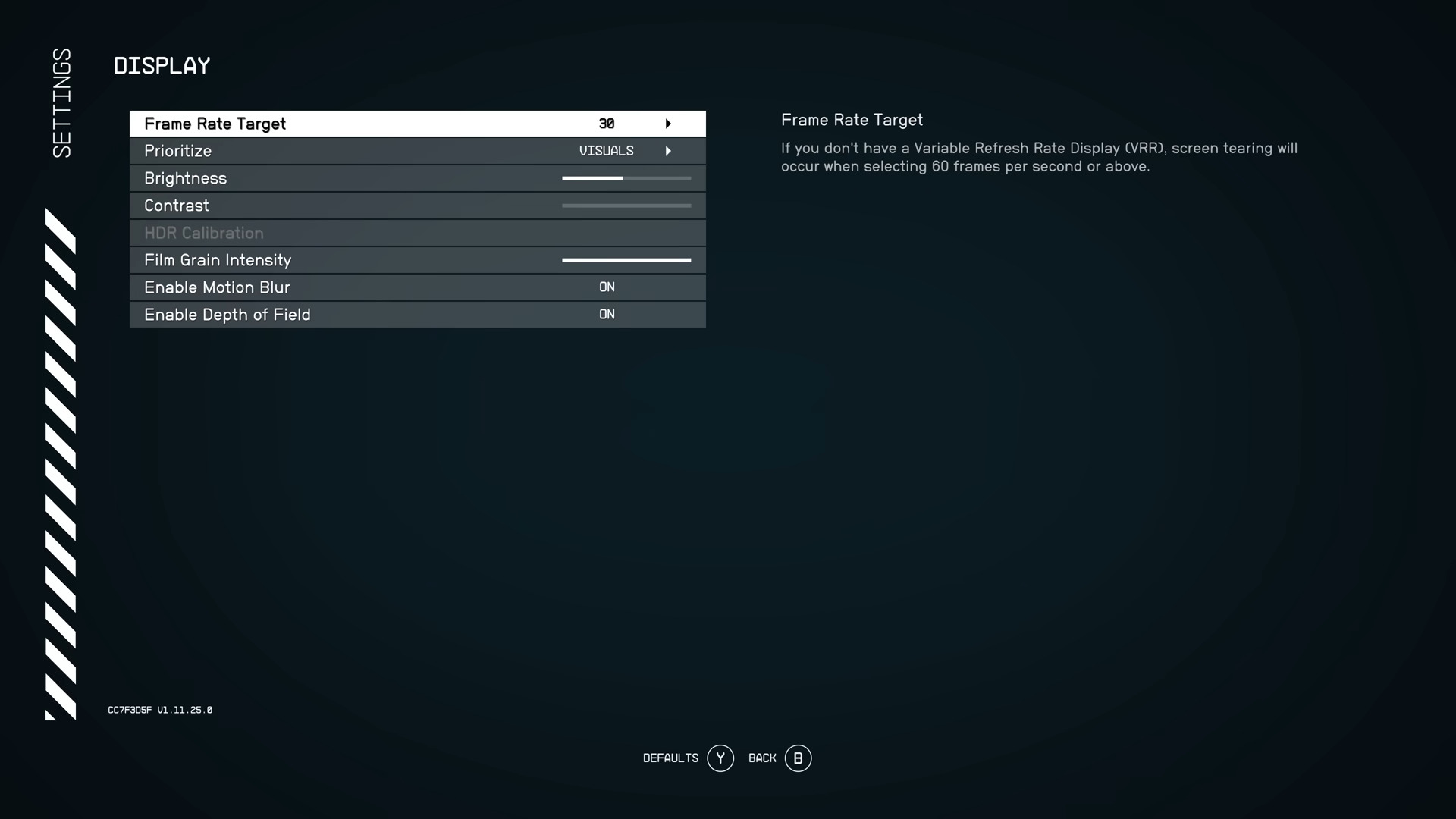


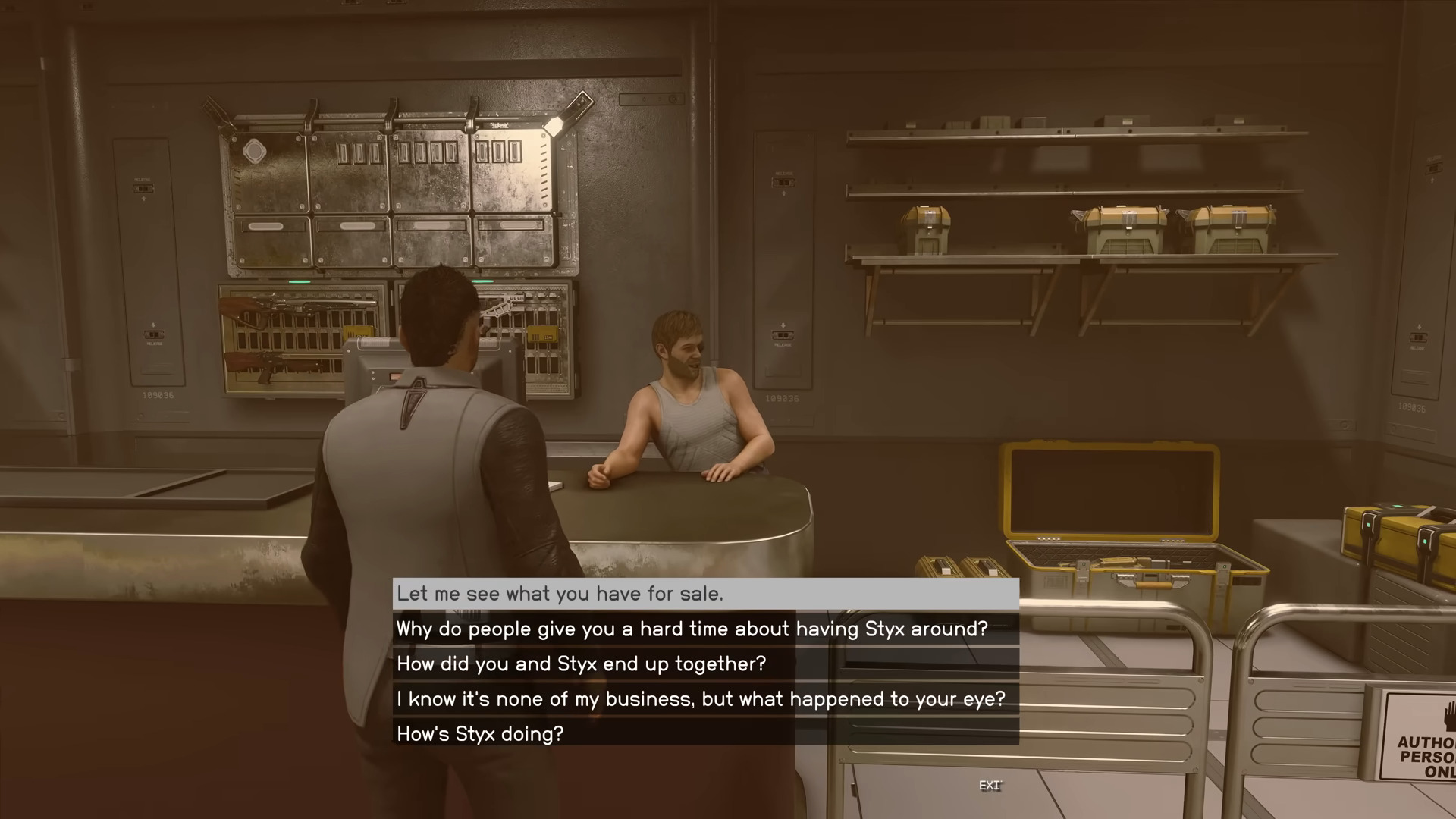




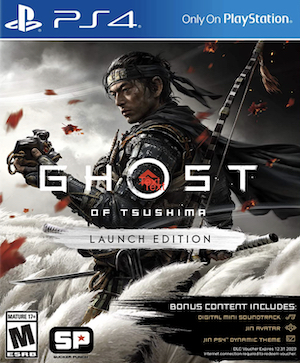






Share Your Thoughts Below (Always follow our comments policy!)