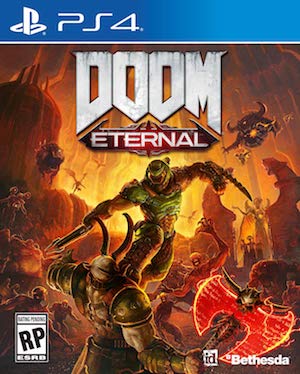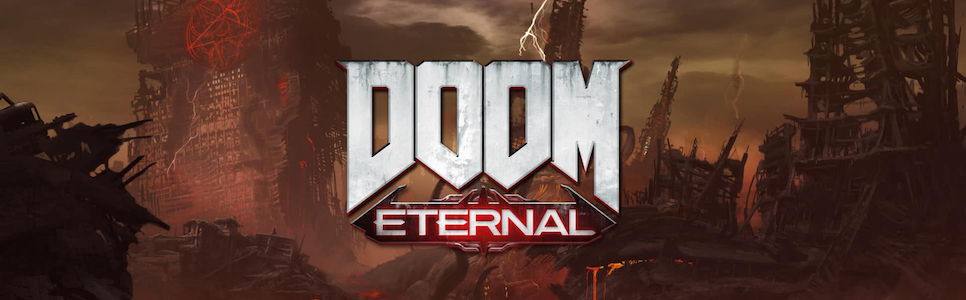
In 2016, id Software—the inventors of the 3D first person shooter—rebooted the DOOM franchise after over a decade of dormancy. 2004’s DOOM 3 had had a mixed critical reception. Players and critics alike felt that it strayed a bit too far into survival horror territory, at the expense of the frenetic action DOOM was so well-known for. 2016’s DOOM seemed purpose built to put to rest any suspicion that the franchise was drifting from its roots. The eighth-gen DOOM reboot was an unrepentantly old-school fast-paced gore-fest.
If you asked someone in 1993 what they’d expect DOOM from the future to look like, it wouldn’t be far off from this. Critical to its success was the strong technical foundation that DOOM was built on. The 2016 franchise reboot was the first game to run on id Software’s new idTech 6 engine, the first iteration of their engine designed from the ground for the eighth console generation. The game was hailed as a technical masterpiece: it was not only one of the best looking titles on console, it was also one of the best-performing, delivering a nigh-on locked 60 FPS, even on the Xbox One, without undue compromises to image quality.
Four years later, at the very end of the eighth console generation, id released a sequel, the idTech 7-powered DOOM Eternal. DOOM Eternal is an evolution of an already excellent title in just about every way. As the first title running on the idTech 7 engine, it’s also a demonstrator for id’s upcoming work on the Xbox Series X and PlayStation 5 in the years to come. Let’s take a look at what makes DOOM Eternal tick on a technical level.
Engine overview
As mentioned, DOOM Eternal is the first game to run on the idTech 7 engine. In some ways, idTech 7 is an iterative upgrade over idTech 6, but in other ways, it’s a significant overhaul. The most significant change to the engine has been the rollback of the Megatexture system. Megatexures were introduced as far back as Enemy Territory: Quake Wars in the 2000s. The technology was seen as a solution to a major seventh-gen technical problem: the lack of VRAM to display high resolution, unique textures. Conventional systems used texture tiling, where small individual texture images would be rotated, blended, and tiled across surfaces. The limited VRAM allocation on both consoles—512 MB of shared memory on the Xbox 360 and just 256 MB of VRAM on the PlayStation 3–limited the variety and size of tiled textures.
The Megatexture solution essentially created one gigantic texture for an entire level, with coordinates referenced in so that high quality, unique texture work could be streamed in and out when needed. While the Megatexture system delivered great results in 2010’s Rage on Xbox 360 and PlayStation 3, its main reason for existing—limited VRAM—wasn’t a factor in the eighth-gen. The legacy tech, however, was maintained in idTech 5 games on PS4 and Xbox One, like Wolfenstein: New Order, and in the 2016 DOOM. This resulted in that particular game exhibiting the Megatexture system’s biggest drawback: texture pop in, even on systems with fast storage. Low quality texture assets would visibly get swapped out for higher quality assets at certain distances and over certain durations of time.
With idTech 7, however, id Software has finally taken Megatextures out of the picture. IdTech 7 deploys a conventional texturing system, based on tiling and blending high quality texture assets. Because the individual texture tiles and their diversity is so much higher, the texture work in DOOM Eternal looks far better than in the 2016 DOOM. Moreover, the game brings down the former’s gargantuan file size. High quality megatextures use up a huge amount of storage space. By eliminating the technology, id Software has managed to reduce DOOM Eternal’s file size by half relative to the 2016 title.
With regards to lighting, DOOM Eternal uses a hybrid forward/deferred renderer, similar to the 2016 DOOM. This approach combines the large number of dynamic light sources enabled by deferred rendering with the performance and flexibility of a forward renderer. The lighting system really comes into play in combination with DOOM Eternal’s particle effects, with a large number of dynamic particle effects acting as emissive light sources.
Mesh quality and texture work
DOOM Eternal pushes a remarkable 10 times as much geometry per scene as the 2016 iteration of the franchise. We’re talking as many as 90 million polygons per scene. If all this geometry was rendered at one time, performance would come grinding to a halt, even on today’s fastest PCs. To address this, id Software developed an advanced geometry culling solution that loads in and loads out geometry based on both the player view and the level of details factor. DOOM Eternal innovates in terms of LOD transitions: the game switches between different LOD levels depending on how much geometry is visible at a per-pixel level, so that geometry on scene is only ever as complex as the screen can actually display.
This means that not only is performance great, models are of as high a quality as possible at a given in-game distance from the player. With regards to texture work, as mentioned, the biggest change had to do with Megatextures being scrapped. They’ve been replaced with high quality 2K and 4K texture assets. Thanks to the removal of Megatexturing, DOOM Eternal’s texture assets are far more diverse than the 2016 DOOM’s. And many in-game textures are of a significantly higher quality. Best of all, the 2016 DOOM’s texture pop-in, especially noticeable when running the game from a hard drive, has been completely eliminated.
Particles and lighting
High quality lighting has always been a strong point for id Software. 2004’s DOOM 3 was one of the earliest games to feature a fully dynamic shadow system by way of stencil shadows. DOOM 2016 and DOOM Eternal both build on a solid technology foundation here. A revamped culling system for light sources allowed id to place substantially more dynamic lights onscene at a time, by more efficiently culling out distant light effects that the player wouldn’t see. GPU-accelerated particle rendering is deployed, with high particle densities. Many effects like explosions are fully lit for a greater level of dynamism.
PC – Key Enhancements
From its earliest days, id Software has always been a PC-centric developer. While the 2016 DOOM looked great and performed well on all platforms, PC was by far the platform of choice. This has not changed at all with DOOM Eternal. The PC versions offers a number of settings and features that set it apart from the game’s console iterations. For starters, the frame rate is fully unlimited. DOOM Eternal is not a CPU-intensive game. This means that, with sufficiently powerful hardware, frame rates in excess of 200 FPS are possible, especially at lower resolutions. It also means that 4K/60 FPS gameplay is possible, even on hardware like the RTX 2070 Super that’s better suited to 1440p.
Settings presets vary from Low to Ultra Nightmare. The biggest difference in performance comes from DOOM Eternal’s Water and Reflection quality settings. Both of these netted performance gains in the double digits when dropping down to the high or medium presets.
While a range of tweakable settings is present, DOOM Eternal’s excellent optimisation means that most PC users will not have to compromise much, if anything at all. Value oriented hardware like the RX 580 and GTX 1060 easily power past 1080p/60 FPS and are even good for 1440p play when settings are dropped down to high. RTX 2060 Super-class hardware easily runs the game at 4K. If you have a high resolution monitor paired with an upper midrange graphics card, this game delivers one of the best 4K experiences around.
How do the consoles stack up?
Through a combination of dynamic resolution scaling, excellent optimisation, and a thorough anti-aliasing solution, DOOM Eternal scales well across a wide range of console hardware. The target here is to maintain 60 FPS, so image quality is sacrificed to an extent to ensure high frame rates. The Xbox Series X delivers the best experience. Resolution tops out at 1800p on Microsoft’s platform, with dips below in more intense scenes. The console stays at the upper bounds of the resolution scale most of the time, however, leading to a relatively crisp image on 4K panels. The PS4 Pro compromises image quality a bit more, topping out at 1440p, with dips below. While the presentation is noticeably softer on 4K panels, DOOM Eternal’s excellent temporal anti aliasing makes for a reasonably smooth image.
Conclusion
id has done it again. At the end of the eighth gen, when other titles compromise on resolution and detail just to scrape by at 30 FPS, id managed to deliver a near-generational improvement to visual quality, all the while maintaining a silky smooth 60 FPS update on all target platforms. Just like the 2016 outing, DOOM Eternal is a demonstration of just how much a talented dev team can accomplish through optimisation and intelligent deployment of technology.