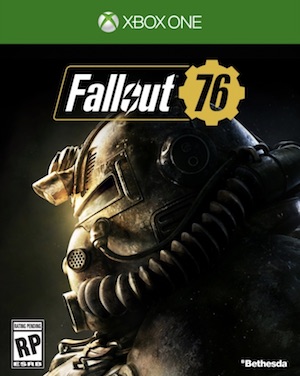Fallout 76 is the first game in the series to embrace multiplayer, which means we now have other players running around the place that you have to deal with. There are good and bad sides to this—on the good side, you get to play through the game with your friends, team up and take on events, quests, and monsters together, work together in the wilderness, and trade and make each other stronger. On the other hand, you have to put up with griefing, abuse, and just the general toxicity that comes with online gaming in general.
Trading
You can trade with any player in Fallout 76, and you can trade anything in your inventory. Walk up to the player you want to trade with, and press Y/Triangle. This sends a friend quest to the other player. Once they accept, press Y/Triangle again, which sends them a trade request. Once the other player accepts, you can each see each other’s inventory. Offer up items you want to trade, and the other player will offer items they want to trade. Once you are happy, you just initiate the trade, and there you go.
You can also sell your items (by setting Cap prices), buy items (if the other player sets a Cap price for what they offer), and give them away (set a Cap price of zero for what you want to give away).
Blocking Players
If for whatever reason, a player is so toxic (more toxic than the nuclear waste in the game) that you don’t want to deal with them, there’s a simple way to block them. Pull up the menu, press R1/RB, scroll to their name on the list, and select Block. That’s it. You never have to deal with them again.
Kicking Players
While players in your instance of the world stay in your instance of the world (unless you block them), you can at least kick them from your party, which also means they can’t rejoin unless you send them an invite. Similar to blocking them, pull up the menu, press R1/RB to go to the social menu, find their name and select Kick.
Muting Players
If you’re okay with still playing with a player, but just want them to shut up, kicking or blocking them can be excessive. In this case, just pull up the social menu, find their name, and select Mute. Blessed silence.