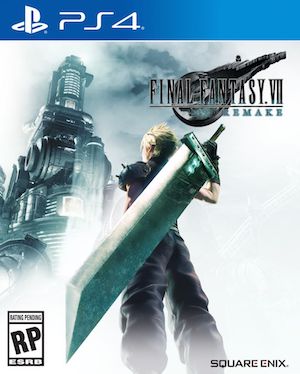The launch of Square Enix’s Final Fantasy 7 Remake on PC has been anything but smooth, with a threadbare settings menu, ridiculous pricing, and horrendous performance being the root problems with the port. However, PC Gamer seems to have discovered a fix of sorts for at least one issue, and pointed out that forcing the game to run with DirectX 11 might help with its performance.
The catch is there isn’t any option to run the game in DX11 in the settings menu. To do so, players will have to select the game from Epic’s installed games library and then add a command line after ticking the Additional Command Line Arguments box. Add “- dx11” without the quotes in the target box to force the game to run on the DX_11 feature level and also add “-fullscreen” if it runs in windowed mode. Also, you cannot use HDR when running the game in DirectX 11 mode- but overall, you should see improvements in the game’s performance.
This should help alleviate issues with performance in select areas of the game Of course, it needs to be said that it’s just a potential fix, so your mileage may vary accordingly.