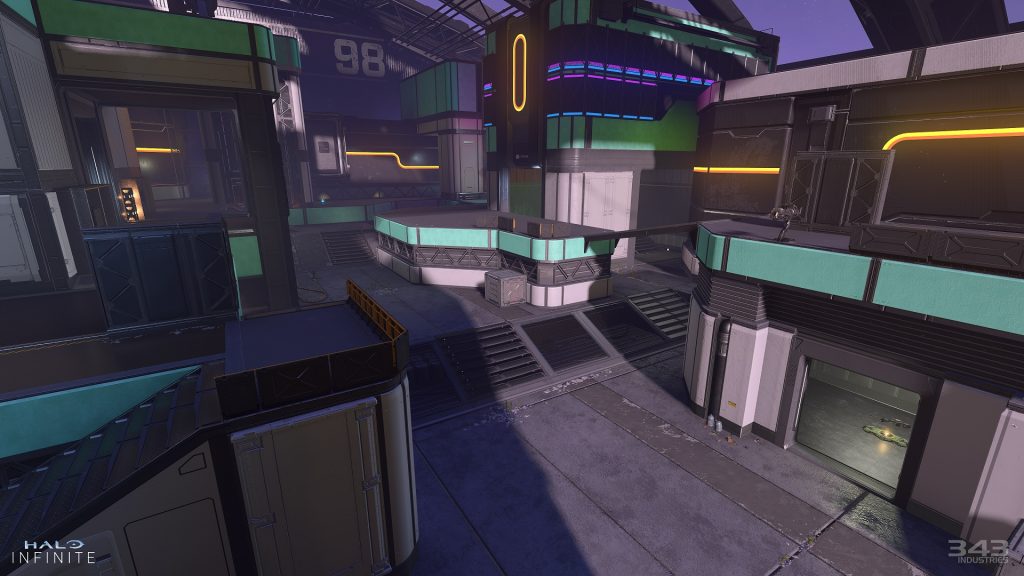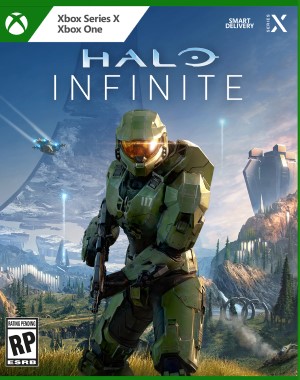Halo Infinite received the sizeable mid-season Winter Update in November, and added everything from new maps and modes to Forge’s beta and more. Without much fanfare, 343 Industries has dropped another new update for the shooter, and while it’s not as meaty as what preceded it, it’s still a pretty significant one.
The biggest addition is, of course, the Custom Games Browser, a feature that’s been frequently requested by players for a while. In addition to that, the update has also made all previously released Armor Cores that could only be unlocked via Premium Battle Passes or limited-time events available to all players for free. Meanwhile, ten new Cadet Armor Coatings have also been made available for all Armor Cores for free.
Another major new addition is a new map. Called Empyrean, it’s one that Halo 3 fans will find quite familiar. As previously reported, Empyrean is a full remake of The Pit, which made its debut in the 2007 shooter. 343 Industries has remade the map using only Forge tools.
Meanwhile, several other bug fixes, tweaks, and balance changes also arrive is part of the new update. You an check out a selection of the patch notes below, or read them in full through here.
Halo Infinite is available on Xbox Series X/S, Xbox One, and PC.
UPDATE NOTES:
Networking Improvements
- Melee attacks now deal damage to sliding Spartans more consistently.
- When moving, melee lunges will more consistently connect with other players who are also actively moving.
- Lunging to and hitting an enemy with an Energy Sword should more consistently result in one-hit kills.
- Players will be less likely to briefly teleport away or experience desync after having their vehicle hijacked.
- Reloading weapons is less likely to result in “fake” or “ghost” reloads that lead to inaccurate ammo counts and “blank shots.”
Ranked Widget Improvements
- The progress bar for ranks below Onyx now includes numerical values to indicate exactly how many Competitive Skill Rank (CSR) points away players are from achieving the next rank or dropping down to the previous rank.
- After completing a Ranked multiplayer match, the Ranked Widget in the Post-Game Carnage Report will indicate how many CSR points were lost or gained as a result of the last match.
PC Improvements
- Red Reticle: Players on PC will now see the aiming reticle on their Heads-Up Display (HUD) turn red when aiming at an enemy in their weapon’s effective range.
- High Dynamic Range Toggle: Players will now be able to enable and disable high-dynamic range (HDR) via the Settings menu on PC. While also allowing players with compatible PC monitors to utilize HDR as expected, this toggle may also improve the experience for players whose laptop or monitor(s) are displaying Halo Infinite incorrectly due to mismatches in other system-level or HDR settings.
Balance Changes
- Snap Slides: Improved the behavior around a physics bug that allowed players to “snap slide” in multiplayer maps. “Curb sliding” has not been adjusted and will continue to work with this update.
- Energy Sword: If two players with broken shields melee each other at the same time and one is wielding an Energy Sword, both players will now die.
Resolved Issues and Bug Fixes
GLOBAL
- Connecting a mouse & keyboard to an Xbox console while Halo Infinite is already running no longer locks the player to a 45 degree look radius.
- Scrolling the mouse wheel during gameplay to swap between carried weapons is now less likely to result in swapping back to the original weapon.
- Improved stability for the PC version of Halo Infinite. PC Players should expect to see less crashes after installing this update.
- The simulation rate now matches the framerate, meaning uncapped and higher framerates on PC will no longer result in unnecessary CPU usage.
MULTIPLAYER
Sandbox
- Sliding into Kinetic Launchers will now consistently result in players launching the intended distance.
- In the multiplayer map Bazaar, weapon racks will now spawn the same weapons on each team’s side of the map.
- Active Camo will no longer deactivate if a player lands on a sloped surface such as a ramp or a staircase.
- Shooting an enemy’s weapon with the Disruptor now correctly applies damage over time to the enemy.
- In King of the Hill multiplayer matches, the third Hill location is no longer skipped.
- This bug previously led to King of the Hill being temporarily removed from Ranked playlists. Now that this bug has been fixed, King of the Hill will return to Ranked playlists in an upcoming backend service update.
Visual
- The match intro sequence showing players’ their team will now consistently play on Forge maps that support them, including both the Argyle and Detachment maps.
- Players using the VK78 Commando Rifle’s scope will now appear correctly to Observers swapping between player perspectives.
Audio
- The volume of most Kill Effect sounds has been reduced for the player on the receiving end of the Kill Effect. The volume for the player with the Kill Effect equipped has not been adjusted.
- The one exception to this change is the Birthday Bash Kill Effect. The volume of this Kill Effect has not been adjusted.
Menus
- Filtering the Popular Maps menu to only show Copy Protected files will now consistently filter out unprotected maps.
- By default, the Nameplate menu now sorts each rarity tier of Nameplates in alphabetical order.
- Saving a copy of an existing mode in the Custom Games menu will now swap the lobby’s currently selected mode to the new copy of the mode.
Local Area Network (LAN)
- When playing a Custom Game using the Local Area Network (LAN) server option, all players and observers will no longer be removed from the lobby when attempting to load into either the Argyle or Detachment multiplayer maps.
Customization
- The icons for the eUnited Playoff Mark VII Armor coating and the BR75 Battle Rifle Weapon Coating now use the correct colors.
- Favorited Customization items are now correctly carried over between relaunches of Halo Infinite.
FORGE CREATION TOOLS
- Players on Xbox consoles are now able to scroll through multiple pages of images when editing the screenshots associated with owned Forge files.
- To add screenshots to owned Forge files, navigate to your file’s Details menu then select the Edit Screenshots option under the Owner header.
CAMPAIGN
Mission Progression
- During the mission The Tower, the door to Chak Lok’s boss arena now opens consistently.
- After completing the boss fight and activating the terminal at the end of the mission Spire, players in a Network Co-Op session will no longer be stuck on a loading screen or stuck in place if they skip the cutscene.
Achievements & Unlocks
- The Requiem Revengeance stance, Act of Genesis stance, and the Infinity weapon charm can now be unlocked by achieving 100% completion on a single Halo Infinite Campaign save file.
- For save files that reached 100% completion prior to installing this update, players may need to load into the save and play for a couple minutes to ensure these items are unlocked.