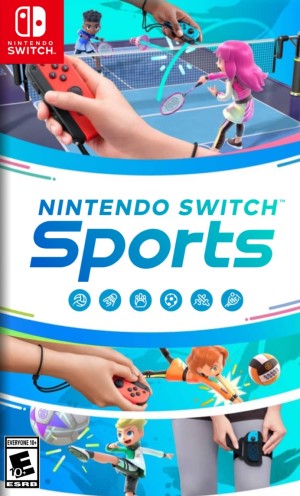A new update is now available for Nintendo Switch Sports, adding Golf as a new sport. Along with playing online, Golf can be played locally and with friends. It also has a Shot Assist mode for newcomers, though this is only available locally and with friends.
LAN play is also available for connecting multiple Nintendo Switch consoles for one massive play session. You’ll need a licensed USB LAN adapter for Nintendo Switch Lite or the Nintendo Switch dock. Two players are allowed on each console for a total of eight players, though the number of participants depends on the selected sport. For more details on setting up LAN Play, head here.
Version 1.3.0 also fixes several unnamed issues to improve the overall experience. Check out the full patch notes below. Thus far, Nintendo has added new Volleyball moves, leg strap support for Soccer, and much more. Stay tuned for future updates in the meantime.
Ver. 1.3.0 Patch Notes
Golf
- Golf has been added. It can be enjoyed in all modes: Play Globally, Play Locally and Play with Friends.
- We added a Shot Assist mode in Golf to make it easier for beginners to play. To use it, go to Options → User Settings → Other.
- This setting only applies to Play Locally and Play with Friends.
- Please be aware that even if you have Shot Assist mode on, your setting will revert to Normal in Play Globally mode.
Play with Friends
- LAN play is now compatible. For more information, please see How to Use the LAN Play Feature of Nintendo Switch Sports.
Overall
- Several issues have been fixed to improve the gameplay experience.