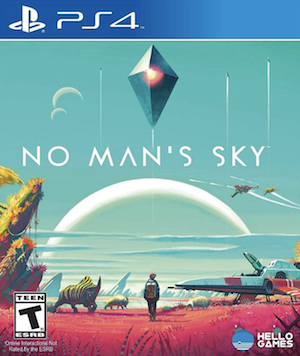Hello Games’ No Man’s Sky is available for PlayStation VR2 today, but it’s offering more than that with its latest update. The Fractal Update adds a new Expedition, Utopia, which sees players joining a reconstruction project for the Utopia Foundation to help the Bakkin system to flourish. Check out the trailer below.
Completing all Utopia Foundation assignments grants the Utopia Speeder starship with radiation-resistance armor and a more aerodynamic profile. The Catalogue is also updated with Wonders, which keeps track of standout discoveries like the oldest tree, the biggest herbivore, and much more. Color grading for HDR lighting also sees reworks, and Nintendo Switch players can now undertake Nexus missions.
As for PlayStation VR2 players, up to 4K resolution support is available, and the Sense controllers can be used for Multi-Tools and piloting. You’ll also see higher-quality textures, more planetary details and draw distances, and AMD FidelityFX Super Resolution 2.0 support, providing a step up from the PlayStation VR version in several ways. Check out a selection of the patch notes below and the full patch notes here.
4.1 Patch Notes
VR
- No Man’s Sky now fully supports PlayStation VR2.
- PS VR2 benefits from a high-res display, as well as higher quality textures, improved particle rendering, terrain tessellation effects, increased planetary details, increased draw distances, and much more.
- Support has been added for PS VR2 headset vibration.
- Support has been added for PS VR2 Sense controllers, including advanced haptics and adaptive triggers.
- All VR players with a higher resolution headset now benefit from a sharper UI, placed at a more comfortable default distance from their eyes.
- The VR play area boundaries are now far more lenient, reducing instances of the play area warning occurring unnecessarily.
- Fixed an issue that could cause shaky or inaccurate VR cursor positioning over time.
- VR players can now use hand controllers to position the Personal Forcefield directly, allowing for advanced combat tactics.
- VR swimming controls have been significantly improved.
- The VR base building experience and UI has been significantly improved.
- The VR base building menu now correctly appears as part of the wrist projector.
- When base building in VR, snap-points and part previews now track the player’s head position rather than cursor.
- The VR galaxy map experience and UI has been significantly improved.
- It is now possible to travel through the galactic centre in VR.
- Fixed a VR-specific issue that could block interactions after using the galaxy map.
- The VR surveying experience and UI has been significantly improved.
- Markers for objects belonging to other players are now easier to target in VR.
- Fixed an issue that could cause a visual lag in Multi-Tool positioning in VR.
- The projector menu on the rear of larger Multi-Tools now has a custom, more appropriate position.
- Fixed an issue that could cause custom markers to be positioned incorrectly in VR.
- Fixed a rendering glitch that could occur when scanning in VR with the HUD disabled.
- Fixed a clipping issue that could occur with the player’s head when entering Photo Mode in VR.
- Player hands are now shown correctly in VR Photo Mode.
- The “Scan” and “Change Weapon” right-hand wrist projector options are now usable inside starships and exocraft.
- With the combat auto-follow behaviour engaged, players are no longer required to have their hands on the flight stick to fire starship weapons in VR.
- Changing speeds in the starship now gives a small amount of vibration in VR, to provide feedback that the throttle adjustment was successful.
- The ship and companion summoning UI has been improved and clarified in VR.
- Fixed an issue that caused the UI to move around while interacting with creatures and companions in VR.
- Fixed an issue that could cause areas of the Space Anomaly to load or unload incorrectly, based on where the VR teleport preview was currently aimed.
- VR players can now adjust their jetpack direction mid-flight while the teleport preview is being aimed.
- Fixed an issue that could occur when using VR teleport movement to navigate between the freighter hangar and bridge.
WONDERS
A new section has been added to the Catalogue – “Wonders”.
The Wonders Catalogue tracks your play and records notable discoveries, planetary extremes, and unusual objects collected.
Sections include:
- Planetary records, such as temperature, toxicity, highest point reached, overall hostility quotient, and so on.
- Creature records, including various size records and noteworthy environmental adaptations.
- Flora and mineral records, measured against a range of categories.
- A record of rare items with the highest market value on the galactic exchange.
- The number of times you have interacted with rare planetary glitch objects.
Any entry in the Wonders catalogue can be selected to take you to its detailed entry in your discoveries list, allowing you to easily mark and visit its parent star system.
GYRO CONTROLS
Nintendo Switch and PlayStation players can now enable motion-sensor based gyro controls.
- Gyro controls allow for accurate fine-tuning of camera movements using controller motion on top of thumbstick control.
- Gyro controls can also be used to move the cursor in UI screens.
- Gyro controls can be enabled from the Motion Sensor section of the Controls options.
- A wide number of tuning options are available for players to customise their gyro experience.
OPTIONS
- The various options menus have been reworked and reorganised to accommodate a new suite of options, as well as to help players quickly navigate to whichever option they wish to change.
- Options can now be adjusted from the boot and save select screens, allowing for customisation before starting a game.
- On PC, video and graphics options have been merged into one page for ease of use.
- An option has been added to allow players to set the in-game language to be different from the default system language of their device.
- An option has been added to reset your current position while aboard a freighter, to provide a safe return aboard after becoming stuck.
- An option has been added for all non-Switch platforms to use the enlarged menu text already used on the Switch.
- An option has been added to allow players to customise who has access to the contents of their refiners.
- An option has been added to remove all white flashes from the game and replace them with fades to black.
- An option has been added to allow players to adjust the strength of various hazard-related screen effects, such as visor frosting.
- An option has been added to allow players to disable all automatic “follow” camera movements in third-person.
- An option has been added to allow players to adjust the handedness of their player character in first-person mode.
- An option has been added to allow players to adjust the handedness of their player character in third-person mode and to move the character to the other side of the screen.
- An option has been added for PlayStation 4 VR users to use their DualShock 4 to directly control the cursor while in menus, instead of using the thumbsticks.
- A number of options have been added for VR players to adjust the distance from the screen of various menu elements.
- An option has been added for VR players to adjust the strength of the vignette effect deployed to reduce motion sickness.
- An option has been added to allow players to scan objects with the Analysis Visor without being required to hold down the scan button.
- An option has been added to allow players to toggle the behaviour of the jump button on gamepads, so that it can be used as an alternative “Build” button while in base-building mode.
- An option has been added to allow players to swap the functions on gamepad thumbsticks, i.e. to toggle which stick is Sprint and which stick is Scan.