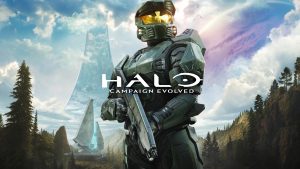You’ve heard it all before. “So-and-so’s racer is perhaps one of the most anticipated racing titles of all time”. It’s hard to resort to that classic hyperbole anymore though. After all, Forza Motorsport is now a yearly franchise, Gran Turismo isn’t completely relegated to the ether and iterations to DIRT, F1 and Need for Speed are fairly regular. However, there are also games like Slightly Mad Studios’ Project CARS. Though it didn’t have the biggest financial backing or the smoothest development process – the game was delayed multiple times over the past year alone – Project CARS stands as a testament to modern day racing game visuals. It’s one of those games which shines on PC but also proves the Xbox One and PS4 aren’t slouches either.
Let’s get into the current gen console versions first. The PS4 and Xbox One iterations both run at an unlocked 60 FPS per second with the former running at native 1920×1080 resolution and the latter at 1600×900 resolution. Both use a rather interesting form of multisample anti-aliasing or MSAA. This is actually EQAA (Enhanced Quality Anti-aliasing), developed by AMD and consisting of four samples with eight fragments. It’s meant to resemble MSAA 4x on the PC and it’s a step up from FXAA. Oddly enough, the PS4 version’s temporal anti-aliasing results in ghosting during some moments.
Head to head comparison between PS4 and Xbox One versions. Please select 1080p and 60fps for best possible video quality.
Head to head comparison between PS4, PC and Xbox One versions. Please select 1080p and 60fps for best possible video quality.
Right off the bat we were impressed with the level of detail in both versions. Motion blur is apparent in both versions, running at the equivalent of the PC’s medium settings, and 8x anisotropic filtering is apparent as well. This leads to some fairly good texture quality and sharpness, especially on the tracks themselves. Most of the graphical settings are hard-coded to the PC’s equivalent of medium settings with some bordering on medium to high.
Frame rate performance is more or less as you’d expect on both consoles. Slightly Mad Studios was targeting to run Project CARS 60 FPS on current gen hardware and although it falls shorts it does try very hard. When playing the career mode, you’ll notice a fairly good frame rate between 50 to 60 FPS. The PS4 version is capable of maintaining 60 FPS more consistently thanks to its superior GPU and while the Xbox One tries to stick to it resulting into some screen tearing.
When the real-time weather really starts kicking in is when the frame rate takes a dive. It went close to 50 FPS on the PS4 while the Xbox One managed to hang in the upper 40s. The engine is further stressed as more cars fill up your screen and the screen tearing becomes more prominent in such cases. It’s nice to have so many PC-like options on both console versions though and we especially appreciated the post-processing effects although its t impact on performance is debatable
On the PS4, it’s interesting to see the shadow detail vary between medium PC settings, relying on 1024×4096 shadow settings with 32 bit precision whereas the same setting on PC uses 16 bit precision. Track detail and quality equal the PC version’s high setting and even the car detail is in the high range. LOD scaling for car shadows usually ranges from medium to high.
Head to head video comparing post processing effects on PS4. Please select 1080p and 60fps for best possible video quality.
Head to head video comparing post processing effects on Xbox One. Please select 1080p and 60fps for best possible video quality.
As for the Xbox One version, that seventh CPU core is in effect. Well, at least 50 percent of it is. This is used for miscellaneous tasks such as engine sound synthesis, grass generation and audio mixing. It certainly helps to keep the Xbox One version running smoothly and hopefully, future patches will utilize more of the seventh core’s power.
Despite 8x anisotropic filtering on both consoles, texture filtering in the PS4 version is lower quality compared to Xbox One but it must be noted that this deficiency is not present everywhere While track details are fairly similar across all consoles, the foliage density for tracks on PS4 and Xbox One are comparably medium to the PC version. Car reflections on both consoles also used the medium environmental map quality from the PC version. Environmental reflections on steering wheel seems to be crisper on the PS4 compared to the Xbox One. Compared to the PC version, light reflections on the wet ground is almost absent when in motion on the consoles.
Comparing polygon counts, the console versions feature 60,000 polygons per car, which is the same as the high setting on PC. The PC version can go beyond this though with the ultra setting offering 200,000 to 300,000 polygons per car. The shadows used in Project CARS are intriguing as cars, tracks and track side objects are rendered into cascaded shadow maps. This single cascaded map takes the entire world’s geometry and bakes opaque shadows using a light pre-pass keylight. Windshields and water droplets thus have their own shadows and even stray particles can emit shadows on consoles. The effect is a little odd on particles since smoke and dust use a standard quad-based approach and while shadows help integrate them into all lighting conditions, their quad-based nature can be highlighted at times.
Here’s a further breakdown of the game’s cascaded shadow map settings. These details were revealed by the developer on Neogaf:
- PC Low – 512×2048, 16bit, 2 spot shadows
- PC Medium – 1024×4096, 16bit, 2 spot shadows
- PC High – 1408×5632, 32bit, 4 spot shadows
- PC Ultra – 2048×8192, 32bit, 4 spot shadows + enables shadows in Environment Maps
- Console -1024×4096, 32bit, 4 spot shadows
Screen space reflections aren’t seen in Project CARS. Rather, reflections use a six directional render from a point below the track, resulting in a cube map. Though it can be more expensive, it produces a finer quality result and avoids the limitations of screen space reflections. Car models on both consoles and PC use four LODs: LODA 60k triangles, LODB 25/26k, LODC 4K and LODD 0.8k. The PC version uses an extra LOD for the player car on ultra Vehicle Detail settings, enabling LODX models with 200,000 to 300,000 triangles.
A light pre-pass renderer can also be observed in Project CARS, resulting in two EQAA resolves. When switching off motion blur on PC, each sample of the MSAA target is tone-mapped individually. Consoles, incidentally, always have motion blur enabled resulting in per sample tone-mapping switched off.
Head to head video comparing Ultra, High, Medium and Low settings.
Testing PC frame rate performance, we took an Intel Core i7-5960X with 16 GB of memory and ran the game at Ultra settings across a variety of GPUs.
- Nvidia Titan X: 69 frames per second
- Geforce GTX 980: 68 frames per second
- Radeon R9 290X: 51 frames per second
- Radeon R9 290: 45 frames per second
- Geforce GTX 960: 55 frames per second
- Geforce GTX 770: 46 frames per second
If it hasn’t been made clear enough already, we recommend the PC version of the game. There’s an unprecedented amount of visual detail here with plenty of customization options. It’s also to Slightly Mad Studios’ credit for featuring such a large number of cars on track along with such a hefty career mode.
Due to their general reliance on medium to high settings and frame rate quibbles during heavy weather, the console versions are recommended second. We actually preferred the PS4 version over the Xbox One due to its higher consistent frame rate and native 1080p resolution, though both versions look phenomenal when you consider the translation required from PC to console.
Note: Analysis was carried by GamingBolt’s Bill Smith. Some information used in this article comes directly from Slightly Mad Studio’s developer quotes from Neogaf.