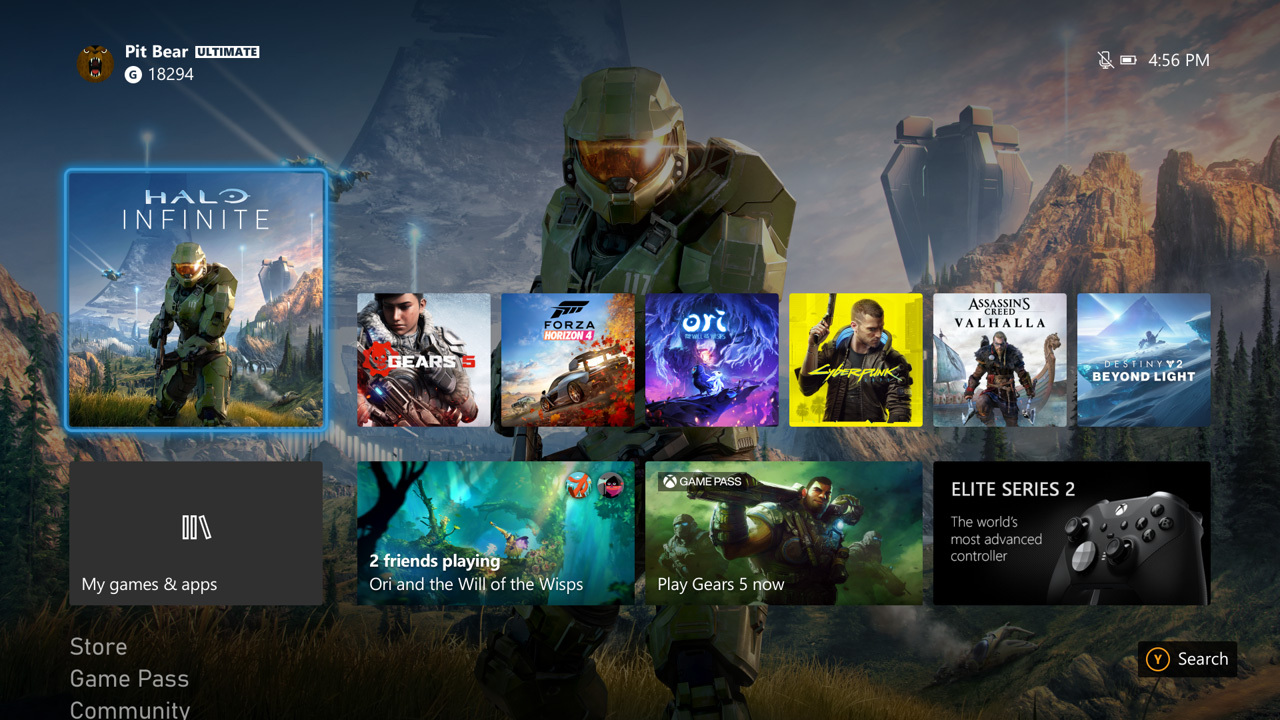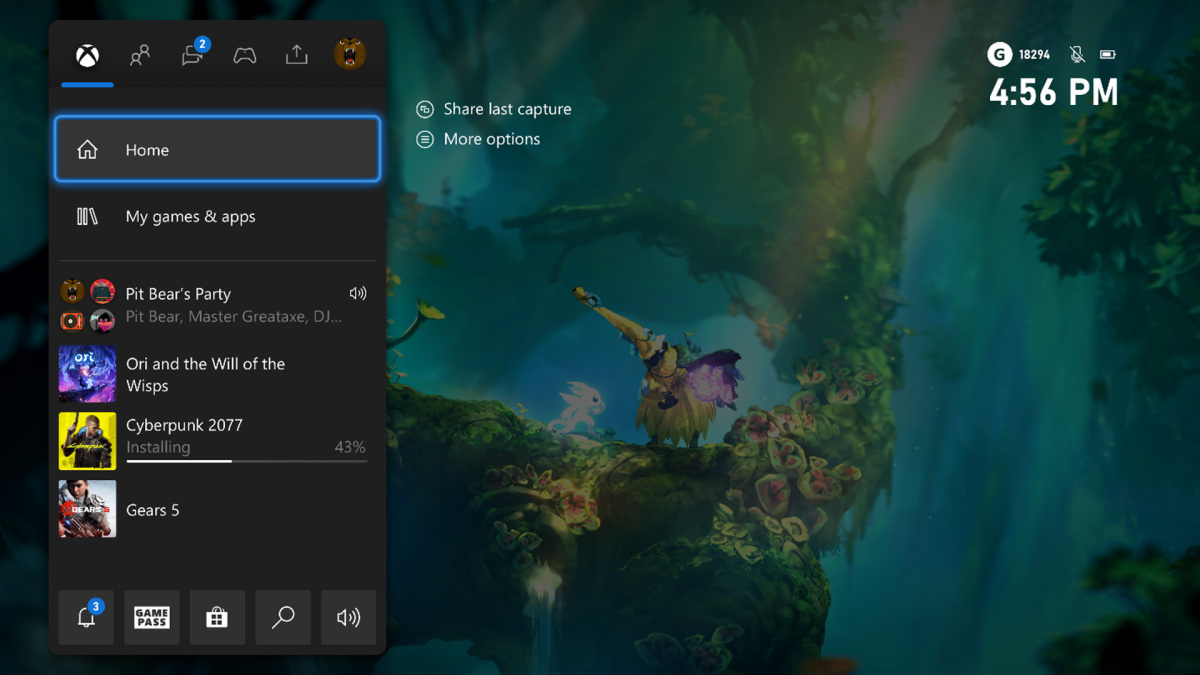With less than a month left until all next-gen consoles are out, Sony and Microsoft have been consistently doling out new information on their respective pieces of hardware. Over the last few months, we’ve been taking a look at several of these details and pitting the upcoming Xbox and PlayStation consoles against each other (you can check them out through the links above), seeing which one fares better in different categories. Here, we’ll be doing something similar, as we go over new details revealed on the user experience of the PS5 and Xbox Series X/S.
XBOX SERIES X/S
Details on the Xbox Series X’s new user interface have been around for a while, because curiously, though Microsoft have made improvements to the UI for next-gen, it will also be applied to the Xbox One. Barring some features that’ll be exclusive to the Xbox Series X/S – such as Quick Resume, or the new sharing features (which require the new controller with its Share button) – the user experience will be largely similar across generations.
The new UI had been gradually rolling out to Xbox Insiders over the past few weeks, before launching it in full earlier in October, well in time for the launch of next-gen consoles on November 10. The Guide has seen the biggest improvements across the board, in an effort to make it must faster and much more accessible to users, with the landing page in particular designed to make navigation between your recent activities, games and apps, and the Dashboard easier.
The Guide also allows you to customize the order in which the different tabs appear, while there are also buttons at the bottom of the Guide for easier and faster access to utilities such as notifications, Xbox Game Pass, the store, search functions, and audio settings.
Connectivity and social features have also seen improvements, with a new notifications inbox that combines all alerts, game invites, and messages into a unified feed, pulled from all your Xbox apps. Meanwhile, individual volume control to party members has been added to the party chat options, while the Activity Feed has also been updated to make it cleaner and easier to read. On the Xbox Series X/S, you can also customize your home screen with various colours, and notably enough, the Xbox Store has also been overhauled.
Then there are the new sharing features, which finally allow the Xbox to catch up to the ease of use that’s been seen on the PS4 for years as far as sharing and capturing are concerned. Players can press the share button once to take a screenshot and hold it to record a gameplay clip. This, of course, means that you will need the new Xbox controller, which has a share dedicated share button, unlike the Xbox One controller. Meanwhile, sharing can be done through the console or your phone (if you have the Xbox app, that is), and clips and screenshots can be shared to social media and directly with your friends as well.
Finally, recent reports indicated that the Xbox Series X’s UI will be rendered in 1080p, which caught some flak by many who were disappointed to see that in a 4K console (at the very least). However, subsequent reports have said that the resolution of the Xbox Series X’s UI is currently not final, and will be updated before the console launches. Similar details on the Xbox Series S have probably not been finalized so far either, but it should be interesting to see what resolution the UI will be rendered at, not only because the console isn’t capable of 4K, but because Microsoft might want to use as little of the RAM (which is already much more limited than the Series X) for the UI as possible.
PS5
Then there’s the PS5’s UI, which has been completely overhauled from the PS4’s user experience, as Sony had promised (and will be rendered in 4K for sure). One of the biggest new features of the PS5’s UX is the Control Center- you just press the PlayStation button, and it suspends whatever game you’re playing to bring up the Control Center on the screen, without leaving the game. Here you can view Activities, which are displayed as cards on the screen, which show you various small and large gameplay opportunities from across whatever game it is that you’re playing, such as directly jumping into various different levels, tackling specific challenges, immediately jumping back to earlier parts of the game to hunt down collectibles, and much more.
PS Plus members will also be able to use the new feature called Game Help to check out official in-game tips, hints, guides, and videos, and you can view these while you’re playing the game, even as picture-in-picture videos. Meanwhile, sharing features have also been improved, which means you can now share your screen with members of your Party, and view other Party members’ screens with picture-in-picture while playing your own game.
The main home screen will follow the design pattern of the PS4’s UI, but with an updated look, with various available and installed apps and games appearing in a row on the home screen as different tiles. Under each app or game, you’ll find its own individual hub, where you will be able to jump into specific parts or levels of the game, view news and updates, and more. Interestingly enough, these features will also be applied to PS4 games via backward compatibility. Additionally, the new and overhauled PlayStation Store has now been integrated into the PS5 on a system level and will no longer be a separate app, hopefully making for a faster and more convenient experience.
Trophies are also receiving some interesting updates. For starters, Sony recently overhauled how the leveling system works, increasing the level cap all the way up to Level 999, which means you will now level up at a much faster rate. Each profile on the PS5 (and eventually on the PlayStation App) will also have Trophy Level icons, which will vary based on what Level your profile is. Sony also states that these icons will have “a subtle distinction to visually suggest how close you are to the next level.”
Recently, Sony let slip that the PS5 will also track the progress you’ve made towards unlocking individual Trophies, which is a feature Xbox One users will be familiar with. Sony eventually took down any mention of that feature and have since not officially confirmed it, so we don’t officially know if that’s happening- but it seems likely at this point. Finally, the recent UI reveal for the PS5 may have also revealed another feature- that unlocking certain PS5 Trophies could also reward players with digital Profile items, such as banners and avatars.
CONCLUSION
The user experiences of the PS5 and Xbox Series X/S are, in many ways, microscopic illustrations of Microsoft and Sony’s approaches to next-gen as a whole. The new Xbox UI doesn’t focus on any single device, and is instead looking to build a larger ecosystem across screens with iterative upgrades. The PS5’s UI, on the other hand, is a clean break, a complete overhaul, a completely new look for the next generation.
Other than talking about the features of both, it’s hard to draw any real comparisons between the two right now, because it will ultimately come down to speed, as it always done in the case of user interfaces. Thankfully, speed is something that both new UIs seem to be emphasizing. It’s something that seems to be the thing the new consoles themselves are going after more than almost anything else, in fact, so it’s not surprising to see their central user experiences devoting so much attention to that as well.
Part 1 – Specs | Part 2 – Controllers | Part 3 – Features and Services | Part 4 – Price and Launch Lineup | Part 5 – Form Factory, Connectivity, and More