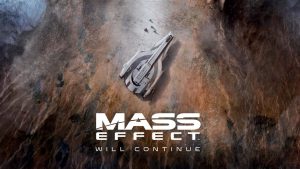Lockpicking minigames are always fun distractions in games, and Starfield has plenty of opportunities to play these for sweet rewards and loot. This Starfield guide will detail how the lockpicking system works and how to get good at it.
The Interface
The center of your screen will be focused on the lock itself which consists of concentric rings with gaps or notches cut into them. Outside these lock rings is the default selected Digipick key from a set of them that are displayed on the right side of the screen. The key itself is a thinner ring with teeth or pins of a sort, which you will be rotating around in order to slot into notches in the lock. Every pin on a Digipick key must have a notch to fill, but the opposite is not true–you can and will use multiple keys to solve a single lock ring.
You can swap between keys till you find the right configuration of pins to close one or more notches, but be mindful whether you can still close off the remaining notches not only on this ring, but the successive inner ones as well, with just the remaining keys displayed on screen. Bear in mind that some keys are simply useless and will not slot anywhere on a particular lock.
It is entirely possible to consume a given selection of usable keys without completely unlocking the lock. You can always undo actions, but at the cost of an entire Digipick from your collection, for each and every key you want to recover. Moreover, failure to unlock a puzzle will force you to start over by consuming the Digipick for a completely different puzzle. Note that save-scumming also resets the puzzle, even if it saves you the Digipick.
A good strategy is to rotate keys into position, one by one, and leave them there without actually pressing “Slot Key” to solve the lock–the keys will maintain the rotated position that you set. Do this until you have determined the full correct combination of keys to utilize. Not slotting keys also effectively means that you have not actually utilized the Digipick, so you can back out completely without losing it for the attempt.
Auto Attempts
Auto Attempts are an assist that will show you how to solve one ring of a lock per use, using the available keys on hand. These “Auto Slot” attempts can be “banked” by successfully solving prior lockpicking puzzles. You can bank a maximum of up to five of these auto attempts by attaining a Security skill rank of 4.
Max Out Security Skills
You will need to rank up in the Security skill under the Tech tab in order to interact with locks of successive difficulty beyond the initial Novice: Advanced, Expert, and Master-level. The Challenges involved in ranking up are all related to simply lockpicking a certain number of locks.
Each successive rank allows you to bank more auto attempts, as well as granting some visual assists. Without the Rank 2 assist of turning lock rings blue based on compatibility with a given lockpick, you will have to eyeball your ability to successfully unlock the lock with the selected Digipick keys.
That is all there is to know about becoming an expert at lockpicking in Starfield.