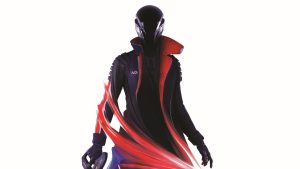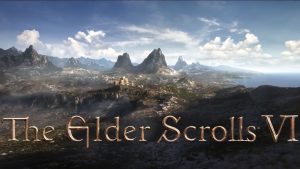After initially releasing on PS5 in September 2022, The Last of Us Part 1 is available now on PC. Unfortunately, the port has left much to be desired, launching with several bugs, performance issues, crashes, graphical glitches, etc. Naughty Dog has released several fixes, but the results may vary for different players. Let’s look at some common issues and potential ways to fix them, starting with the system requirements and whether your hardware meets the bare minimum.
Before that, please be advised that the following methods are to be used at the sole discretion of the system owner. GamingBolt or its staff members take no responsibility for problems or issues that may occur from trying the below. Remember that official support is always the best support.
PC Requirements
As you’d expect from a PS5 exclusive, the system requirements can be pretty hefty. All configurations require Windows 10 64-bit (version 1909 or newer) and 100 GB of installation space. A solid-state drive is mandatory in all cases.
Minimum Requirements (30 FPS/720p, Low-quality settings)
CPU: AMD Ryzen 5 1500X or an Intel Core i7-4770K
GPU: AMD Radeon 470 (4 GB), an Nvidia GeForce GTX 970 (4 GB) or a GeForce 1050 Ti (4 GB)
RAM: 16 GB
Recommended Requirements (60 FPS/1080p, High-quality settings)
CPU: AMD Ryzen 5 3600X or an Intel Core i7-8700
GPU: AMD Radeon RX 5800 XT (8 GB), a Radeon RX 6600 XT (8 GB), an Nvidia GeForce RTX 2070 Super (8 GB) or Nvidia GeForce RTX 3060 (8 GB)
RAM: 16 GB
Performance Requirements (60 FPS/1440p, High-quality settings)
CPU: AMD Ryzen 5 5600X or an Intel Core i7-9700K
GPU: AMD Radeon RX 6750XT or an Nvidia GeForce RTX 2080 Ti
RAM: 32 GB
Ultra Requirements (60 FPS/4K, Ultra settings)
CPU: AMD Ryzen 9 5900X or Intel Core i5-12600K
GPU: AMD RX 7900XT (FSR Quality) or Nvidia GeForce RTX 4080
RAM: 32 GB
Crashes
One of the biggest issues since the game’s release is the prevalence of crashes. This can occur for those with GeForce RTX 30 Series GPUs. Nvidia has advised the GeForce Hotfix Driver Version 531.58 to alleviate the issue.
However, even then, players may see crashes, even with Nvidia DLSS enabled. One solution is a clean install of the drivers and using DLSS 2.5.1. It’s also advised to set Texture Quality to High since there isn’t much difference from Ultra settings presently. Other options you can tinker with include setting the Texture Sampling, Draw Distance, Spotlights Shadow Resolution, Point Lights Shadow Resolution and Directional Shadow Distance/Resolution to Medium.
While you’re at it, turn off Contact Shadows Quality, Real-Time Reflections Quality and Clouds Shadow Reflections, Screen Space Shadows Quality and Screen Space Ambient Occlusion. Set Reflection Quality and Bloom Resolution to half resolution as well. Remember that these settings won’t entirely reduce crashes or result in perfect performance. But coupled with the latest patch, they should make things more manageable.
Graphical Glitches
Graphical glitches are another major issue that could occur, like character models missing details, hair looking completely distorted, and so on. It’s the stuff of nightmares, or memes, depending on your outlook. To fix these, first, verify the integrity of game files. Go to your Steam Library and right-click on the game.
Select Properties, then the Local Files tab and then the option to Verify the integrity of game files. Once done, install the latest Nvidia driver from scratch.
Mouse and Camera Jitter
If you’re not playing with a controller, there may be jitters with the mouse and in-game camera. The issue can vary based on the configuration. Unfortunately, there isn’t a fix. Naughty Dog is investigating the same but hasn’t dated a patch for the same yet. Stay tuned in the meantime for more updates.
Check out our official review and analysis for more details on the PC port.
Note: Given the wide range of PC hardware available, some of the fixes mentioned here may or may not work for you. However, it’s worth giving them a shot since these have worked for some players.