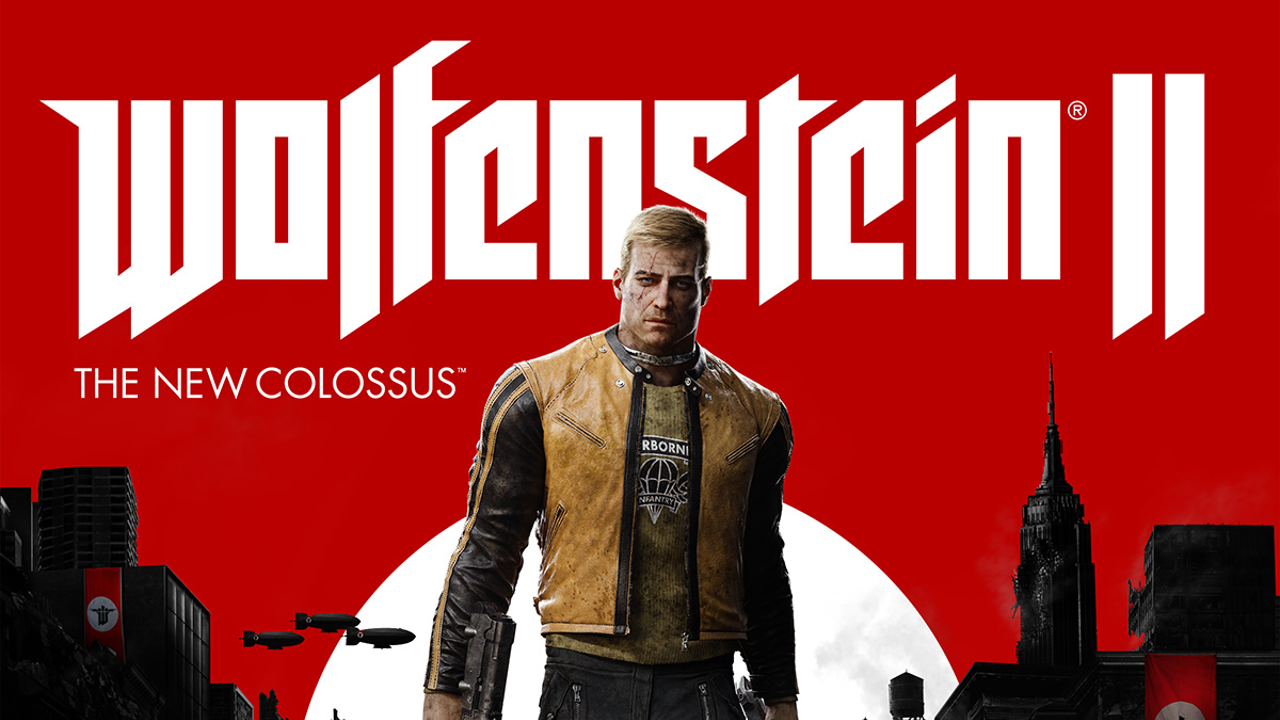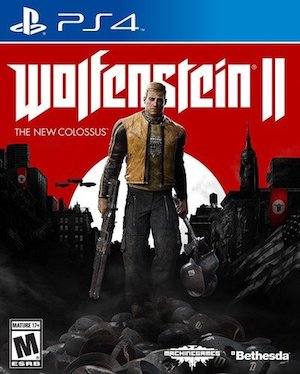A friendly reminder to everyone that Wolfenstein as a series started on PC (okay, it started on the Apple II, but still). So of course, the PC version of Wolfenstein 2: The New Colossus is great. It’s well optimized, and the game runs well on the system.
But it’s also a bit of a mess in the sheer number of errors you can find yourself running into. A lot of this is stuff we can’t blame MachineGames for- after all, there are so many possible build permutations and variations for gaming PCs. But if you run into an issue, that’s not much comfort to you, is it?
Thankfully, we’re here to help with that. In this guide, we enumerate some of the more common errors Wolfenstein players run into on PC, along with some suggested fixes. Let’s get started.
But first, the specs.
The “Can I Play, Daddy?” (720p and 60 fps at low settings)
- CPU: Intel Core i7-3770/AMD FX-8350 or better
- GPU: Nvidia GTX 770 4GB/AMD Radeon R9 290 4GB or better
- RAM: 8GB
- OS: Win7, 8.1, or 10 (64-Bit versions)
- Storage: 55GB
The “I Am Death Incarnate” (1080p and 60 fps at high settings)
- CPU: Intel Core i7-4770/AMD FX-9370 or better
- GPU: Nvidia GTX 1060 6GB/AMD Radeon RX 470 4GB or better
- RAM: 16GB
- OS: Win7, 8.1, or 10 64-Bit
- Storage: 55GB
Please be advised that the following methods are to be used at the sole discretion of the system owner. GamingBolt or its staff members take no responsibility for problems that may arise or issues that may occur from trying the below. Always remember that official support is always the best support.
GENERAL FIXES
Generally speaking, some basic troubleshooting tips should always help you resolve whatever issue you are facing with the PC version of any game. The same holds true of Wolfenstein 2 as well. If you are running into problems, maybe first attempt the following steps, and if they don’t work out, look into some of the more specific fixes we have below.
- Make sure the drivers on your PC are updated
- If you have two GPUs, make sure you are using the discrete GPU instead of the integrated one
- Set Wolfenstein 2‘s priority to High in the Task Manager
- Turn off any background programs, including firewalls, chat clients, video recorders, and overlays
- Try lowering visual settings on the game to see if that improves game performance
AMD GPU OWNERS
Wolfenstein 2 does not support non interlaced refresh rates- it is highly advisable that you disable interlacing if you have an AMD GPU before you stat playing the game.
BLANK MENU/TYPE NOT SUPPORTED
- Go to Administrator/Savegames/MachineGames/Wolfenstein II: The New Colossus and delete the save files
- Disable and re-enable Steam Cloud Save Sync
- Restart Steam
FULL SCREEN ERRORS
- Disable ASync Compute if you run into full screen errors
BLACK SCREEN ERRORS
- Disable the Steam Overlay (as well as any background programs you have) if you run into these
Note: Given that the wide range of PC hardware out there, the fixes mentioned here may or may not work for you. But it’s worth giving them a shot since these have worked for players who own the PC version of the game.