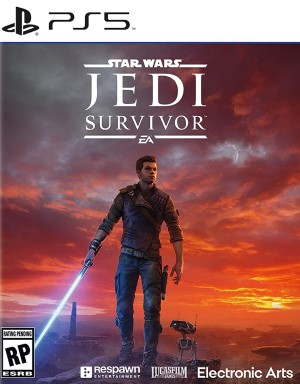Star Wars Jedi: Survivor is available for Xbox Series X/S, PS5 and PC. Despite how well-received the gameplay, story and world design are (check out our review for more), its performance on all platforms has left much to be desired. The PC version is in particularly rough shape for many players, though Respawn Entertainment has released a patch that offers some improvements. Let’s look at some other things you can do to improve performance.
Before that, please be advised that the following methods are to be used at the sole discretion of the system owner. GamingBolt or its staff members take no responsibility for problems or issues that may occur from trying the below. Remember that official support is always the best support.
PC Requirements
First, let’s look at the system requirements. Regardless of hardware, you’ll need 155 GB of installation space, Windows 10 64-bit and a four-core, eight-threaded CPU. DirectX 12 and 8 GB VRAM is also mandatory.
Minimum Requirements
- CPU: AMD Ryzen 5 1400 or Intel Core i7-7700
- RAM: 8 GB
- GPU: AMD Radeon RX 580 or Nvidia GeForce GTX 1070
- SSD: Not recommended but it would help.
Recommended Requirements
- CPU: AMD Ryzen 5 5600X or Intel Core i5 11600K
- RAM: 16 GB
- GPU: AMD Radeon RX 6700 XT
- SSD: Recommended.
Crashes
Crashes frequently happen in Rambler’s Reach on Koboh. First, ensure your graphics drivers are updated (from Nvidia and AMD’s respective apps or their official websites). You can also verify the file integrity on Steam, which can be done by going into Properties, then Local Files and choosing the option or performing a fresh install.
However, given that the crashes are reported even after the recent patch, PC players must wait for more updates. There’s currently no workaround for the same.
Performance Issues
These fixes were prescribed by SpicyMemeSyndrome on Reddit. They’ve worked well for players before Respawn’s latest patch. First, you must enable ReBAR and then go to your GameUserSettings.ini (usually found in %localappdata%\SWGame\Saved\Config\WindowsNoEditor\).
Open the file and set antialiasing to 0, resolution quality to 100% and screen height/width values to your display resolution. Fullscreen variables must also be changed to 1, while screen height is to True. Set the file to Read-Only to prevent the resolution quality from being changed back to 50 percent.
Next, go to the Nvidia Control Panel and enable Anistrotropic Filtering. You also need to set antialiasing to override. If you meet the system requirements, go with 8x and supersampling. Finally, disable ray tracing in-game and set Fidelity FX Resolution to Quality Mode.
You can experiment with some mix of these settings based on your preference. Several players have reported improved performance from the latest patch, so you don’t need to change everything. However, for those who want more consistent performance without any jumps, look for FrameRateLimit in the GameUserSettings.ini and change it to a specific value (60 or 84, whatever your preference). If you want to change it later, go back and revert it to zero.
Low CPU and GPU Utilization
The latest patch seems to have fixed the low GPU utilization issue, which caused the game to stutter due to not fully utilizing one’s graphics card. However, CPU usage is still being reported as low. Since there’s currently no fix, you’ll want to wait for subsequent patches to address it.
Note: Given the wide range of PC hardware available, some of the fixes mentioned here may or may not work for you. However, it’s worth giving them a shot since these have worked for some players.