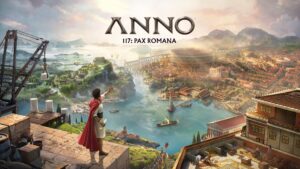Ahead of its launch on PC and Xbox Series X/S on July 19th, INTERIOR NIGHT’s As Dusk Falls has received several new details regarding online play, matchmaking, the Companion App and its accessibility features.
Along with solo play, there are options for local co-op, online or a mix of the two. Local co-op supports up to eight players while online play requires everyone to have a copy and an Xbox Live Gold subscription. Much like It Takes Two and A Way Out, there’s no online matchmaking. As for how co-op works, players need to vote on decisions with the highest voted ones influencing outcomes. In case of a tie, a random decision will be chosen.
Of course, there are also overrides. Each player has a set number and it will override any decision made, automatically going with their own choice. However, another player can override the override, which should lead to some interesting mind games. Multiplayer is cross-platform across Xbox Series X/S, PC, Xbox Game Pass, PC Game Pass, Windows, Steam, mobile devices and even via PCs connected through Xbox Cloud Gaming. Everyone needs to own a copy though.
Of course, playing with local co-op can be done via one’s phone and the Companion App. No additional copies are required and up to seven players can connect. The Companion App supports Android 4.4 (Kitkat) and upwards while iOS users need OS 12.0 or better.
Finally, there are several accessibility features from menu and gameplay Narration, control remapping and subtitle size to text to Speech, Speech to Text, disabling timers for choices, and much more. Check out all of them below.
Text To Speech Settings
- Menu Narration – Enables menu UI to be read aloud by the screen reader.
- Gameplay Narration – Enables in-game UI and important gameplay elements to be read aloud by the screen reader.
- Text to Speech – Enables chat text from other players to be read aloud.
- Speech to Text – Transcribes audio chat between players.
On-Screen UI
- Flatten Choice UI – Enabling this will remove the slightly angled appearance of interactive choices, making them appear flat on screen.
- Lower Case Only – Sets UI text for hotspots and action choices to being lower case only.
- Choice Color – Sets the text and background colors of on-screen choices and hotspot UI. The default is white text on a black background.
- Options Background – Allows the player to set the background transparency of in-game UI. The default is partially transparent.
Gameplay Adaptations
- Hotspot Display Type – Allows the player to have all the hotspots to stay on screen after being discovered, or to have them all appear from the beginning of the scene.
- Quick Action Types – Allows the player to remove mashing interactions, or to set all interactions to require a single button tap.
- Extended QTE Timer – All Quick Time Events (QTE) have 10 second timer to finish. For the Mash, it will have a longer amount of time to do the same amount of mash.
- Choice Timer – Allows the player to disable timers in all choice scenes and Timed Hotspots.
- Extended Override Timer – Extends the override timer from 10 seconds to 20 seconds.
- Broadcast Mode Timer – Allows the player to set the choice timer length when in Broadcast Mode.
Additional Settings
Within the game’s broader set of options players can adjust other elements to improve their experience.
- Subtitles – Allows the player to enable subtitles during the game.
- Closed Captions – Allows the player to enable text descriptions for in-game sound effects and non-spoken audio.
- Subtitles Size – Adjusts the size of on-screen subtitles.
- Subtitle Background – Allows the player to set the transparency of subtitle background. The default is partially transparent.
- Subtitle Color – Allows the player to set the text color and background color of subtitles simultaneously. The default is white text on a black background.
- Cursor Sensitivity – Allows the player to change the sensitivity of the current profile’s cursor.
- Cursor Size – Allows the player to change the size of the cursor.
- Controller Remapping – Allows the player to remap gameplay inputs on their controller to suit their preferences. Input customization is organized by action (eg. Select/Basic Quick Action, Cancel Selection, Override, Quick Action)
- Mouse & Keyboard Remapping – Allows the player to remap gameplay inputs on their mouse and keyboard to suit their preferences. Input customization is organized by action (eg. Select/Basic Quick Action, Cancel Selection, Override, Quick Action)