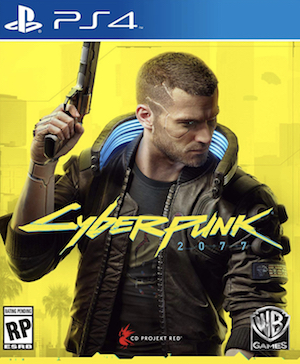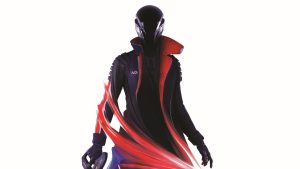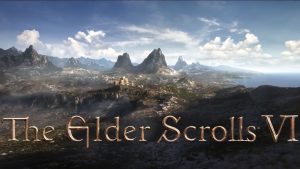Cyberpunk 2077’s patch 1.62 is available for PC players, adding support for Ray Tracing: Overdrive Mode. For those with powerful enough hardware, it allows for full ray-tracing or path tracing with limitless emissive sources resulting in ray-traced shadows, reflections and so on for every object. Head here to see it in action.
Of course, as the developer notes, it’s not perfect. “Because it is so new and fundamentally different from what we’ve been using so far, we know it’s not going to be perfect from the start, and players might experience some issues – that’s why we’ve decided to call it a ‘Technology Preview.’ This is a vision of the future we want to share, and we’re committed to continue working on and improving this feature.”
So what does this “vision of the future” demand in terms of hardware? You’ll need an Nvidia RTX 40 Series GPU, though it’s also playable on the GeForce RTX 3090 at 1080p/30 FPS. Other GPUs with ray-tracing support and at least 8 GB VRAM can only render path-traced images in Photo Mode.
Other changes include support for Nvidia DLAA, an AI-based anti-aliasing setting (which requires an RTX GPU) and Intel XeSS Super Sampling 1.1. The Benchmark also provides more details in its results, from the GPU’s driver version to settings. Check out the full notes below.
Patch 1.62 — Ray Tracing: Overdrive Mode
Path Tracing: Technology Preview
- Added a Ray Tracing: Overdrive preset which includes the Path Tracing technology. You can enable the Ray Tracing: Overdrive preset in Settings > Graphics > Quick Preset, or just Path Tracing separately in Settings > Graphics in the Ray Tracing section. To make sure Ray Tracing: Overdrive Mode works correctly on your PC, update your NVIDIA Game Ready Driver to version 531.41 at minimum.
- Additionally, we included an option to render path-traced screenshots in Photo Mode for other Ray-Tracing-capable graphics cards with at least 8GB VRAM. If your graphics card has more than 8GB VRAM and this option is still greyed out, it means you need to lower your in-game resolution. Note that the higher the resolution and the less powerful the GPU is, the longer it will take to take a screenshot (between a few seconds to several minutes). You can enable Path Tracing for Photo Mode in Settings > Graphics in the Ray Tracing section.
DLAA
- Added NVIDIA DLAA, an AI-based anti-aliasing mode designed to improve image quality. DLAA requires a NVIDIA RTX graphics card. It can be enabled in Settings > Graphics in the NVIDIA DLSS section.
Intel XeSS
- Added support for Intel Xe Super Sampling 1.1, an upscaling technology using machine learning to provide improved performance with high image quality. It can be enabled in Settings > Graphics in the Resolution Scaling section.
Benchmark improvements
- Improved the Benchmark to display more information in the results screen, including PC specs, GPU driver version and selected settings.