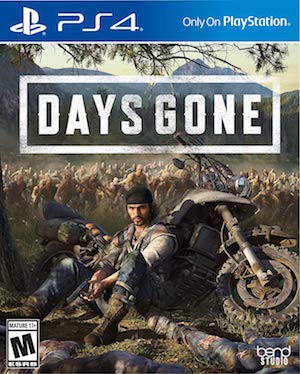Sony Bend Studio continues to update its open world action title Days Gone with a new weekly challenge. However, patch 1.30 also adds some welcome options to make the game more accessible to some players. These include options to turn off the controller speakers and change repeated button presses during grapple events to tapping and holding the button.
As for the weekly challenge, “Keep Them Safer” sees players utilizing their bike to take down a horde of 300 Freakers. You can use the crossbow for headshots which will fulfill sub-challenges and grant more points. More challenges will be coming on August 2nd, 9th, and 16th, so there’s more to look forward to.
See below for the full list of accessibility options. Head here for the complete patch notes, which also go over fixes for a number of issues (including NPCs getting stuck on terrain in “That Never Gets Old”). At some point, the developer may move on to its next project. Last month, it put out a listing for producer, perhaps in preparation for upcoming development. It’ll likely be a while before anything is announced though, so stay tuned.
Patch 1.30
Weekly DLC Challenges
- “Keep Them Safer” is the next free DLC challenge! It’s you and your bike VS. 300 Freakers!
- Utilize your crossbow and try for headshots to unlock the sub-challenges for major points!
- Do your best to avoid taking damage and rolling to earn even more points to acquire a gold rank.
- Challenge 6 – Will be unlocked on August 2nd
- Challenge 7 – Will be unlocked on August 9th
- Challenge 8 – Will be unlocked on August 16th
A reminder that all the challenges we release are planned to stay unlocked indefinitely.
DAYS GONE ACCESSIBILITY OPTIONS
We at Bend Studio have been working on implementing a variety of accessibility options to make the game more accessible for all players. With the release of Patch 1.3, we have officially started to rollout our new accessibility options.
In Patch 1.3, we have added the following options:
INVERTED HORIZONTAL/VERTICAL CAMERA CONTROLS
While Days Gone did have the option to invert the Vertical Camera, there was no option to invert the Horizontal Camera as well. Now the player can invert both the Vertical and Horizontal cameras.
CAMERA FOLLOW TRACKING
Camera Follow Tracking was an option in Days Gone, but it wasn’t fully working as intended. Non-aiming cameras didn’t always automatically follow the player, especially if an enemy was in close proximity. Now, this option should be fixed. Enabling Camera Follow Tracking will now allow the camera to slowly follow the player when turning.
DISABLE CONTROLLER SPEAKERS
Previously, the only way to turn off the DualShock 4 controller speakers was via the PlayStation 4 system menu. We’ve added the option to disable the controller speakers from within the game. Doing so will reroute the audio through the player’s normal audio output device.
SUBTITLE SIZE
To make subtitles easier to read, we’ve added the ability to adjust the size of the subtitles. The options are small (default), medium, and large.
SUBTITLE BACKGROUND
On top of adjusting subtitle size, the player can now change the subtitle background by making it transparent or disabling the background entirely.
SUBTITLE SPEAKER NAMES
By default, we always display the speaker’s name in front of the subtitle. Now, we’ve added the ability to disable the speaker name from appearing in front of the subtitles.
REPEATED BUTTON PRESSES
We shipped our game with repeated button presses for our grapple events. We have now added the option to change the tap to a hold. Now, players can hold the required button for a certain amount of time to complete the same events.
REPEATED BUTTON SIZE
The size of our repeated button icons can also be small, especially for players further away from their screens. We added an option for the player to adjust the size of repeated button icons, from small (default), to medium, to large.
EASIER SPRINT ACTIVATION
We relaxed how far the left analog stick had to be pressed before activating sprint, making it feel much more responsive.
This is only the beginning of our push for more and better accessibility features in Days Gone. We’re still working on trying to implement more options, and will be rolling them out in the coming months. We’ll keep you updated as we work on and roll out additional features.