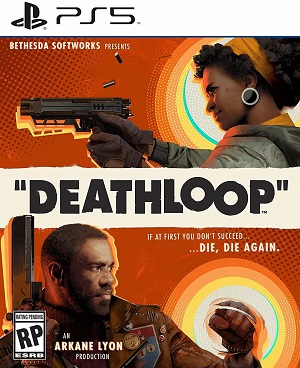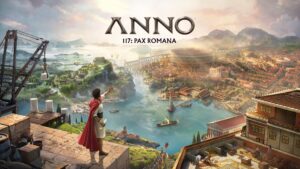One of 2021’s biggest games was Arkane Studios’ Deathloop, which drew widespread praise for its structure, art style, and interesting concept. Since then, the developers have been taking their time updating it in several ways, and now, they’ve released a new update that adds some interesting stuff to the game.
While Update 2 improved NPC behavior and added things such as an FoV slider, Update 3 adds some new content to the game, such as a photo mode that allows players to take beautiful shots in-game, or capture memorable pictures of takedowns, as well as a slew of accessibility features, such as letting players change subtitle colors, slowing down the game speed in single-player, adjusting the number of Reprises, new HUD options, and much more. A total of over 30 accessibility options have been added to the game.
Furthermore, the PlayStation 5 version of the game gets nine free profile avatars, along with global bug fixes and improvements, various localization fixes, while the PC version gets support for AMD FidelityFX Super Resolution 2.0.
You can check out the full update notes below.
DEATHLOOP GAME UPDATE 3
New Additions
Photo Mode
Game Update 3 introduces a new Photo Mode allowing players to take their stunning in-game screenshots.
- Players can access Photo Mode from the Pause menu on any map of the game
- Players can also access it by activating the Photo Mode shortcut
- Available in Singler Player mode only
- “Camera” options:
- Mode
- Third-person view
- First-person view
- Player (show/hide)
- NPCs (show/hide)
- Floating Messages (show/hide)
- Field of View
- Tilt
- Blur Intensity
- Autofocus
- Focus Min Distance
- Focus Max Distance
- Flash Intensity
- Flash Color (7)
- Grid (Add grid for picture composition)
- “Filters” options:
- Filters (17)
- Filter Intensity
- Exposure
- Saturation
- Contrast
- Vignette
- Chromatic Aberration
- Sharpen
- “Characters” options:
- Character (Colt or Julianna)
- Outfit (12 for each character + Deluxe Edition outfits)
- Weapon (14 weapon poses for each character)
- Weapon Variation
- Weapon Skin
- Pose (dozens of poses for each character)
- X offset
- Y offset
- Z offset
- Rotation
- “Stickers” options:
o Possibility to include up to 4 stickers (40 stickers available)
o Frame (14 frames available)
Note: All base game outfits, weapon skins, and weapon variations will be automatically unlocked for Photo Mode even if you haven’t unlocked them in the game. However, Deluxe Edition outfits and weapons will only be available if you have Deluxe Edition. The Arkane Outsiders exclusives are also unavailable unless you join the Arkane Outsiders, which you can still do to receive the “Eternalist Colt” outfit and “Ever After” unique weapon in-game!
ACCESSIBILITY
DEATHLOOP’s third major update also includes new accessibility options, from a new “Accessibility” category to the menu and menu navigation improvements, to gameplay accessibility and difficulty options, and more.
- Menu navigation has been improved with support for keyboard and directional buttons. This is in addition to the previous support for mouse and controller analogue stick navigation. This improvement should make it easier to navigate the menus, particularly for players using a controller.
- Players can now change the subtitle color when first launching a new game with a new save
- This first launch menu also now includes a preview of the subtitle formatting. This preview will show the impacts of the size, color, and opacity choices on the subtitle display.
- A new dedicated Accessibility category can be found in the options menu, including both existing options and new options available with this patch. The accessibility menu includes four categories: Visuals, Gameplay, Interface, and Menus.
- All settings in the Accessibility category are duplicated in other menus. For example, the HUD accessibility options are also available in the Interface category. We hope this allows players to easily find relevant options.
- Number of Reprises
- Players can now choose between 0, 1, 2, 3, 4, or infinite reprises (Single Player only)
- Increase or decrease the difficulty of the game by choosing how many times Colt can die before the loop is reset. For example, zero reprises mean that the loop will reset the first time Colt dies.
- Online or Friends modes will always require the 2-reprise default setting
- Aim assist lock
- Full aim assist lock on NPC, Camera, and turrets are now available when enabling this setting (Single Player only)
- When this setting is enabled, using the controls to aim a weapon (for most weapons) will cause the crosshairs to snap to the target and lock on. This can improve targeting enemies during gameplay and is disabled by default.
- Hacking mode
- Players can now change the input for hacking from a Hold (default) to a toggle
- When set to a toggle, pressing once will begin the hacking and will auto-complete after the timer has completed. Pressing a second time before it completes will cancel the hack.
- Aim mode
- Players can now change the input for aiming down sights from a Hold (default) to a toggle
- When set to a toggle, pressing once will enter aiming down sights, and pressing a second time will stop aiming down sights
- One-shot kills
- When this new setting is enabled, all enemies (NPC, cameras, turrets) are killed instantly when hit with a weapon shot, machete, or grenade (Single Player only)
- Combat difficulty
- Three preset combat difficulty options are now available: Lenient, Default, and Harsh (Single player only)
- On higher difficulty settings, enemies attack more often and are more accurate
- Only the Default setting is available for Online or Friends modes
- Lock loop stress
- Enabling this new setting will remove the difficulty increase linked to the loop stress augmentation system
- When this option is disabled, the game will automatically adjust difficulty based on the player’s success in killing visionaries, leading to increased difficulty when multiple visionaries have been killed in the same loop. This setting is set to disabled by default.
- Adjust Game Speed
- This new setting will reduce the speed of the game, from the default (100%) to either 75% or 50% speed (Single Player Only)
- Combat, player movement, and enemy animations are all impacted by this setting
- Adjust Game Speed mode
- When the Game Speed is set to either 75% or 50%, this new setting allows players to choose whether the mode is set to Always or Toggle
- View the binding for this toggle in the Controls menu for both keyboard and controller
- Pause the game while the wheels active
- Enabling this new setting will cause the game to pause when a player activates the weapon wheel (Single Player Only)
- Tag multiple enemies
- Enabling this new setting will tag multiple nearby enemies in a radius around the player or in line of sight (Single Player Only)
- When this setting is disabled, only the targeted enemy will be tagged
- Level design
- Global bug fixes and improvements
- Narration: o Various text updates to support Photo Mode, accessibility, and new options
- Various Localization fixes
- PC only
- AMD FidelityFX™ Super Resolution (FSR) 2.0 Support