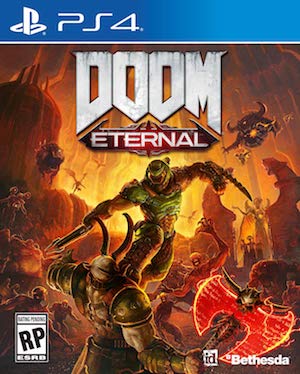It’s not long now before id Software’s DOOM Eternal releases for Xbox One, PS4, PC and Google Stadia. Ahead of launch, however, the developer has released an FAQ for PC players which outlines several known launch issues. Workarounds have also been provided as well.
For PC users, having the latest AMD and Nvidia GPU drivers is a must (expect the latter to go live later today). There’s also an “Empowered Demons” option in the settings which will be enabled in a future update. For now, turning on the feature doesn’t do anything so don’t bother.
Those who experience a black screen on PC should either have the latest GPU drivers installed, check their system requirements or mark the game as an exception for their anti-virus software. Progress through a Demon Gate can be blocked if a demon escapes the area – they should return but if not, reload from the last saved checkpoint. As for Photo Mode, it’s currently available in beta and accessible in Mission Select after finishing missions in Campaign mode.
DOOM Eternal is out tomorrow, though certain regions should see it available later today. Stay tuned for more details and check out GamingBolt’s official review here.