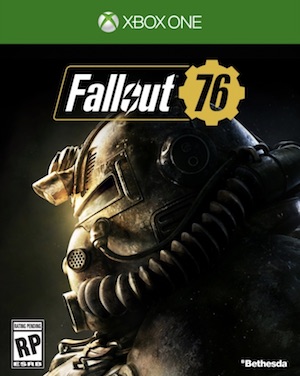When Bethesda said a few days back that Fallout 76’s beta would run into unforeseen problems (which it did), I doubt anyone would have predicted that this would be one of them. The beta is done and dusted now, which means it’s a useless file, since when the game launches, you’ll have to re-download all of it. That, plus the fact that the beta itself was over 40 GB in size (with a following patch that was also quite hefty at 30 GB), means that a large number of people obviously want to uninstall it to free up some storage space.
Well, the Bethesda Launcher isn’t letting them do that. As reported by a user on Reddit, when they try to uninstall the beta, the Bethesda Launcher is giving them the message that they “do not have access to this game”. “Please check to make sure you are signed in with the Bethesda.net account associated with the purchase of this game,” is what the error message says, before the user points out that they are, indeed, online on the Bethesda Launcher.
There’s any number of reasons this could be happening. It’s possible that users might be able to uninstall the beta once the game launches in full, and that they don’t have access to that function until such time. It is also possible, as someone points out in the comments of that Reddit thread, that when Bethesda fixed the issue that was preventing PC players from playing the beta and having to re-download it, they inadvertently also blocked them from uninstalling the beta altogether.
Bethesda have not yet acknowledged this issue, but it shouldn’t be too long before they get wind of it. Either way, with the beta out of the way, the full launch is next on the docket- Fallout 76 is out on November 14 for the PS4, Xbox One, and PC. Make sure you have space on your HDD for that as well, because with the day one patch, the game’s total size will come up to over 95 GB.