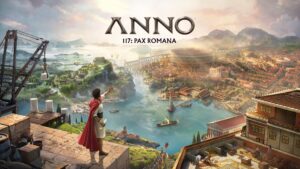Obsidian Entertainment’s Grounded leaves early access next month, but before that, a new public test patch is available that adds a new feature: Shared Worlds. This is in addition to the Standard Worlds that players have been able to create since launch.
Stored in the cloud, players can have up to three Shared Worlds and 50 worlds shared with them at any time. Existing Standard Worlds can be converted into Shared Worlds. Conversely, a Shared World can be converted into a local Standard World. Naturally, Shared Worlds are only playable through multiplayer, and only one person can host it at a time (though other players can join them).
Some potential uses include the owner of a Shared World logging out and having someone else rehost it. It can also be used to share your saved games with friends who can convert a Shared World into a Standard version. Those who own the game on Steam and Xbox/Windows Store can also share a world across multiple platforms.
Of course, since it’s in beta, there are issues to iron out. In the meantime, check out the full public test notes below. Grounded is out on September 27th for Xbox One, Xbox Series X/S, and PC.
0.14.0 Public Test – 3816 to 3824 Changes
- Firefly headlamp no longer randomly flickers.
- Tuned BURG.Ls movement settings a bit.
- Bird no longer shows up in the Rest Time-lapse.
- The “Open Crafting Menu” hotkey has been set back to C for keyboard. “Customize” building hotkey changed from C to G for keyboard.
- Fireflies come down to the yard during the evening again.
- The Import Save button has been added to Steam builds as well.
- “Fashion Nuggets and “Rock of Fashion” have been changed to “Style Nuggets” and “Rock of Style”
Secret Feature Added: Shared Worlds
You can now create a Shared World as well as the Standard Worlds you have been doing since Game Preview launch. Shared Worlds are stored in the cloud and you can share them with any of your friends so they can host that world while you are not online.
- You can own up to three Shared Worlds at any given time.
- You can have 50 worlds shared with you at any given time.
- Any Standard Worlds from before can be converted to a Shared World via the Save / Load menu.
- Any Shared World you own or have been shared with can be copied down as a local Standard World for you to play on your own.
- Shared Worlds can only be played by hosting it as a Multiplayer game.
- Only one person can host a Shared World at a time (others will be able to join the current player who is hosting).
- Any game progress that happens while anyone is hosting a Shared World will be properly restored regardless of who hosts the world next.
Potential Use Cases:
- Owner of Shared World who is hosting can logout for the day and have someone else who has the world shared with them rehost it while they are offline.
- You can use this system to share copies of save games with friends: Create a Shared copy of an existing world, share it with said friend, have them download a Standard copy of it on their end.
- If you own both a Steam copy and an Xbox / Windows Store copy, you can use this system to have a single Shared world that you can play through across all platforms.
NOTE: This feature is considered beta and could have issues and could require online shared saves to be reset / lost as bugs are ironed out. If you test this feature out with a save with lots of progress, make sure it is not the only working copy of the world you have on your account. The shared save service could also go offline at any time during this testing phase to account for issues or updates as needed.