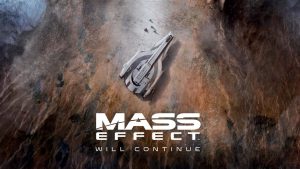Starfield has an extensive character creation system in place, as you would expect from a Bethesda Studios Game. However, all your efforts go out the window, when your character has to always remain suited up tight with a Helmet on top, whether navigating through space or wandering a settlement. This Starfield guide will show you how you can show off your character to all the in-game NPCs, at least where it makes sense logically and canonically.
Hide Helmet
Navigate to the Inventory, and then to the Helmet section. Note the “Show/Hide Helmet In Breathable Areas” button prompt at the bottom in the center left. This is <RB> by default on an Xbox controller, and <”T”> by default on keyboard. Select this toggle to auto unhelm in areas where there is breathable oxygen, such as your ship, settlements, etc. This is purely cosmetic in function and will not affect your interaction with NPCs, nor disable any bonuses conferred.
Hide Spacesuit
Once again, navigate to the Inventory, and then to the Spacesuits section. Toggle the “Show/Hide Spacesuits In Settlements” button prompt at the bottom in the center left. This is <RB> by default on an Xbox controller, and <”T”> by default on keyboard. This will automatically hide the Spacesuit in habitable areas, but not on your ship. This may make sense from the perspective of immersion, due to how life support on ships can sometimes malfunction, but is also potentially a bug or glitch at the time of this writing. Note that this is a cosmetic function and will not have any impact on your adventures, not even in ground combat within settlements.
That is everything you need to know about stowing your Helmet and Spacesuit in Starfield.