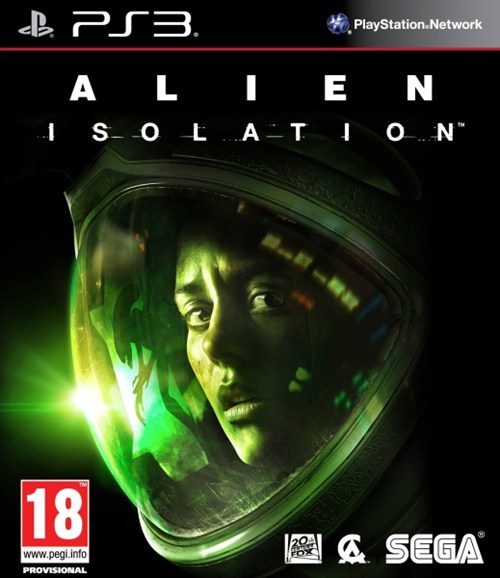Check out this complete guide for Alien Isolation. Here you will find a complete list for all trophies/achievements, collectibles (Archive Logs, ID Tags & Nostromo), fixes for the PC version. Alien Isolation is developed by Creative Assembly and being published by Sega.
Alien Isolation is available now on PC, Xbox One, PS4, PlayStation3 and Xbox 360. Check out the complete game guide below and let us know if you have any questions in the comments section below.
Miscellaneous:
1) How to skip Alien Isolation intro videos.
Should players wish to skip through the game’s cut-scenes, this can be done by re-writing files from the game’s installation folder.
– Browse to Steam/SteamApps/Common/Alien Isolation/DATA/UI/MOVIES.
-From this folder delete the following files.
AMD_IDENT.USM
CA_IDENT.USM
FOX_IDENT.USM
2) How to increase FOV.
By default Alien Isolation grants players a FOV upto 75. Should players wish to increase this, it can be achieved by browsing through the game’s installation folder and locating the file ENGINE_SETTINGS.XML. This is located in the DATA FOLDER, where the file must be opened in notepad and applying changes to the following lines:
<Setting name=”Field Of View”>
<Quality name=”70″ float=”43.0″ precedence=”1″/>
<Quality name=”75″ float=”47.0″ precedence=”2″/>
<Quality name=”80″ float=”51.0″ precedence=”3″/>
<Quality name=”85″ float=”55.0″ precedence=”4″/>
</Setting>
3) Increase default shadow settings to 8K.
By default shadow resolution are rendered at 2K (2048). This can be increased to 4K and 8K.
Locate C:\Program Files (x86)\Steam\SteamApps\common\Alien Isolation\DATA
Open ENGINE_SETTINGS.XML with notepad and replace with the following lines:
4K:
<Setting name=”ShadowMapResolution”>
<!– resolution in pixels. –>
<Quality name=”1K” int=”1024″ precedence=”1″/>
<Quality name=”2K” int=”2048″ precedence=”2″/>
<Quality name=”4K” int=”4096″ precedence=”3″/>
<DefaultRequirements>
<WindowsExperienceIndex type=”GPU” value=”7.6″/>
</DefaultRequirements>
</Quality>
</Setting>
8K:
<Setting name=”ShadowMapResolution”>
<!– resolution in pixels. –>
<Quality name=”1K” int=”1024″ precedence=”1″/>
<Quality name=”2K” int=”2048″ precedence=”2″/>
<Quality name=”4K” int=”4096″ precedence=”3″/>
<Quality name=”8K” int=”8192″ precedence=”4″>
<DefaultRequirements>
<WindowsExperienceIndex type=”GPU” value=”7.6″/>
</DefaultRequirements>
</Quality>
</Setting>
4) Enhanced Planar Reflections.
Planar Reflections are enabled in-game with the ON setting, these can be increased to provide a far more visually appealing aesthetic beyond the game’s default settings.
Locate C:\Program Files (x86)\Steam\SteamApps\common\Alien Isolation\DATA
Open ENGINE_SETTINGS.XML with notepad and replace with the following lines:
<Setting name=”Planar Reflections”>
<Quality name=”Off” int=”0″ precedence=”1″/>
<Quality name=”Low” int=”1″ precedence=”2″/>
<Quality name=”Medium” int=”3″ precedence=”3″/>
<Quality name=”High” int=”6″ precedence=”4″/>
<Quality name=”Ultra” int=”9″ precedence=”5″/>
</Setting>
5) Enhanced LOD (Level of Detail)
Alien Isolation renders the details of objects to a certain extent depending on the object’s distance from the player. These can be changed by replacing the game’s configuration files with the following settings.
Locate C:\Program Files (x86)\Steam\SteamApps\common\Alien Isolation\DATA
Open ENGINE_SETTINGS.XML with notepad and replace with the following lines:
<Setting name=”Level of Detail”>
<Quality name=”Ultra” float=”3.0″ precedence=”5″/>
<Quality name=”Very High” float=”2.0″ precedence=”4″/>
<Quality name=”High” float=”1.75″ precedence=”3″/>
<Quality name=”Medium” float=”1.5″ precedence=”2″/>
<Quality name=”Low” float=”1.0″ precedence=”1″/>
</Setting>
Collectibles [Archive Logs, ID Tags & Nostromo]:
In Alien Isolation there are a number of collectibles, divided into Archive logs, ID tags, and Nostromo logs. Below is a video guide for finding each collectible the game offers.
Trophies/Achievements Guide:
In Alien Isolation there are 51 known achievements/trophies. Below you will find the guide for some of them.
100 Times Too Many (secret) -Get killed by the Alien 100 times (Bronze)
A Hunt Begins -Complete the third mission (Bronze)
A Perfect Organism -Encounter the Alien in Sevastopol for the first time (Bronze)
A Record of Disaster -Collect an archive log (Bronze)
Just out of Reach -Contact your team and escape Comms without being attacked by an android (Bronze)
A True Engineer -Construct one of each craftable item (Bronze)
Alien: Isolation -Unlocked every Alien: Isolation trophy (Platinum)
An Outpost of Progress -Complete the seventh mission (Bronze)
Archivist -Collect 10 Nostromo logs in the main campaign (Bronze)
Awake -Complete the first mission (Bronze)
Back Off (secret) -Cause the Alien to retreat by using the flamethrower (Bronze)
Bait -Complete the tenth mission (Bronze)
Build to Survive -Construct an item (Bronze)
Caught in the -Trap Complete the sixth mission (Bronze)
Consultation -Complete the thirteenth mission (Bronze)
Seegson Systems Expert -Complete 10 minigames successfully (Bronze)
Every Bullet Counts -Use the revolver (Bronze)
Fault Detected -Kill an Android (Bronze)
Free the Torrens -Complete the seventeenth mission (Bronze)
Mercy or Prudence? -Complete the game without killing any humans (Gold)
Hazard Containment -Complete the eleventh mission (Bronze)
Survivor -Complete the game on the hardest difficulty setting (Gold)
How Do You Feel? -Complete the fifth mission (Bronze)
I Admire its Purity -Detect 30 targets with the motion tracker (Bronze)
Light ’em Up -Use the flamethrower (Bronze)
End of the Hunt -Complete the eighteenth mission (Bronze)
Mind Your Step (secret) -Navigate Reactor Maintenance without dying (Bronze)
My Turn Now -Kill an android using only the maintenance jack (Silver)
Not a Scratch -Escape from android combat without taking damage (Bronze)
Not the First (secret) -Turn off the beacon (Bronze)
Voices of Sevastopol -Collect 100 archive logs (Silver)
One Shot -Complete the game without dying (Gold)
Power Games -Access 10 different rewire points (Bronze)
Retreat From Fire (secret) -Cause the Alien to retreat using a molotov (Bronze)
Ripley, Signing Off -Complete the game on any difficulty setting (Silver)
Seegson Security -Bypass Perform 10 successful hacks (Bronze)
Hide. Run. Survive. -Complete the fifth mission without being killed by the Alien (Silver)
Self Defense -Kill 10 humans (Bronze)
She’s in the Vents… -Use the vent system 20 times (Bronze)
Shock to the System -Use the stun baton (Bronze)
Stunned (secret) -Knock down a human or stun an android with a non-lethal attack (Bronze)
A Synthetic Solution -Complete the twelfth mission (Bronze)
The Message -Complete the fifteenth mission (Bronze)
The Missing -Collect an ID tag (Bronze)
The Taken -Collect all ID tags (Silver)
This Should Work -Use the bolt gun (Bronze)
Throwing the Switch -Complete the fourteenth mission (Bronze)
Transmission -Complete the sixteenth mission (Bronze)
Use With Caution… -Use the shotgun (Bronze)
Welcome to Sevastopol -Complete the second mission (Bronze)
You Shouldn’t Be There. -Complete the fourth mission (Bronze)
Note: This guide will updated once we have more information about the game. You can also check out the complete video walk-through of Alien Isolation here.