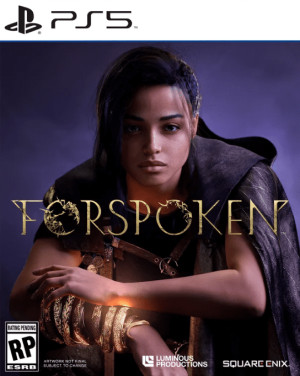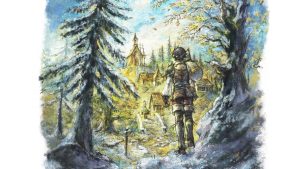It hasn’t been the best start for Luminous Productions’ Forspoken, what with the mixed critical reception. PC players have it especially rough because of the high system requirements, though this mainly applies to 4K/60 FPS at Ultra. Nevertheless, some beefy hardware is needed even if you’re trying to run the game at 1440p. Reports are mixed on the optimization, but Forspoken has had its fair share of issues on PC.
There are a few fixes available, so let’s go over them one by one.
Please be advised that the following methods are to be used at the sole discretion of the system owner. GamingBolt or its staff members take no responsibility for problems that may arise or issues that may occur from trying the below. Remember that official support is always the best support.
PC Requirements
First, let’s take a look at the official system requirements. If you’re struggling to run Forspoken on PC, first check if your system meets these. Regardless of your configuration, 150 GB of installation space and Windows 10 64-bit (After November 2019 Update) or Windows 11 64-bit are mandatory.
Minimum Requirements (720p/30 FPS)
- CPU: Intel Core i7-3770 3.7 GHz, AMD Ryzen 5 1600 or something better
- GPU: AMD Radeon RX 5500 XT (8 GB) or Nvidia GeForce GTX 1060 (6 GB) GPU
- RAM: 16 GB
- HDD: Usable but SSD recommended
Recommended Requirements (1440p/30 FPS)
- CPU: Intel Core i7-8700K 3.7 GHz or AMD Ryzen 5 3600
- GPU: Nvidia GeForce RTX 3070 (8 GB) or AMD Radeon RX 6700 XT (12 GB)
- RAM: 24 GB
- SSD: Recommended
Ultra Settings (2160p/60 FPS):
- CPU: AMD Ryzen 5 5800X (3.8 GHz) or Intel Core i7-12700
- GPU: AMD Radeon 6800 XT or Nvidia GeForce RTX 4080 with 16 GB VRAM
- RAM: 32 GB
- SSD: NVMe SSD is recommended.
Now, let’s look at some of the more common errors that have been cropping up for players, starting with…
“File was broken, please try reinstalling” Error:
After installing the game, you may get a pop-up with the error, “File was broken, please try reinstalling.” A fix for this is to verify the integrity of your files. You can do this by right-clicking on the game in the Steam Library, selecting Properties, and then Local Files. Select Verify the integrity of game files. If anything is missing, the launcher should automatically download it.
Update Your GPU Drivers:
Updating your GPU drivers is a given, so do that before playing anything. You can either download the drivers through Nvidia GeForce Experience and AMD Radeon Software, or by going directly to their official sites.
Controller Issue:
While unplugging and plugging the device back in can fix it, there are other workarounds for those facing controller issues on PC. First, try unplugging all other USB devices and restart Steam and the game. Those using an Xbox Elite Wireless Controller Series 2 should disable Steam Input if they’re facing issues.
This can be done by right-clicking on Forspoken in the Steam Library and going to Controller settings. Go to the Use Default Settings menu and select Disable Steam Input. If it’s already disabled, then try enabling it. When using other controllers, go to the General Controller Settings menu and check or uncheck all the configurations listed.
Interestingly, there have been no issues reported by those using a PS5 DualSense controller, so that may be the way to go if you’re serious about playing on PC.
Random Crashes:
Forspoken has also seen reports of random crashes, though no fix is currently available.
Stay tuned for more details on updates in the meantime. For more details on the game, check out our review here. You can also read up on some tips and tricks for new players here.
Note: Given that the wide range of PC hardware out there, the fixes mentioned here may or may not work for you. But it’s worth giving them a shot since these have worked for players who own the PC version of Forspoken.